-
zingielAsked on December 29, 2017 at 2:16 PM
Hi,
when I have many conditions defined (eg 8), in the 'SETTINGS -> CONDITIONS' window, the possibility of filtering the conditions appears:

when I enter the 'abc' phrase in the 'Search' field, the list of my conditions is shortened, only the conditions in which 'abc' is shown are shown:
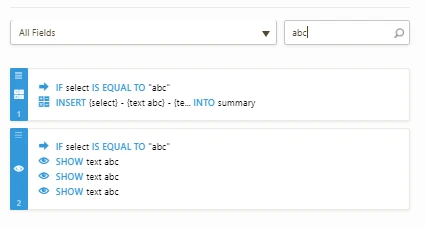
and that's fine.
But when now I am going to edit one of these conditions (by clicking on the pencil icon) and then leave the edit (by 'Save' or '<') the 'Search' field is empty and no conditions are shown, the list of conditions is empty:
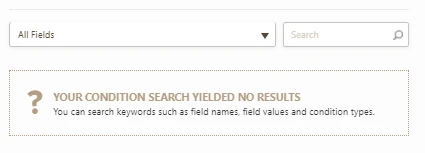
This is a small problem, because my conditions are only 8, but my wife creates a commercial form and this form has dozens of conditions so efficient filtering is very desirable :)
-
Nik_CReplied on December 29, 2017 at 3:20 PM
I tested this and I was able to replicate this issue.
I will forward this to our backend team for possible implementation of this feature.
We'll keep you posted.
Thank you for suggesting.
-
NeilVicenteReplied on December 31, 2017 at 8:48 AM
This is now fixed.
Cheers!
-
zingielReplied on December 31, 2017 at 3:35 PM
thanks, now filtering conditions works great :)
-
katieswebdesignReplied on January 8, 2018 at 12:35 PM
The problem is not fixed for me and I will have 1,480 conditions in the next week.
See image showing Length is Equal to 21 and when I search 21 nothing. What shall I do?


-
MikeReplied on January 8, 2018 at 1:15 PM
@Katieswebdesign,
We will escalate the issue via your support thread:
https://www.jotform.com/answers/1342281
Thank you.
- Mobile Forms
- My Forms
- Templates
- Integrations
- INTEGRATIONS
- See 100+ integrations
- FEATURED INTEGRATIONS
PayPal
Slack
Google Sheets
Mailchimp
Zoom
Dropbox
Google Calendar
Hubspot
Salesforce
- See more Integrations
- Products
- PRODUCTS
Form Builder
Jotform Enterprise
Jotform Apps
Store Builder
Jotform Tables
Jotform Inbox
Jotform Mobile App
Jotform Approvals
Report Builder
Smart PDF Forms
PDF Editor
Jotform Sign
Jotform for Salesforce Discover Now
- Support
- GET HELP
- Contact Support
- Help Center
- FAQ
- Dedicated Support
Get a dedicated support team with Jotform Enterprise.
Contact SalesDedicated Enterprise supportApply to Jotform Enterprise for a dedicated support team.
Apply Now - Professional ServicesExplore
- Enterprise
- Pricing
































































