-
tiendaveggieAsked on December 29, 2017 at 4:40 PM
I have several dropdown for different items for a catalogue
I could add the total of $ via Caculation Values, but I want to one for units (options). How is this done?
Thanks a lot!
-
Support_Management Jotform SupportReplied on December 29, 2017 at 6:01 PM
This is doable but would require a bit of work.
1. You have to duplicate ALL of the dropdown fields that have CALCULATION VALUES in it. Then, those duplicates should have no CALCULATION VALUES. In total you'll have a pair of each dropdown - one with and the other without CALCULATION VALUES.
2. Setup separate CONDITIONS for each dropdown where if the dropdown that has no calculation values is filled, then its selected option will be copied over to its paired dropdown that has calculation values.
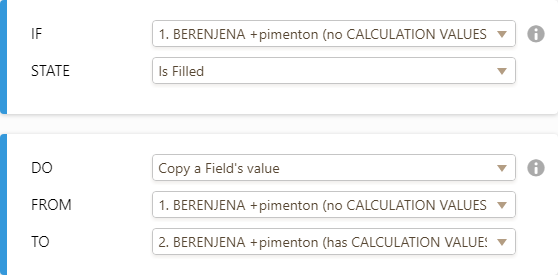
3. You should hide the dropdowns that have CALCULATION VALUES.
4. Afterwards, add the total of all the duplicated dropdown fields without calculation values and it will tally the (units) options selected.
To put this in perspective, here's a stripped down copy of your form https://www.jotform.com/73626764443968
If you'll test my form, you only need to fill out the ones that says (no CALCULATION VALUES). The corresponding pair that has CALCULATION VALUES were supposed to be hidden to begin with. I only used 3 pairs of dropdowns but that's the idea.
Related guide: How-to-Clone-an-Existing-Form-from-a-URL
-
tiendaveggieReplied on December 29, 2017 at 10:50 PM
It worked, but... Is it always going to be this way? When is it planned to be more friendly?
I don't know how you did, but please check mine again.
I'm having a problem when puting a unit of "mix BERRIES". In Total Karinat should be saying 1/10 of what it says. Cannot find the problem, checked everywhere.
Thanks!
-
Support_Management Jotform SupportReplied on December 30, 2017 at 2:53 AM
It worked, but... Is it always going to be this way? When is it planned to be more friendly?
It will always be handled this way for dropdowns, checkboxes, radio buttons, and any field that has calculation values in it. As soon as you assign calculation values to a supported field, the system will fetch its value from there all the time. This was by design and the intended use case for calculation values in general.
I'm having a problem when puting a unit of "mix BERRIES". In Total Karinat should be saying 1/10 of what it says. Cannot find the problem, checked everywhere.
Can you explain this part further? I thought your goal was to include the number of units selected for each dropdown per section. But looking at your form, I only saw two fields that has the word BERRIES in it:
🔘 mix BERRIES
🔘 mis 3 BERRIES
And these are being tallied in the Total KARINAT calculation widget. However, there's no extra calculation widget for the total units (options) selected. No dropdowns were duplicated either for this section.
Looks like you only applied my suggestion on the first section under TIENDA VEGGIE. Please give it a try first and if you see any issues applying this workaround, let us know so we can have another look.
-
tiendaveggieReplied on December 30, 2017 at 7:20 AM
It will always be handled this way for dropdowns, checkboxes, radio buttons
Really? Is there an easy way to change it? Suppose (and that happens a lot) i need to change the price of several products, can it be done automatically for the calculation values?
Please give it a try first and if you see any issues applying this workaround, let us know so we can have another look.
I really needed to tally only for the field Tienda Veggie. In Total Karinat i need the sum. And when selecting 1 mix BERRIES it says 1200 instead of 120, and i do have the calculation values right.
Thanks!
-
Richie JotForm SupportReplied on December 30, 2017 at 9:52 AM
Unfortunately,as what my colleague have said, It will always be handled that way for dropdowns, checkboxes, radio buttons,and any field that has calculation values in it. As soon as you assign calculation values to a supported field, the system will fetch its value
from there all the time.You can use the payment integration for easy use and it totals the value automatically.
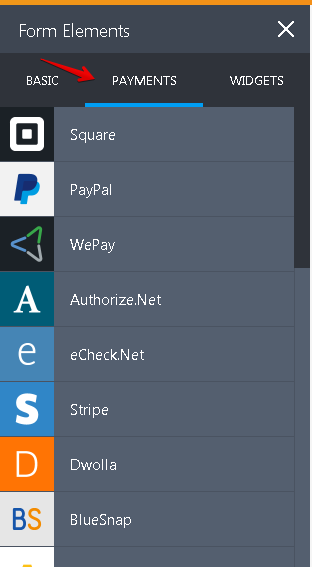
As I check your form ,Total $ TIENDA VEGGIE totals correctly also with total KARINAT.
For the mix berries having a value of 1200, a missing "+" did that error. Kindly add the addition sign after mix BERRIES.
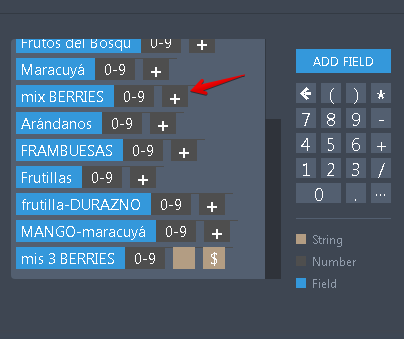
Here is a sample screen cast.

Please let us know if you need further assistance.
-
tiendaveggieReplied on December 30, 2017 at 9:58 AM
Thanks a lot Richie!
As for payment integration, the person will pay on cash, not by paypal. Do you think there's a better way than what i'm doing? I need to be able to change the price and to have everything working ok after that
-
AdrianReplied on December 30, 2017 at 12:20 PM
The solution recommended by my colleague Jim_R is a good way to do that even though it requires a bit of work.
You can also try using the UPDATE / CALCULATE FIELD Conditional Logic or using the Calculation Widget, but it would require a big change in your form and it may be better to start from the beginning.
-
tiendaveggieReplied on December 30, 2017 at 12:26 PM
Adrian, I worked a lot on it but that's my first prototype.
So please tell me what whoud be the better way of organizing the form and how?
-
Support_Management Jotform SupportReplied on December 30, 2017 at 2:45 PM
With your requirement of users paying with cash and custom calculation, my recommendation is the best way to go. Using the PURCHASE ORDER field (a payment field meant to just collect orders) won't allow you the flexibility of applying the workaround I offered.
Let me go back to your earlier reply:
Really? Is there an easy way to change it? Suppose (and that happens a lot) i need to change the price of several products, can it be done automatically for the calculation values?
Calculation Values have always been manually setup. Regardless of your end goal, when you use Calculation Values on any supported field, you will be required to make changes manually if you need to adjust the prices. Actually, the same applies if you use any of our payment fields. If there's a product that needs to be updated, you still have to update the prices manually so in the end, every action needs a bit of elbow grease.
The tedious part of the process with your requirement is the duplication of the fields and the associated conditions needed to get it done. And sadly, I can't think of any other way to achieve your requirement of tallying both the calculation values and the options selected (at the same time).
- Mobile Forms
- My Forms
- Templates
- Integrations
- INTEGRATIONS
- See 100+ integrations
- FEATURED INTEGRATIONS
PayPal
Slack
Google Sheets
Mailchimp
Zoom
Dropbox
Google Calendar
Hubspot
Salesforce
- See more Integrations
- Products
- PRODUCTS
Form Builder
Jotform Enterprise
Jotform Apps
Store Builder
Jotform Tables
Jotform Inbox
Jotform Mobile App
Jotform Approvals
Report Builder
Smart PDF Forms
PDF Editor
Jotform Sign
Jotform for Salesforce Discover Now
- Support
- GET HELP
- Contact Support
- Help Center
- FAQ
- Dedicated Support
Get a dedicated support team with Jotform Enterprise.
Contact SalesDedicated Enterprise supportApply to Jotform Enterprise for a dedicated support team.
Apply Now - Professional ServicesExplore
- Enterprise
- Pricing





























































