-
raypearsonAsked on January 2, 2018 at 6:41 AM
Hello. When I went to test my form online I got the following error message.
"only one entry allowed". Please advise. Thank you.
-
AdrianReplied on January 2, 2018 at 8:16 AM
That is because the Unique Submission option in your form is set to Check cookies only.
To allow more submissions from one user or IP, set that option to No Check.
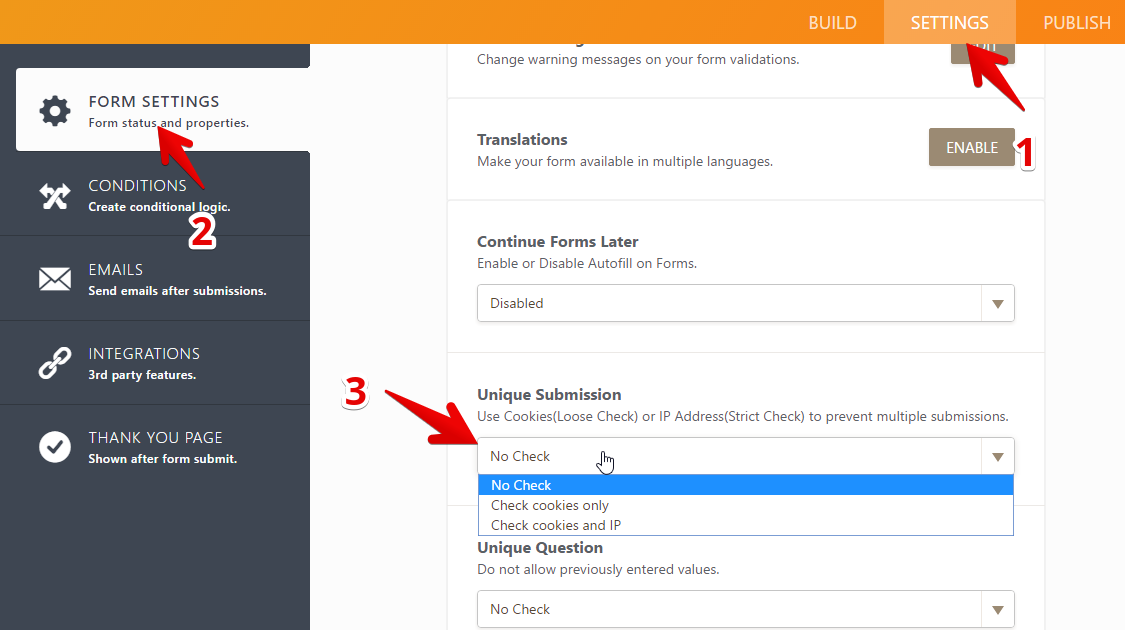
The Unique Submission option is used to prevent multiple submissions from one browser/IP.
-
raypearsonReplied on January 2, 2018 at 8:38 AM
Hi Adrian. Thanks for that. I have changed it. However in order to stop spambots and spoofers should something else not be used to prevent them sending 100's of submissions ? I would like to add say an IP check to stop them but does this not mean that I cannot test the form myself more than once ? Is there any other way ? Many thanks.
-
Richie JotForm SupportReplied on January 2, 2018 at 9:26 AM
You can add unique Submissions in your form then,check cookies or IP
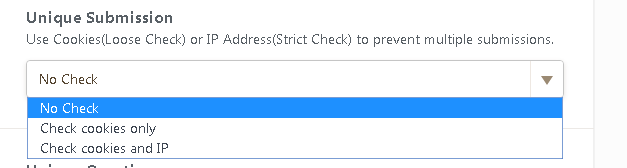
The form would not submit if it has been submitted already using the same IP address or cookies,preventing duplicate submissions.
Please let us know if you need further assistance.
-
raypearsonReplied on January 2, 2018 at 9:56 AM
Hi Richie, Thanks for the fast reply. You have a good site but its very difficult to find on the internet. When I searched for 'contact Us' forms I had to go through multiple sites, who were all either useless or charged too much, before I found yours. ! It was pure luck that I ended up on yours. Can I add a button or link to my web sites to advertise your site ? Thanks.. Ray
-
Richie JotForm SupportReplied on January 2, 2018 at 10:08 AM
You can easily get in touch with JotForm support by using this link https://www.jotform.com/contact/
I'm not sure if I understood your question correctly, are you referring to embedding your form to your website? Just go to your form and click publish. Choose your preferred embed and paste it in your website.
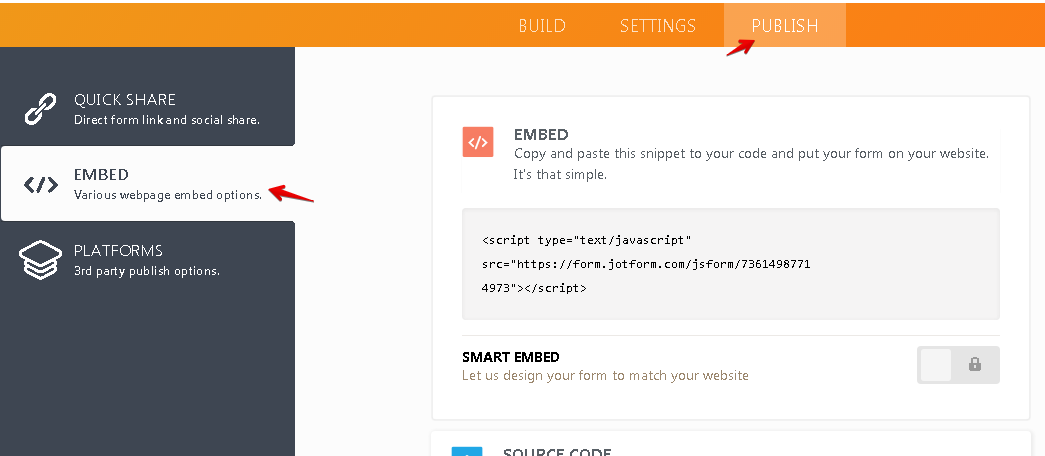
But if you want to advertise JotForm in your website, you can.
Hope this information helps.
-
raypearsonReplied on January 2, 2018 at 10:20 AM
Thanks Richie. Yes I want to advertise your site on my sites. I presume I just add a URL link to your site on my sites.. ? Thanks..
-
Richie JotForm SupportReplied on January 2, 2018 at 10:36 AM
Yes, sure you can just add the URL link of JotForm in your website.
- Mobile Forms
- My Forms
- Templates
- Integrations
- INTEGRATIONS
- See 100+ integrations
- FEATURED INTEGRATIONS
PayPal
Slack
Google Sheets
Mailchimp
Zoom
Dropbox
Google Calendar
Hubspot
Salesforce
- See more Integrations
- Products
- PRODUCTS
Form Builder
Jotform Enterprise
Jotform Apps
Store Builder
Jotform Tables
Jotform Inbox
Jotform Mobile App
Jotform Approvals
Report Builder
Smart PDF Forms
PDF Editor
Jotform Sign
Jotform for Salesforce Discover Now
- Support
- GET HELP
- Contact Support
- Help Center
- FAQ
- Dedicated Support
Get a dedicated support team with Jotform Enterprise.
Contact SalesDedicated Enterprise supportApply to Jotform Enterprise for a dedicated support team.
Apply Now - Professional ServicesExplore
- Enterprise
- Pricing




























































