-
JGassAsked on March 28, 2024 at 9:51 AM
I when I click on the submission forms for Councilor, President-elect, Treasurer and Secretary the full form does not download as a PDF. Only the first two pages. I need the full form for each submission.
Also the download ha "the green option" watermarked on it
-
Mikhail JotForm SupportReplied on March 28, 2024 at 10:16 AM
Hi JGass,
Thanks for reaching out to Jotform Support. I’m really sorry that this is happening. Can you send me the link to your form, so I can take a look at it for you? Are you referring to this form? If so, I cloned and tested your form, the same thing happened for me. After investigating it a bit, I found a solution. It's really easy to fix. You need to create a new PDF Document. Let me show you how:
- Click on the New PDF button and choose New PDF Document. That’s it.
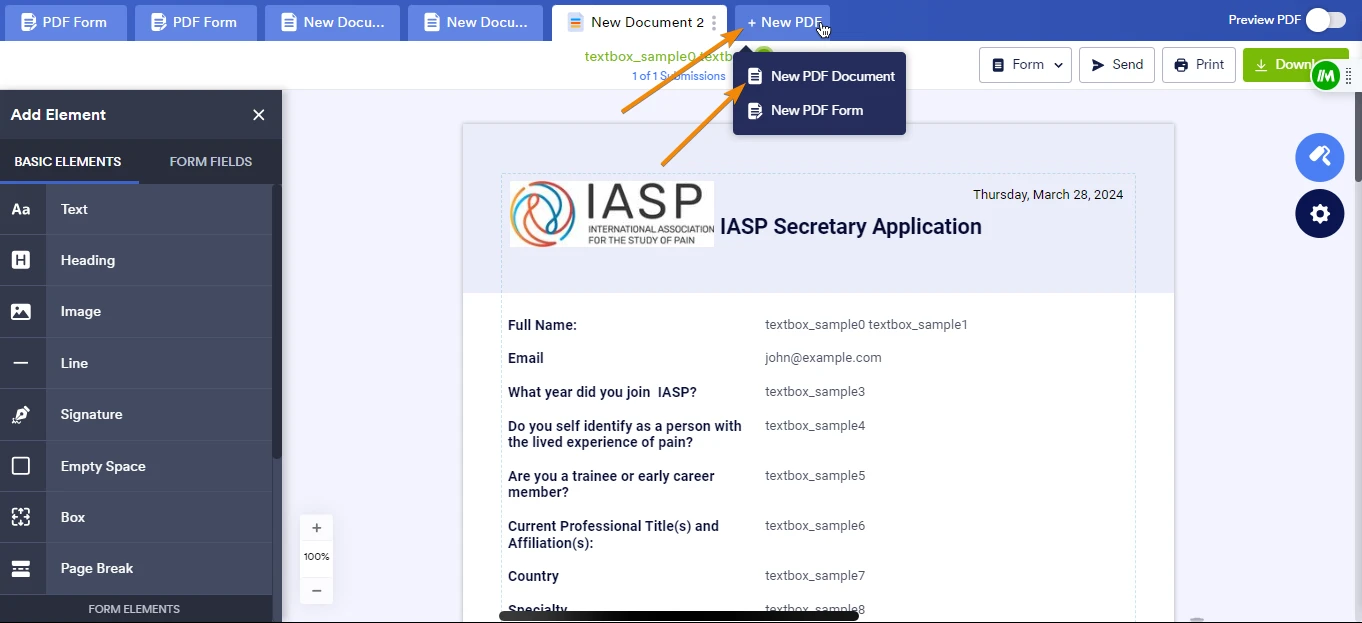
This is what it looks like after adding a new PDF Document. Also, in this PDF, I didn't see the watermarks:

Give it a try and let us know if you have any other questions.
- Click on the New PDF button and choose New PDF Document. That’s it.
- Mobile Forms
- My Forms
- Templates
- Integrations
- INTEGRATIONS
- See 100+ integrations
- FEATURED INTEGRATIONS
PayPal
Slack
Google Sheets
Mailchimp
Zoom
Dropbox
Google Calendar
Hubspot
Salesforce
- See more Integrations
- Products
- PRODUCTS
Form Builder
Jotform Enterprise
Jotform Apps
Store Builder
Jotform Tables
Jotform Inbox
Jotform Mobile App
Jotform Approvals
Report Builder
Smart PDF Forms
PDF Editor
Jotform Sign
Jotform for Salesforce Discover Now
- Support
- GET HELP
- Contact Support
- Help Center
- FAQ
- Dedicated Support
Get a dedicated support team with Jotform Enterprise.
Contact SalesDedicated Enterprise supportApply to Jotform Enterprise for a dedicated support team.
Apply Now - Professional ServicesExplore
- Enterprise
- Pricing



























































