-
CEOGlobalAsked on January 2, 2018 at 4:07 PM
On my iMac using Google Chrome browser I am repeatedly receiving the error message having to do with err-spdy ..... see the attachment.
I have cleared the cache, cleared the browsing history but still receive the message showing in the attachment.
The same link opens fine in Opera browser.
Thanks for your help.
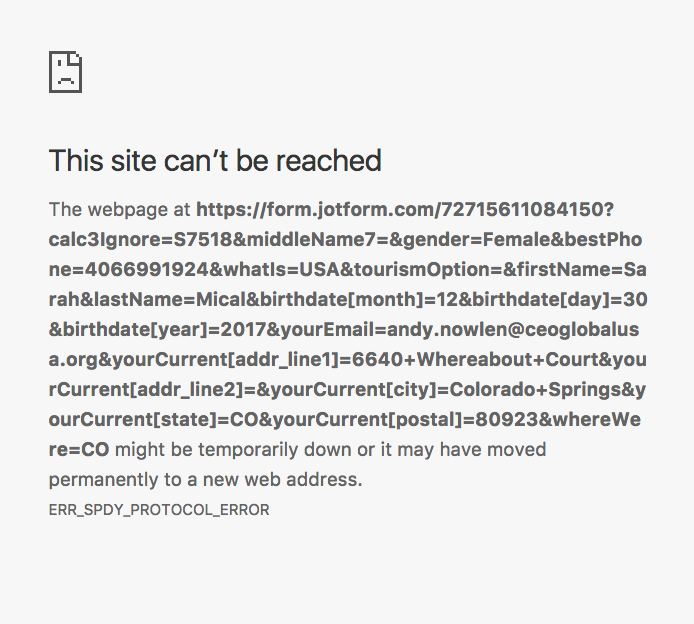
-
Kevin Support Team LeadReplied on January 2, 2018 at 5:25 PM
Please accept our apologies for the inconveniences this may have caused to you.
I have been testing the link to your form http://www.jotform.us/form/72715611084150 and it seems to be working on my end.
I can see the link you used beings with "form.jotform", may be that the domain has something to do, may you please try with this one instead https://www.jotform.com/form/72715611084150?
If the problem persists, please check the plugins installed on your browser as well as the security software since may be that the Jotform domain is blocked. Also, check your security settings to see if there is something causing this.
If possible, please also test your form using a different internet connection or computer.
Also, it seems like you're generating the pre-populated link from another form, may you please share it with us?
We will wait for your response.
-
CEOGlobalReplied on January 2, 2018 at 5:45 PM
Thanks. The issue is not related to just one form. It is however, related only to the Chrome browser. The same links work perfectly in the Opera Browser and the Safari Browser.
I disabled any browser security. Same problem.
I inspected extensions etc. Everything is in order.
Some entries on that form are indeed supplied by a prepopulated URL. However, my spidy error shows when attempting to open forms from my Jotform home page, with no other links involved.
I do have a problem with the form mentioned above. However, that does not appear to be related to the spidy error.
I will post something more after a few more tests. Thanks.
-
CEOGlobalReplied on January 2, 2018 at 6:18 PM
I believe the error was something in the user profile inside Chrome. I changed various settings and the error is not showing at this time. If there is any change, I will post again.
-
Kevin Support Team LeadReplied on January 2, 2018 at 7:36 PM
Thank you for keeping us updated on this. If the problem persists, please let us know.
- Mobile Forms
- My Forms
- Templates
- Integrations
- INTEGRATIONS
- See 100+ integrations
- FEATURED INTEGRATIONS
PayPal
Slack
Google Sheets
Mailchimp
Zoom
Dropbox
Google Calendar
Hubspot
Salesforce
- See more Integrations
- Products
- PRODUCTS
Form Builder
Jotform Enterprise
Jotform Apps
Store Builder
Jotform Tables
Jotform Inbox
Jotform Mobile App
Jotform Approvals
Report Builder
Smart PDF Forms
PDF Editor
Jotform Sign
Jotform for Salesforce Discover Now
- Support
- GET HELP
- Contact Support
- Help Center
- FAQ
- Dedicated Support
Get a dedicated support team with Jotform Enterprise.
Contact SalesDedicated Enterprise supportApply to Jotform Enterprise for a dedicated support team.
Apply Now - Professional ServicesExplore
- Enterprise
- Pricing



























































