-
rtolmachAsked on January 3, 2018 at 11:29 PM
Hi
This sandbox form:
https://www.jotform.com/build/73567555284165
I set a multiple choice question and a checkboxes in dropdown widget, both with the same options: aa, bb, cc, and dd.
When I try to set up Show/Hide condition , it is easy with the multiple choice question, since it prompts me with the options: aa, bb, etc.
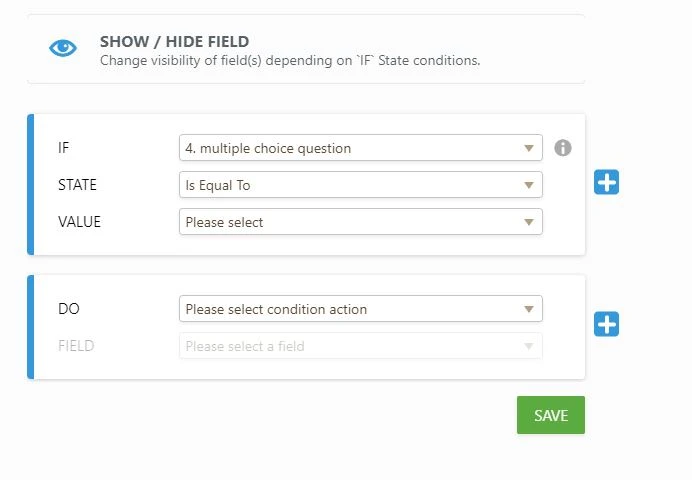
But when I try to set up a Show/Hide condition for the checkboxes in dropdown, which is basically the same thing, it does not prompt me with the options (aa, bb, etc.), so I have to go and copy from another screen and paste it in.
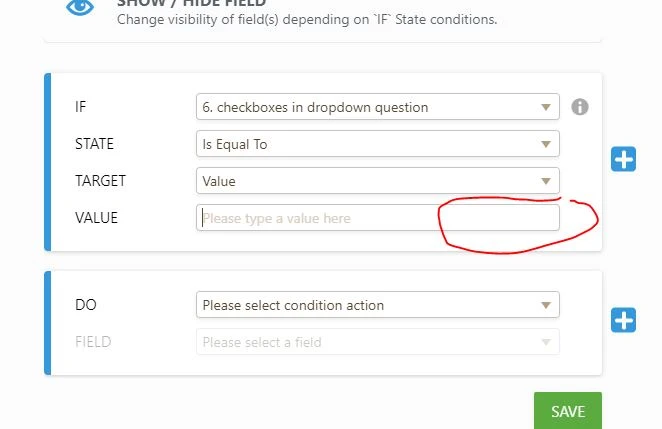
That does not seem to make sense that the Condition builder does not prompt me with the options for the checkboxes in dropdown widget, as it does for the options in the multiple choice question.
Thanks
-
Richie JotForm SupportReplied on January 4, 2018 at 2:55 AM
The condition builder doesn't prompt for widgets, only for Form Elements such as the multiple choice form element.
Widgets are custom fields that can be added to JotForm forms.https://developers.jotform.com/widgets
Here is an example:
I have added a Dropdown Form element
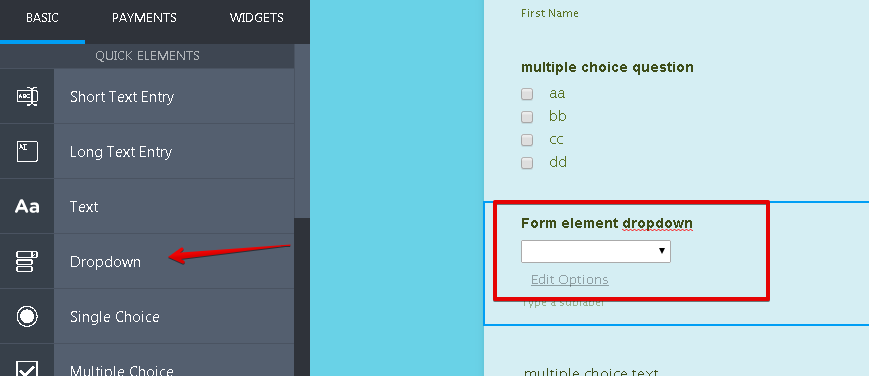
and the condition value can be retrieved.

Hope this information helps.
-
rtolmachReplied on January 4, 2018 at 2:07 PM
Yes, I understand that Conditions prompts you for options in dropdowns and multi-choice, but not in checkbox-in-dropdown.
Would you please suggest to your developers that they make it so that Conditions also prompts with options in checkbox-in-dropdown widget?
Thanks!
-
Kevin Support Team LeadReplied on January 4, 2018 at 4:15 PM
As explained by my colleague, drop downs, multiple choice and single choice fields added from the basic tab will display their options on the conditions wizard.
Now, due to the way on how the widgets work it's not technically possible to do that; however, rest assured that if our developers find a way to achieve that, the feature will be implemented.
-
rtolmachReplied on January 4, 2018 at 4:35 PM
Thanks
- Mobile Forms
- My Forms
- Templates
- Integrations
- INTEGRATIONS
- See 100+ integrations
- FEATURED INTEGRATIONS
PayPal
Slack
Google Sheets
Mailchimp
Zoom
Dropbox
Google Calendar
Hubspot
Salesforce
- See more Integrations
- Products
- PRODUCTS
Form Builder
Jotform Enterprise
Jotform Apps
Store Builder
Jotform Tables
Jotform Inbox
Jotform Mobile App
Jotform Approvals
Report Builder
Smart PDF Forms
PDF Editor
Jotform Sign
Jotform for Salesforce Discover Now
- Support
- GET HELP
- Contact Support
- Help Center
- FAQ
- Dedicated Support
Get a dedicated support team with Jotform Enterprise.
Contact SalesDedicated Enterprise supportApply to Jotform Enterprise for a dedicated support team.
Apply Now - Professional ServicesExplore
- Enterprise
- Pricing




























































