-
SonicMeghanAsked on January 4, 2018 at 6:55 PM
Hello!
I'm trying to get my team to submit a submission form every time they find a bug within our software. I'm loved how easy it was to create your form, however, now I'm stuck at the integration part with Asana. We use Asana to prioritize tasks for our Development Team. Unfortunately, I can only get certain pieces of information to transfer over to the asana task - Title and ONE piece of information from the form. Am I doing this correctly? It seems like there should be a way to transfer all the information a user has entered (platform, browser, description of issue, etc) into the asana body.
End goal: Information captured on this form will submit a new asana task with all information pieces in the asana body.
Can you help? -
Elton Support Team LeadReplied on January 4, 2018 at 9:12 PM
Thanks for your feedback and for your suggestion. We will escalate that as a feature request.
For now, here's a workaround.
You can combine values from different fields into a single field and use that field with Asana Integration.
To do that,
1. Add Form Calculation Widget in your form.
2. In the calculation window, add the fields you want to combine and change their state to A-Z (text string) by clicking 0-9.
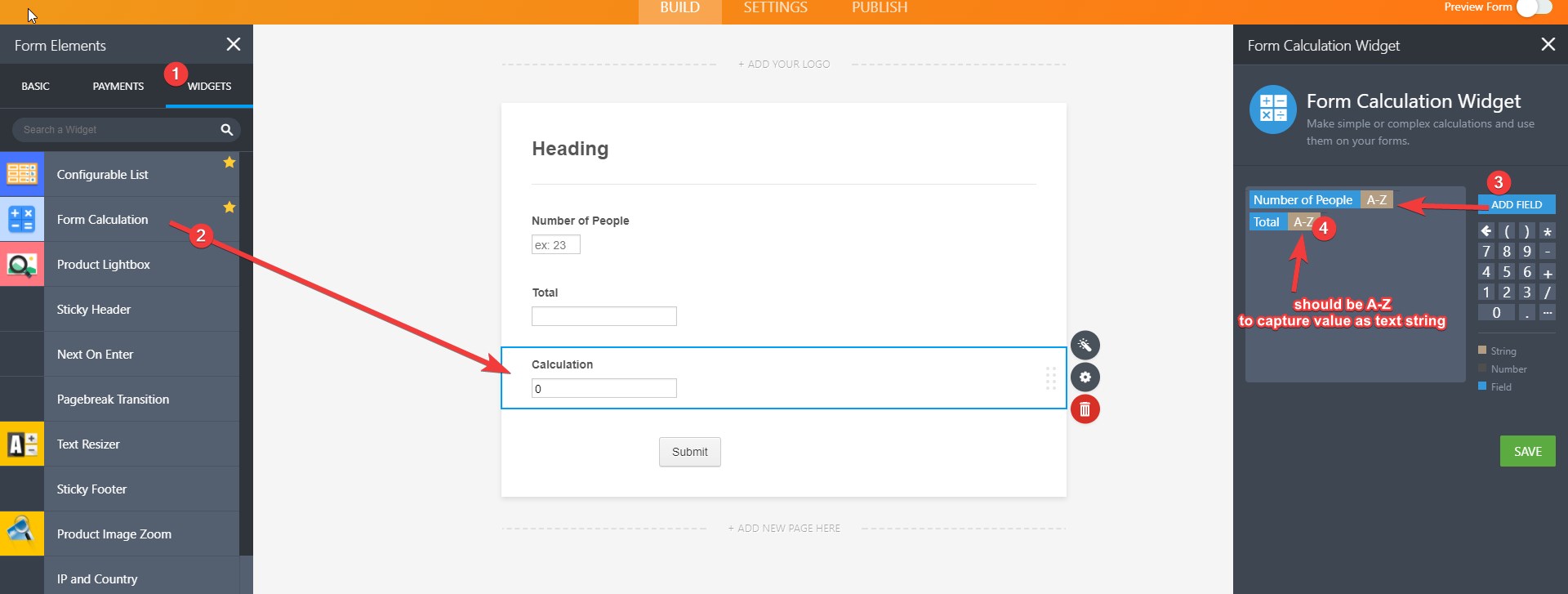
3. You can hide the calculation field if you want so it is not visible in the live form. Right-click the field then hide.
4. Edit the Asana integration in your form then pick the calculation field for Task Notes.
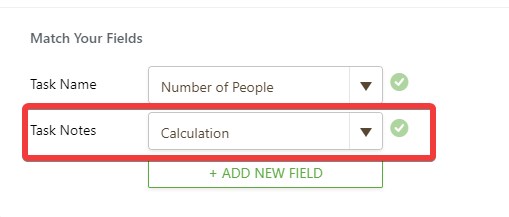
Hope this helps!
-
SonicMeghanReplied on January 5, 2018 at 3:03 PM
Hi,
Thank you for your response and the workaround idea. I filled out the form calculation and now all my necessary information pulls over, however, it looks like this - not formatted. Am I missing a formatting step?
Also, when creating the trigger to put someone as the assignee, is there a way to get the system to assign a colleague of mine? Or since I'm the only one tied to this account will assigning any additional followers not work? Happy to create another thread if need be. Thanks in advance for your response.
-
AdrianReplied on January 5, 2018 at 4:15 PM
You can try adding some spaces between the fields.
DEMO: https://form.jotform.com/80046348626963

I know this is not very helpful, but I think this is the most you can get.
Tha calculation widget is intended for doing mathematical calculations, so it doesn't offer any formatting options.
We will let you know when there is an update for your feature request.
As for the other question, I don't think there is an option to set the assignee automatically. You should make the integration from his Asana account and that might work.
-
mexpertsReplied on January 10, 2018 at 4:54 PM
-
JanReplied on January 10, 2018 at 7:49 PM
Hello @mexperts, I created a separate thread for you. Please wait for our reply on this thread: https://www.jotform.com/answers/1345403.
Thank you.
- Mobile Forms
- My Forms
- Templates
- Integrations
- INTEGRATIONS
- See 100+ integrations
- FEATURED INTEGRATIONS
PayPal
Slack
Google Sheets
Mailchimp
Zoom
Dropbox
Google Calendar
Hubspot
Salesforce
- See more Integrations
- Products
- PRODUCTS
Form Builder
Jotform Enterprise
Jotform Apps
Store Builder
Jotform Tables
Jotform Inbox
Jotform Mobile App
Jotform Approvals
Report Builder
Smart PDF Forms
PDF Editor
Jotform Sign
Jotform for Salesforce Discover Now
- Support
- GET HELP
- Contact Support
- Help Center
- FAQ
- Dedicated Support
Get a dedicated support team with Jotform Enterprise.
Contact SalesDedicated Enterprise supportApply to Jotform Enterprise for a dedicated support team.
Apply Now - Professional ServicesExplore
- Enterprise
- Pricing































































