-
HolideaAsked on January 8, 2018 at 5:44 AM
Hi,
the form https://form.jotform.com/80064556732962 thath i modify yesterday , still showing elements thath i cancel (as the second one "città") and is not all in ne page as i set
Page URL: https://form.jotform.com/80064556732962 -
Welvin Support Team LeadReplied on January 8, 2018 at 9:54 AM
The field is no longer there, and I checked the form and it is now in one page layout. I think you figured this out already. It's the Form Layout in the Form Settings tab.
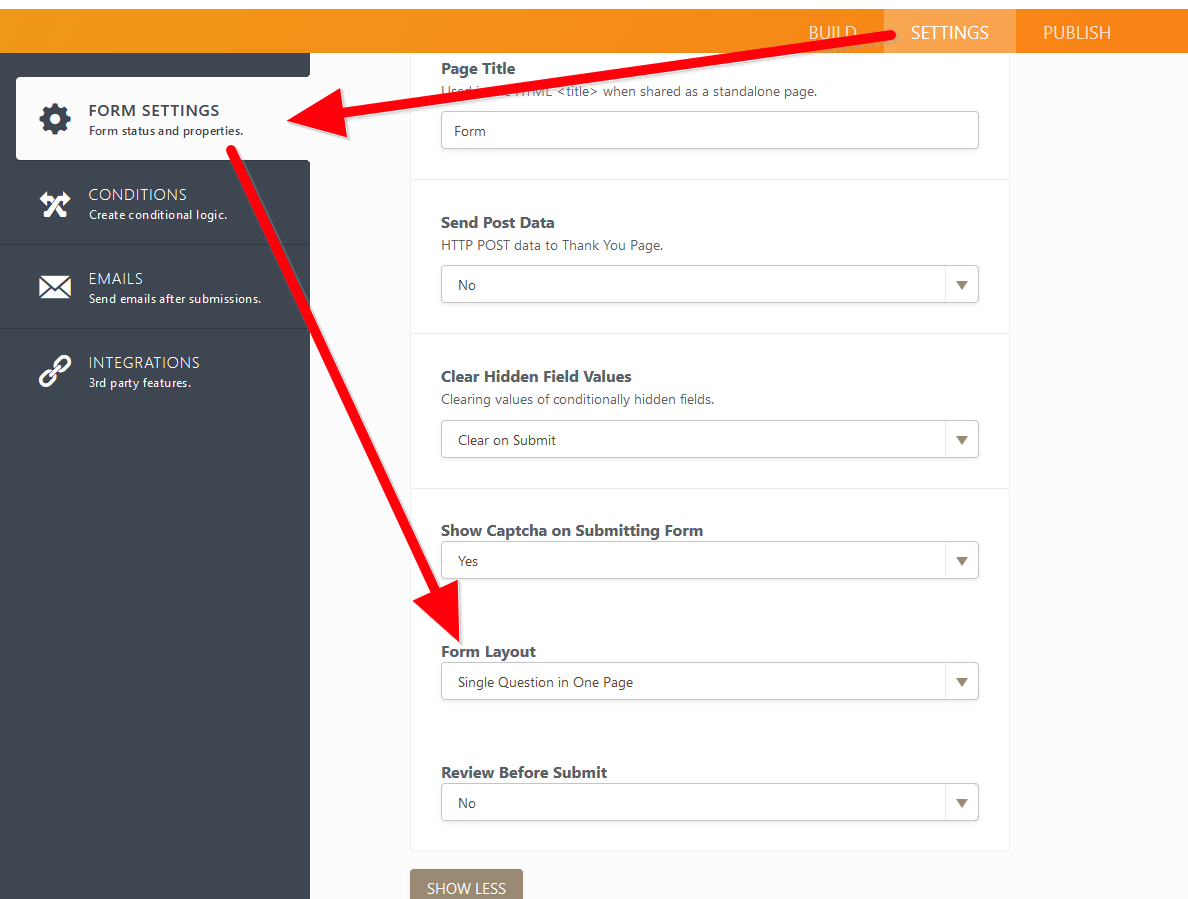
-
leobjjReplied on January 15, 2018 at 8:23 AM
-
Mike_G JotForm SupportReplied on January 15, 2018 at 11:17 AM
@leobjj
I have moved your concern to a new thread because we believe that we can help our users better if each of their concern will have a separate thread.
Please click this link to go to the new thread.
- Mobile Forms
- My Forms
- Templates
- Integrations
- INTEGRATIONS
- See 100+ integrations
- FEATURED INTEGRATIONS
PayPal
Slack
Google Sheets
Mailchimp
Zoom
Dropbox
Google Calendar
Hubspot
Salesforce
- See more Integrations
- Products
- PRODUCTS
Form Builder
Jotform Enterprise
Jotform Apps
Store Builder
Jotform Tables
Jotform Inbox
Jotform Mobile App
Jotform Approvals
Report Builder
Smart PDF Forms
PDF Editor
Jotform Sign
Jotform for Salesforce Discover Now
- Support
- GET HELP
- Contact Support
- Help Center
- FAQ
- Dedicated Support
Get a dedicated support team with Jotform Enterprise.
Contact SalesDedicated Enterprise supportApply to Jotform Enterprise for a dedicated support team.
Apply Now - Professional ServicesExplore
- Enterprise
- Pricing






























































