-
GaryCapriceAsked on January 15, 2018 at 7:15 AM
Hi, I'd like to use the numeric slider for a simple inventory form, to be used on mobile devices.
https://form.myjotform.com/80122321236542
My problem is that on mobile devices, using both "styles" available, your finger hides the number on the slider, thus making sliding to an exact number tricky.
Can you assist with CSS code that would move the number above the slider, and perhaps double the font size?
Hiding the number under your finger isn't great mobile UI to be honest.
-
Richie JotForm SupportReplied on January 15, 2018 at 11:08 AM
Unfortunately, the margins of the slider won't let us move the value above. Instead, I have adjusted it to move to the right using this custom css code.
Try adding this custom css to your widget css.

@media screen and (max-width: 480px) {
.bfh-slider>.bfh-slider-handle>.bfh-slider-value {
margin-top:35px!important;
margin-left:130px!important;
position:fixed;
}
}
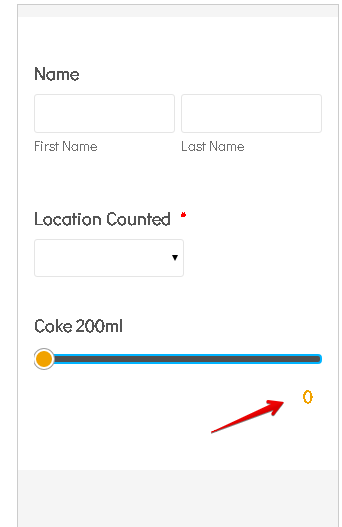
Hope you find this information useful.
Let us know how it goes.
- Mobile Forms
- My Forms
- Templates
- Integrations
- INTEGRATIONS
- See 100+ integrations
- FEATURED INTEGRATIONS
PayPal
Slack
Google Sheets
Mailchimp
Zoom
Dropbox
Google Calendar
Hubspot
Salesforce
- See more Integrations
- Products
- PRODUCTS
Form Builder
Jotform Enterprise
Jotform Apps
Store Builder
Jotform Tables
Jotform Inbox
Jotform Mobile App
Jotform Approvals
Report Builder
Smart PDF Forms
PDF Editor
Jotform Sign
Jotform for Salesforce Discover Now
- Support
- GET HELP
- Contact Support
- Help Center
- FAQ
- Dedicated Support
Get a dedicated support team with Jotform Enterprise.
Contact SalesDedicated Enterprise supportApply to Jotform Enterprise for a dedicated support team.
Apply Now - Professional ServicesExplore
- Enterprise
- Pricing



























































