-
movzAsked on January 16, 2018 at 1:39 PM
My form is 330. Suddenly changes to 660 width.
Was in form designer adjusting the button width (within the original form's width), then what seemed to be a Jotform matrix glitch and the form changes to 660.
Trying to use the revert history, seems to have no change.
What's going on?

-
Kevin Support Team LeadReplied on January 16, 2018 at 2:48 PM
Apologies for the inconveniences this may have caused to you.
I have been testing your form and I cannot replicate the issue, the form seems to be displaying properly on my end even after changing the forms width:
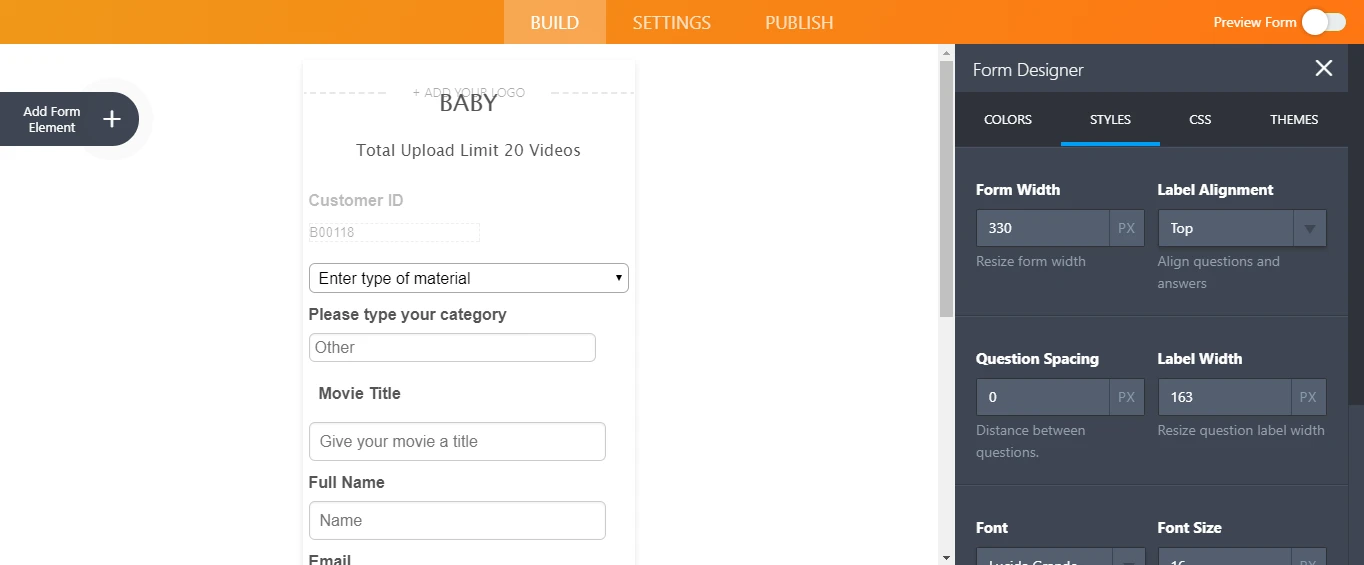
Based on your screen-shot the issue seems to be related to some resources not loading; however, in order to further test on our end, may you please let us know which device/browser were you using?
We will test on the same in order to replicate the problem on our end.
I have cleared your forms cache as well in order to refresh your form and load the latest version of it.
Looking forward to your response.
-
movzReplied on January 16, 2018 at 3:06 PM
Macbook Pro / Safari always updated.
I went in and changed the form width back to 330 after I posted but I did not touch the form width when it happen, so not sure what went wrong.
Why can't this clearing the form cache happen automatically?
-
movzReplied on January 16, 2018 at 3:24 PM
So it's not a thing like this that plays in?
Jotform support 2015: "Unfortunately the Form Designer will load some of the (default) styles that will be added to your form."
https://www.jotform.com/answers/673213-Form-Designer-is-applying-its-own-styles-to-my-form
-
Kevin Support Team LeadReplied on January 16, 2018 at 3:43 PM
I have been testing using Safari on High Sierra and I could not replicate the problem. I tried to change some widths from the designer tool as well as the submit button width from the advanced designer tool, I have increased it to 100px and it did not alter the form's width.
That thread is from 2015 and I think most of the issues have been continuously fixed; however, there is a possibility that this is an isolated issue that happened on your form and this is why I'm unable to replicate it.
Why can't this clearing the form cache happen automatically?
This also happens indeed when you save the changes on your form.
Now, may you confirm you were using the advanced designer when you replicated the problem?
The advanced designer looks like this:

We will test again on the same settings you changed when you replicated the issue, may you please also test once again on your end and see if the same happens?
Please let us know how it goes.
-
movzReplied on January 16, 2018 at 5:20 PM
Yes was using the advanced designer, will test again but almost afraid it will mess more things up, there are a few other tings I need to sort first. I'll return here later.
- Mobile Forms
- My Forms
- Templates
- Integrations
- INTEGRATIONS
- See 100+ integrations
- FEATURED INTEGRATIONS
PayPal
Slack
Google Sheets
Mailchimp
Zoom
Dropbox
Google Calendar
Hubspot
Salesforce
- See more Integrations
- Products
- PRODUCTS
Form Builder
Jotform Enterprise
Jotform Apps
Store Builder
Jotform Tables
Jotform Inbox
Jotform Mobile App
Jotform Approvals
Report Builder
Smart PDF Forms
PDF Editor
Jotform Sign
Jotform for Salesforce Discover Now
- Support
- GET HELP
- Contact Support
- Help Center
- FAQ
- Dedicated Support
Get a dedicated support team with Jotform Enterprise.
Contact SalesDedicated Enterprise supportApply to Jotform Enterprise for a dedicated support team.
Apply Now - Professional ServicesExplore
- Enterprise
- Pricing




























































