-
baihsAsked on January 17, 2018 at 3:32 PM
I would like to set up a restriction so that the parents won't submit the form multiple times. I see that I can do this restriction Form Setting under Unique Question, but Applicant Name is not an option for me to choose.
If the parents want to modify their submission, they should still be able to do that from the Edit Submission from their email confirmation.
Why isn't there an option for me to choose Applicant Name to set a Unique Question? Are the parents still be able to modify their submission when I set a Unique Question to Applicant Name? Thanks.
Page URL: https://form.jotform.com/80034679732157 -
Welvin Support Team LeadReplied on January 17, 2018 at 4:41 PM
The unique question supports Short Text entry types. A workaround would be to add a Short Text Entry field and add a condition to copy the Name into this short text entry. You can label it with anything you want. Set this new field as the unique question. Note that you can hide this in the form, just to do it in the field properties > Advanced tab:
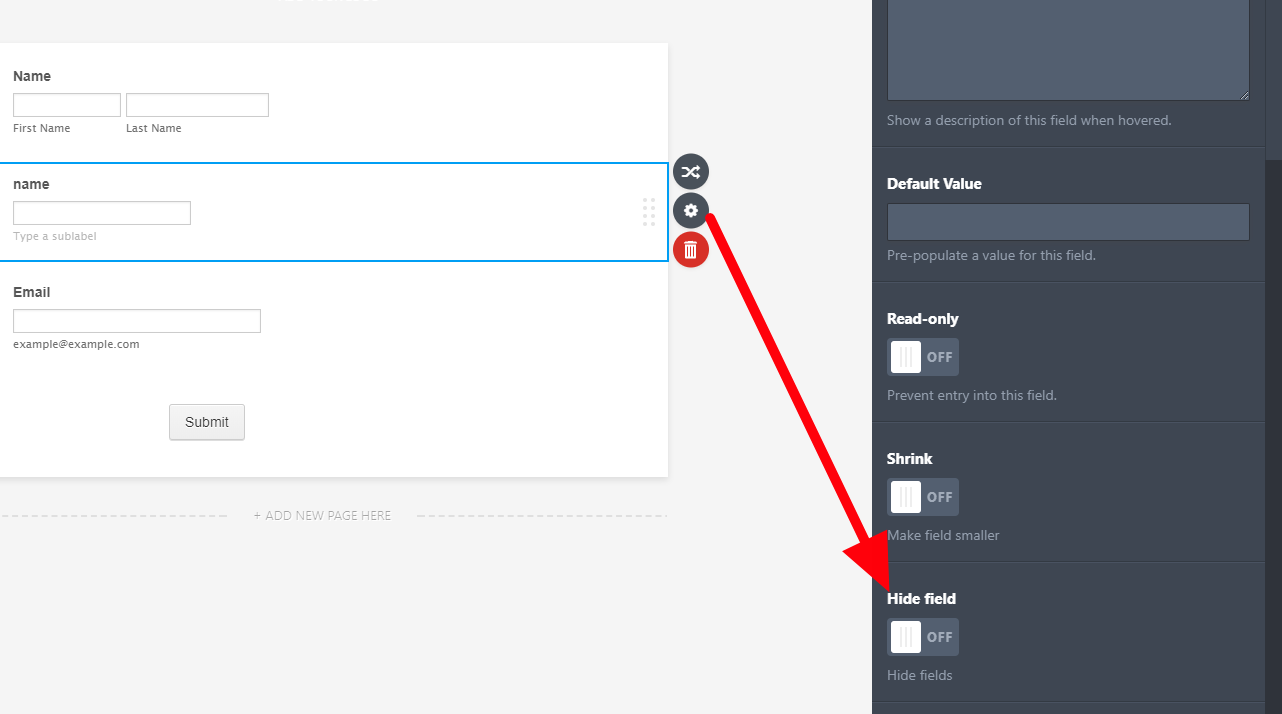
Here's a demo you can check: https://form.jotform.com/80166563916967.
Here's the condition you should add:
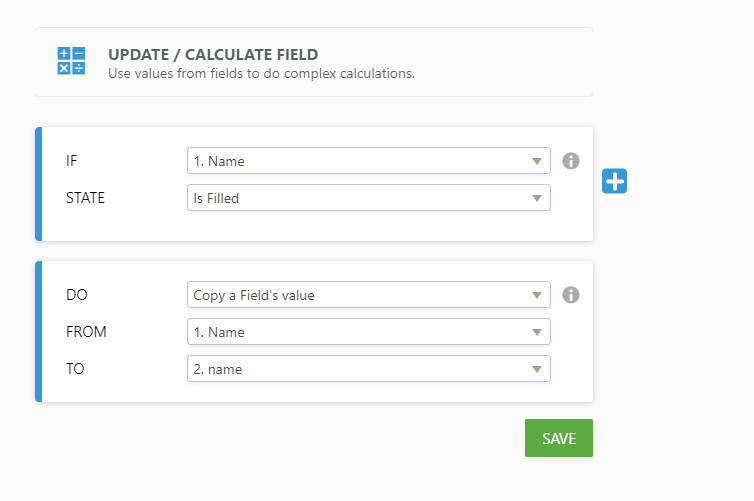
Yes, the parent should be able to edit the entry. It's the edit, different from a new submission.
- Mobile Forms
- My Forms
- Templates
- Integrations
- INTEGRATIONS
- See 100+ integrations
- FEATURED INTEGRATIONS
PayPal
Slack
Google Sheets
Mailchimp
Zoom
Dropbox
Google Calendar
Hubspot
Salesforce
- See more Integrations
- Products
- PRODUCTS
Form Builder
Jotform Enterprise
Jotform Apps
Store Builder
Jotform Tables
Jotform Inbox
Jotform Mobile App
Jotform Approvals
Report Builder
Smart PDF Forms
PDF Editor
Jotform Sign
Jotform for Salesforce Discover Now
- Support
- GET HELP
- Contact Support
- Help Center
- FAQ
- Dedicated Support
Get a dedicated support team with Jotform Enterprise.
Contact SalesDedicated Enterprise supportApply to Jotform Enterprise for a dedicated support team.
Apply Now - Professional ServicesExplore
- Enterprise
- Pricing



























































