-
fisheye4Asked on January 17, 2018 at 11:47 PM
This is my quiz form https://form.jotform.com/80164863695164
The problem I am having is that the score field at the end will eventually be blank. The total score needs to be 70 or greater to show the submit button, otherwise it says "go back and try again". I can go through it once, randomly select answers and get a certain score, then I go back to change some answers and check my score, eventually the score will just be blank. Sometimes it changes, I go back and change some more, and then check the score and it's blank. I can't narrow down the problem. Please help.
Thanks
https://form.jotform.com/80164863695164
https://form.jotform.com/80164863695164
.png) Page URL: https://form.jotform.com/80164863695164
Page URL: https://form.jotform.com/80164863695164 -
fisheye4Replied on January 17, 2018 at 11:48 PM
here are two other screen shots of working scores.
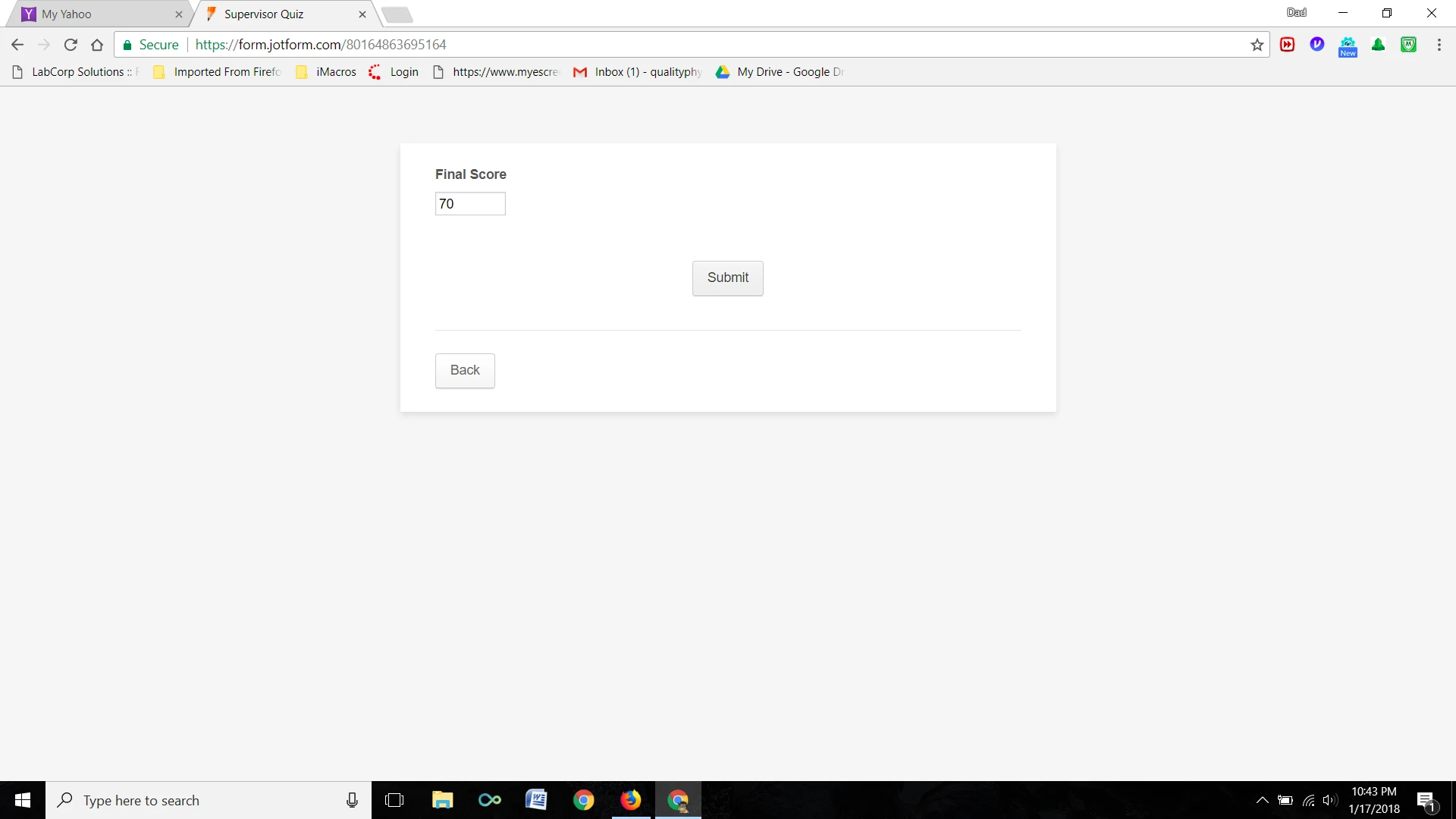
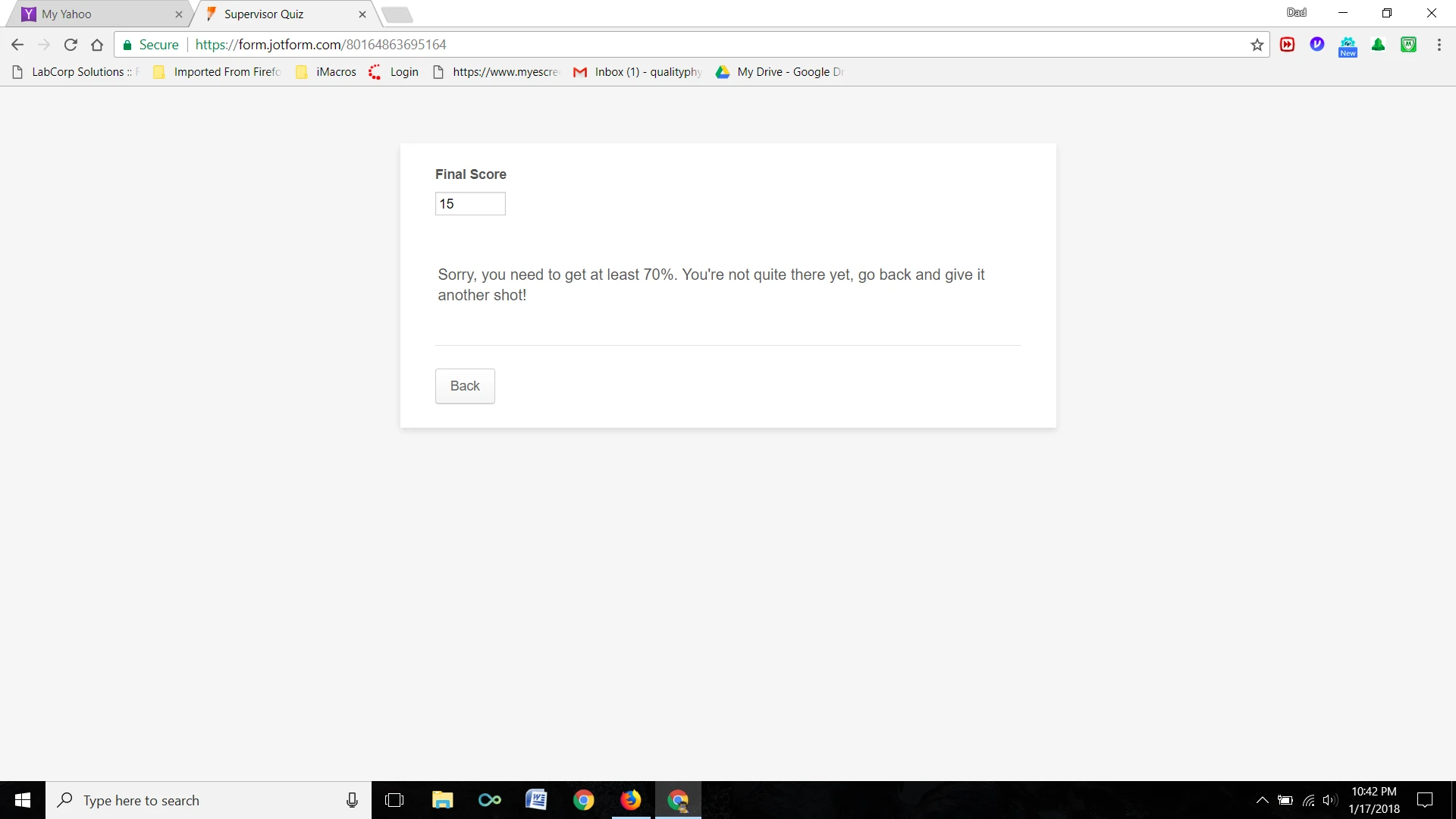
-
liyamReplied on January 18, 2018 at 3:46 AM
It is possible that the cause of the blank result is choosing an option that has an empty calculation value. Here is an example of one of the questions which options have empty calculation values:

I recommend to insert 0 for those choices.
If you have questions, please let us know.
-
fisheye4Replied on January 18, 2018 at 8:43 AMWhen I entered 0 on those fields initially, they did not register, only the 1 did. So after the first few I didn't bother to enter 0 since it didn't show up.
Sent from my T-Mobile 4G LTE Device
... -
VictoriaKondratenkoReplied on January 18, 2018 at 9:52 AM
I don't know why this happens, but you must persist until "0"'s are inserted.

Anyway, I've managed to do that, so feel free to clone
-
fisheye4Replied on January 18, 2018 at 11:25 AM
Thanks! How do I clone it?
-
liyamReplied on January 18, 2018 at 11:56 AM
Hello fisheye4,
You can follow this guide for the steps on how to clone a form via the form URL: https://www.jotform.com/help/42-How-to-Clone-an-Existing-Form-from-a-URL
If you have additional questions, please let us know.
Thanks.
- Mobile Forms
- My Forms
- Templates
- Integrations
- INTEGRATIONS
- See 100+ integrations
- FEATURED INTEGRATIONS
PayPal
Slack
Google Sheets
Mailchimp
Zoom
Dropbox
Google Calendar
Hubspot
Salesforce
- See more Integrations
- Products
- PRODUCTS
Form Builder
Jotform Enterprise
Jotform Apps
Store Builder
Jotform Tables
Jotform Inbox
Jotform Mobile App
Jotform Approvals
Report Builder
Smart PDF Forms
PDF Editor
Jotform Sign
Jotform for Salesforce Discover Now
- Support
- GET HELP
- Contact Support
- Help Center
- FAQ
- Dedicated Support
Get a dedicated support team with Jotform Enterprise.
Contact SalesDedicated Enterprise supportApply to Jotform Enterprise for a dedicated support team.
Apply Now - Professional ServicesExplore
- Enterprise
- Pricing






























































