-
StPetersFLAsked on January 18, 2018 at 2:16 PM
I am trying to populate a task in Asana with information from multiple fields on my jotform. I understand that currently Jotform can only pull data from one field to put in the description of Asana, so I am trying to figure out the best way to combine multiple field values into one hidden field so that I can push that field to Asana. I'd like it to be somewhat organized as the communications request form has a lot of conditions (I need different information depending on what the customer needs). I know it is possible to push multiple fields to a long text field, but that would look *EXTREMELY* messy, since there is no way to format the text into the field.
I found out how to populate an input table from several different variables, but there doesn't seem to be a way to take the data from the input table to another type of field (like a long text field) since a description can't be populated with an input table.Thank you!
-
MarvihReplied on January 18, 2018 at 3:42 PM
I don't think it is possible to format combined fields without breaking them in the Asana Integration.
You are correct, you cannot add the label into a Long Text field. You might need to add a Text field and format it there then add a condition that will trigger to copy what you written on your Text field to your Long Text Entry.


Hope this helps.
-
StPetersFLReplied on January 18, 2018 at 4:20 PM
I didn't know that you could have a text field autopopulate with information from other places in the field! I'll just make one of those per section and then make one that auto-populates with each of those forms (if a section is blank, it's text field will be blank, so it won't populate any information anywhere).
Thank you!
-
StPetersFLReplied on January 19, 2018 at 2:45 PM
UPDATE
I just tried your solution and I cannot make this work. No condition will allow me to copy text from a "text" field to a "long text entry" field. It seems to work with fields of other types, but not a "text" field.
A work-around involves not using the app integration at all and just having it send an email to the specific ASANA project (but that sort of makes me wonder what the point of the app integration is...)
-
MarvihReplied on January 19, 2018 at 3:21 PM
Did you try changing your Long Text "Editor Mode" into RICH TEXT ? Strange as I was able to copy the content from the Text field to a Long Text Entry. I checked your Form but it seems that you already remove it.
You can try and clone this form https://form.jotform.com/80176226144957 .
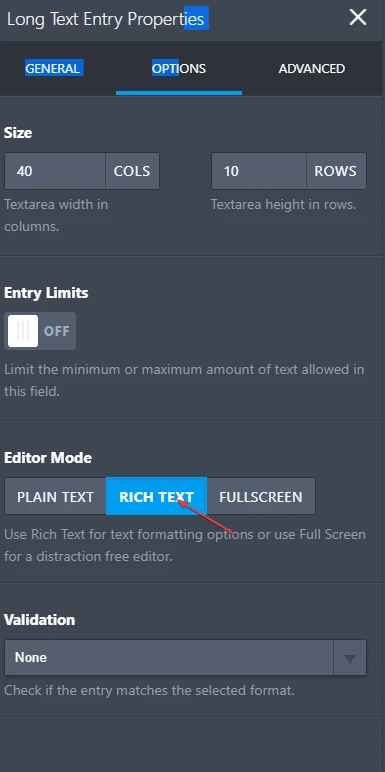
Other than those alternatives, you might need to use a Third party to make it work as you wanted such as Zapier to map your fields.
https://zapier.com/apps/asana/integrations/jotform/1310/add-new-jotform-submissions-to-asana
-
StPetersFLReplied on January 19, 2018 at 3:26 PM
I did try to change it to "rich text".
Also, I tried the form you sent me - it doesn't seem to have worked:
-
MarvihReplied on January 19, 2018 at 3:35 PM
Please take note it will only display when you Submit the form, it won't display anything if you are still filling up.
-
StPetersFLReplied on January 19, 2018 at 3:39 PM
I had filled out the form. When I run the same calculation but tell it to copy text from another type of field (name, for example) it works immediately. It only won't populate when I'm trying to grab information from a "text" field.
-
MarvihReplied on January 19, 2018 at 3:48 PM
I see I agree with you. Seems there is no other workaround for this without distorting the Long Text Entry field.
-
StPetersFLReplied on January 19, 2018 at 4:00 PM
Can I submit a feature request then? Since the text formatting of a "text" field and a "long text" field are so similar (at least when the long text is set to rich text) it doesn't make sense why it wouldn't work.
I can't get Zappier to push custom tags to asana (even if I create them in Asana beforehand) so I'll just stick with emailing to an asana project until there's something better.
-
MarvihReplied on January 19, 2018 at 4:46 PM
Yes, I have now sent this to to our development team as a Feature Request.
Hopefully this will be added soon. We will give a response on this thread once we receive update on this.
Thank you.
- Mobile Forms
- My Forms
- Templates
- Integrations
- INTEGRATIONS
- See 100+ integrations
- FEATURED INTEGRATIONS
PayPal
Slack
Google Sheets
Mailchimp
Zoom
Dropbox
Google Calendar
Hubspot
Salesforce
- See more Integrations
- Products
- PRODUCTS
Form Builder
Jotform Enterprise
Jotform Apps
Store Builder
Jotform Tables
Jotform Inbox
Jotform Mobile App
Jotform Approvals
Report Builder
Smart PDF Forms
PDF Editor
Jotform Sign
Jotform for Salesforce Discover Now
- Support
- GET HELP
- Contact Support
- Help Center
- FAQ
- Dedicated Support
Get a dedicated support team with Jotform Enterprise.
Contact SalesDedicated Enterprise supportApply to Jotform Enterprise for a dedicated support team.
Apply Now - Professional ServicesExplore
- Enterprise
- Pricing






























































