-
rbmansAsked on January 19, 2018 at 5:44 AM
My element "upload file" is not fully visible in Google Chrome... :(
What can I do?
This issue is not the case for explorer. Haven't tried in Firefox.
PS. upload file is the last element before submit. -
Ardian_LReplied on January 19, 2018 at 9:19 AM
I had to remove some unused selectors from your Custom CSS area and now it is working fine.
The marked selectors were removed, check the image below:
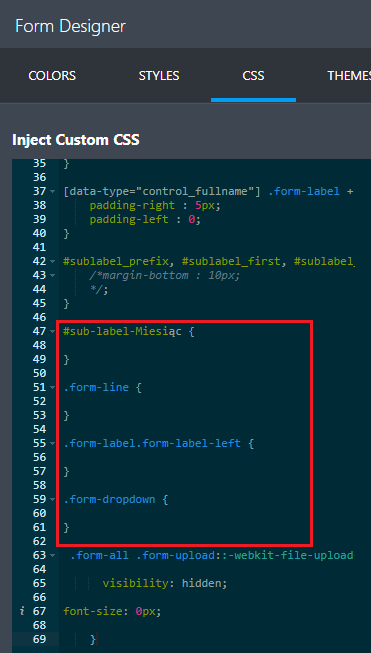
Let us know if you have any other question.
-
rbmansReplied on January 19, 2018 at 9:27 AM
thanks :)... Although I don't understand why it interfered and caused the problem
-
rbmansReplied on January 22, 2018 at 6:46 AM
IMPORTANT & URGENT, I noticed two things, the submit button does not work (says "please wait" all the time).
And as it worked before when NOT using the option for multiply files, I put it off. Then I got the same problem as before, the upload button is not visible in chrome.
What to do - now we have a p....d off client :( -
Ardian_LReplied on January 22, 2018 at 8:04 AM
I have cleared your form's cache. Please clear your browser's cache and try again. In my case it was working fine.
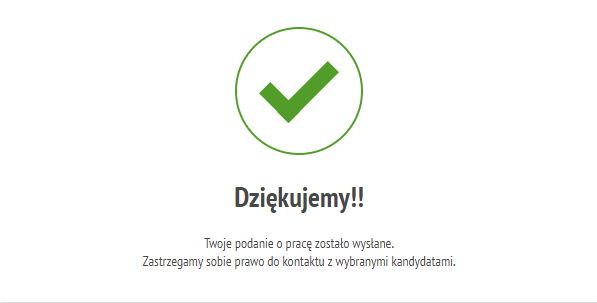
-
rbmansReplied on January 22, 2018 at 8:44 AM
FYI
Hi, I cleared the cache. Then when I used the form from the direct "jotform link, it worked. But not when I tried to use it from the page I have placed it at.
So in other words it seemed like there was some issue when using the form at "http://www.medinet.info.pl/kariera". So I replaced the code and then pasted once again.
Now it works.
-
Ardian_LReplied on January 22, 2018 at 9:46 AM
I am glad to hear that you have figure it out. Please let us know if you have any other question.
-
rbmansReplied on January 22, 2018 at 10:31 AM
Uhh :(
I found another issue. For some reason the form is not visible when going in to the page. But then I tried to refresh the page and then it works. This is only valid for Chrome.
Any suggestion what to do? I can't expect that visitors will even think of refreshing the page.This is a disaster for us, as it is a disaster for my client.
-
Ardian_LReplied on January 22, 2018 at 11:41 AM
I am not able to replicate the issue. In my case I don't have to refresh the page as the form opens instantly.

I have cleared your form's cache just in case. Also I checked the console for any JavaScript Erorrs, I noticed that there is no Google Maps API key.
That might cause some unexpected behavior.
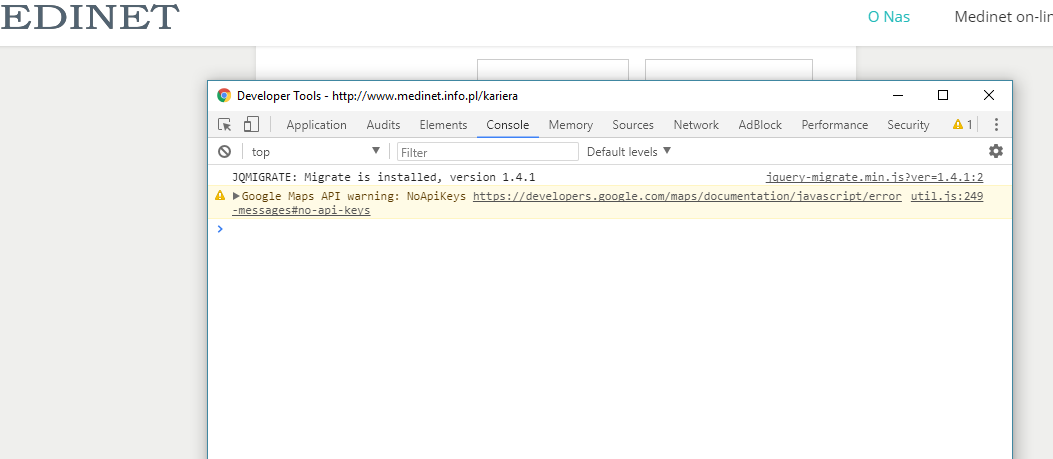
- Mobile Forms
- My Forms
- Templates
- Integrations
- INTEGRATIONS
- See 100+ integrations
- FEATURED INTEGRATIONS
PayPal
Slack
Google Sheets
Mailchimp
Zoom
Dropbox
Google Calendar
Hubspot
Salesforce
- See more Integrations
- Products
- PRODUCTS
Form Builder
Jotform Enterprise
Jotform Apps
Store Builder
Jotform Tables
Jotform Inbox
Jotform Mobile App
Jotform Approvals
Report Builder
Smart PDF Forms
PDF Editor
Jotform Sign
Jotform for Salesforce Discover Now
- Support
- GET HELP
- Contact Support
- Help Center
- FAQ
- Dedicated Support
Get a dedicated support team with Jotform Enterprise.
Contact SalesDedicated Enterprise supportApply to Jotform Enterprise for a dedicated support team.
Apply Now - Professional ServicesExplore
- Enterprise
- Pricing



























































