-
ConstasAsked on January 19, 2018 at 12:03 PM
-
Richie JotForm SupportReplied on January 19, 2018 at 12:08 PM
Make sure when you placed the Take Photo widget, you need to allow it to use the camera.
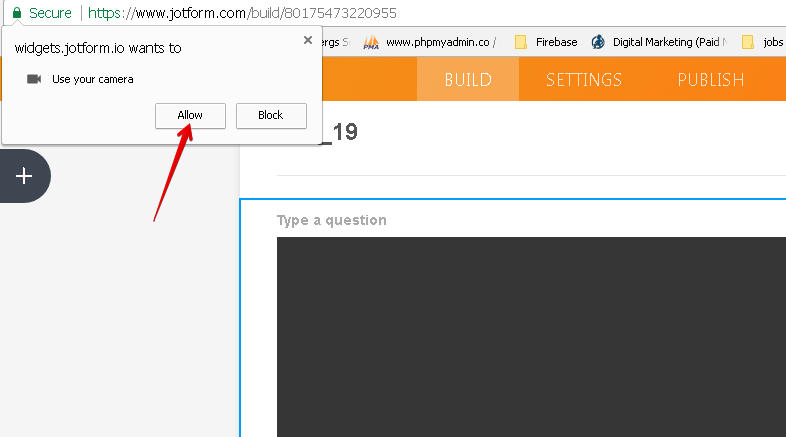
Your screenshot did not go through, kindly send it again. Here is a guide on how to insert screenshot. How-to-include-screenshot-image-in-the-support-forum
-
ConstasReplied on January 19, 2018 at 1:43 PMdo i have to copy paste any URL of widget into your form?
still not working in the form.
... -
Richie JotForm SupportReplied on January 19, 2018 at 2:41 PM
May I know the Form ID you are working on?
Just insert the Take Photo Widget in your form and when you get prompted, allow it to user your camera.
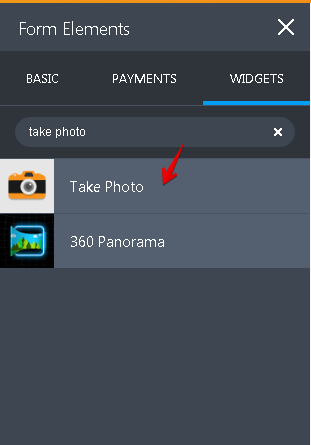
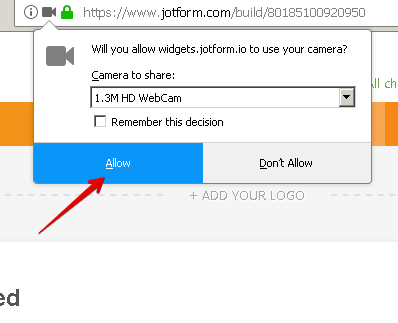
If the widget is inserted already, kindly remove the Take Photo Widget widget, clear your browsing cache and insert the Take Photo Widget again.
Let us know how it goes.
-
ConstasReplied on January 19, 2018 at 3:43 PMit is here the ID: https://form.jotformeu.com/80183329003347
if check let me know
... -
ConstasReplied on January 19, 2018 at 3:43 PMstill not work i ahve upoload it , also restart computer... i just paid
SSL to my domain regstereed he works this moment to verify it.. it will
be green letters HTPPS with a locket.
... -
aubreybourkeReplied on January 19, 2018 at 4:34 PM
If you purchased an SSL certificate that will only be useful if you embed your form on a website enabled with https.
The direct link already uses https. So that's not the issue.
I tried to access your forms direct link: https://form.jotformeu.com/80183329003347 but I don't see the take photo widget. Can you please add the widget to your form?
- Mobile Forms
- My Forms
- Templates
- Integrations
- INTEGRATIONS
- See 100+ integrations
- FEATURED INTEGRATIONS
PayPal
Slack
Google Sheets
Mailchimp
Zoom
Dropbox
Google Calendar
Hubspot
Salesforce
- See more Integrations
- Products
- PRODUCTS
Form Builder
Jotform Enterprise
Jotform Apps
Store Builder
Jotform Tables
Jotform Inbox
Jotform Mobile App
Jotform Approvals
Report Builder
Smart PDF Forms
PDF Editor
Jotform Sign
Jotform for Salesforce Discover Now
- Support
- GET HELP
- Contact Support
- Help Center
- FAQ
- Dedicated Support
Get a dedicated support team with Jotform Enterprise.
Contact SalesDedicated Enterprise supportApply to Jotform Enterprise for a dedicated support team.
Apply Now - Professional ServicesExplore
- Enterprise
- Pricing




























































