-
MIWgroupAsked on January 22, 2018 at 1:38 PM
Hi, there,
All of sudden, the color theme is not working. Mine was lite green buttons on white background. Now white text on light gray and there is no indication of button shape.
Can't we fix it?
Page URL: https://form.jotform.com/80158481984164 -
aubreybourkeReplied on January 22, 2018 at 2:26 PM
All of sudden, the color theme is not working. Mine was lite green buttons on white background. Now white text on light gray and there is no indication of button shape.
That's because we have just implemented an update. We are committed to making improvements. And its supposed to look that way.
Can't we fix it?
Its no longer possible to use the previous release. However, the new implementation has plenty of options to modify its appearance.
If you are unhappy with it please let us know how you would like it to work. We value feedback from our users. And will give all feedback consideration for future design efforts.
-
bmolleReplied on January 22, 2018 at 2:40 PM
Same issue for me. The dots along the bottom telling which questions have been answer is no longer there, which disappoints me also.
-
MIWgroupReplied on January 22, 2018 at 2:41 PM
audreybourke,
Thank you!
I adjust it, but it doesn't reflect changes on the form. The bottom bar supposed be "GREEN" not light gray. Can't read the white "Next" on light gray.
Mine is very simple. White background Black text, and green button, like used to be.

-
aubreybourkeReplied on January 22, 2018 at 2:45 PM
Seems to be working for me:

So I have cleared your forms cache. Please try again now.
-
MIWgroupReplied on January 22, 2018 at 2:48 PM
Header works fine but 1st question on, like the image that I posted still.
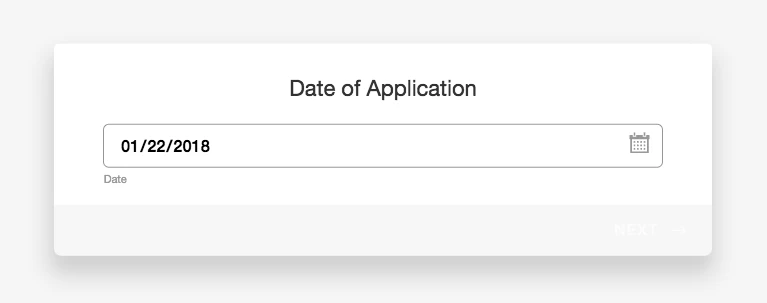
-
aubreybourkeReplied on January 22, 2018 at 3:02 PM
Works fine for me:

Can you try clearing your browser cache?
And then try to reload the page couple times.
-
MIWgroupReplied on January 22, 2018 at 3:07 PM
audreybourke,
I tried with other browser. It is working now.
Thank you very much for your efforts.

-
aubreybourkeReplied on January 22, 2018 at 3:14 PM
Very welcome.
If you encounter any further issues please get back to us.
- Mobile Forms
- My Forms
- Templates
- Integrations
- INTEGRATIONS
- See 100+ integrations
- FEATURED INTEGRATIONS
PayPal
Slack
Google Sheets
Mailchimp
Zoom
Dropbox
Google Calendar
Hubspot
Salesforce
- See more Integrations
- Products
- PRODUCTS
Form Builder
Jotform Enterprise
Jotform Apps
Store Builder
Jotform Tables
Jotform Inbox
Jotform Mobile App
Jotform Approvals
Report Builder
Smart PDF Forms
PDF Editor
Jotform Sign
Jotform for Salesforce Discover Now
- Support
- GET HELP
- Contact Support
- Help Center
- FAQ
- Dedicated Support
Get a dedicated support team with Jotform Enterprise.
Contact SalesDedicated Enterprise supportApply to Jotform Enterprise for a dedicated support team.
Apply Now - Professional ServicesExplore
- Enterprise
- Pricing
































































