-
SavannahMenuAsked on January 29, 2018 at 3:52 PM
My goal is to give a smart phone user the ability to take a picture from their camera roll and upload it to a form and submit it so my client can receive it in their email or have it attached as a file in the form results. How do I do this?
-
MikeReplied on January 29, 2018 at 5:50 PM
Thank you for contacting us.
Try a standard File Upload field. It should allow the phone users to take the pictures with their smartphones.
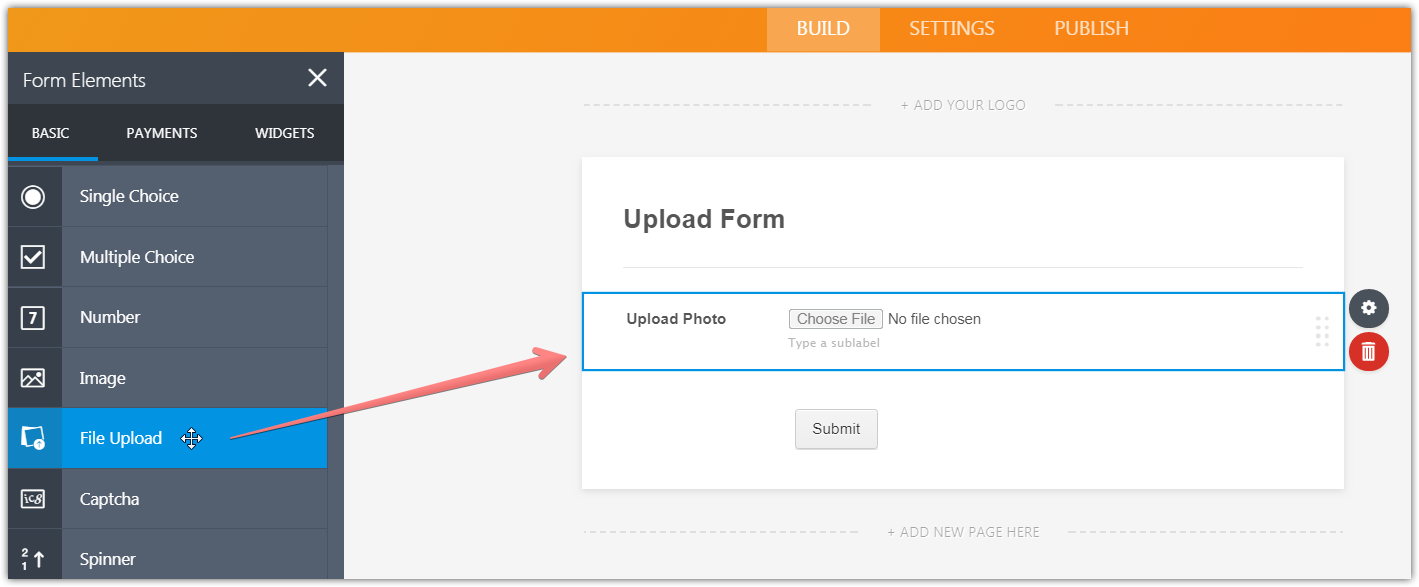
The emails will include the file links.
Additionally, it is possible to enable a 'Send Uploads as Attachment' option in email settings. That option will attach the file(s) to the email if the total size is less than 15MB.
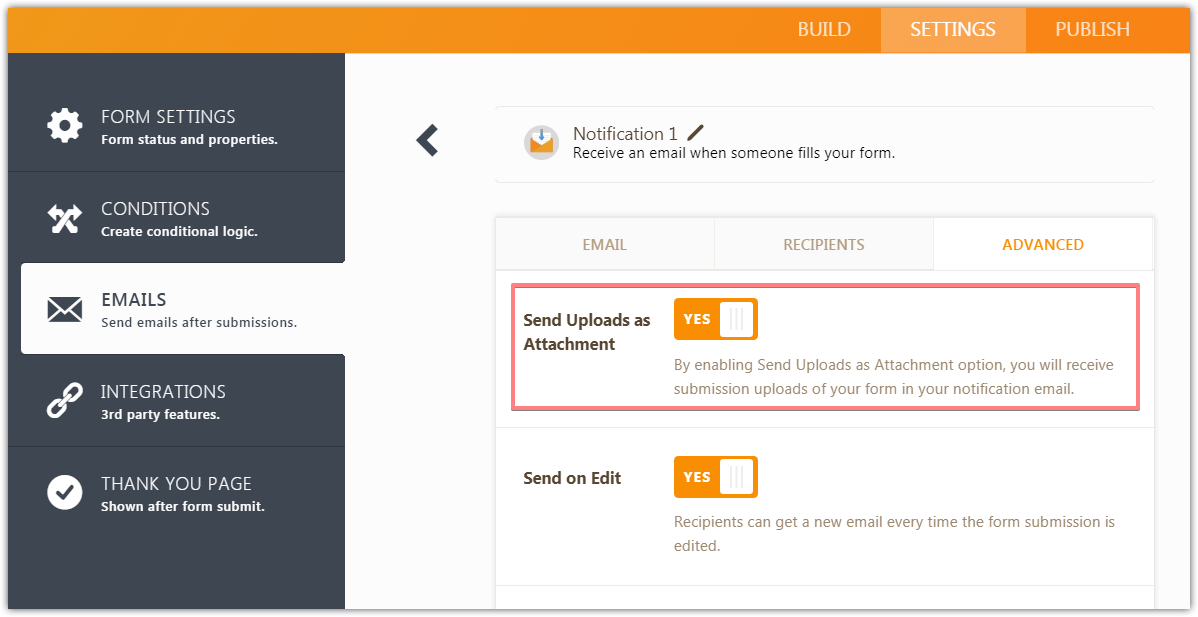
If you need any further assistance, please let us know.
-
SavannahMenuReplied on January 31, 2018 at 8:48 AM
Thank yo so much for your fast reply. I did exactly what you suggested and I am being told by my client that the photo upload feature doe not work with android. Any suggestions?
-
Ardian_LReplied on January 31, 2018 at 10:36 AM
I have cloned your form and submitted a test submission on Android Device and in my case it was working fine. I was able to upload an image and submit the form.


I have cleared your form's cache, please try again and let us know if the issue persists.
- Mobile Forms
- My Forms
- Templates
- Integrations
- INTEGRATIONS
- See 100+ integrations
- FEATURED INTEGRATIONS
PayPal
Slack
Google Sheets
Mailchimp
Zoom
Dropbox
Google Calendar
Hubspot
Salesforce
- See more Integrations
- Products
- PRODUCTS
Form Builder
Jotform Enterprise
Jotform Apps
Store Builder
Jotform Tables
Jotform Inbox
Jotform Mobile App
Jotform Approvals
Report Builder
Smart PDF Forms
PDF Editor
Jotform Sign
Jotform for Salesforce Discover Now
- Support
- GET HELP
- Contact Support
- Help Center
- FAQ
- Dedicated Support
Get a dedicated support team with Jotform Enterprise.
Contact SalesDedicated Enterprise supportApply to Jotform Enterprise for a dedicated support team.
Apply Now - Professional ServicesExplore
- Enterprise
- Pricing






























































