-
DartmouthMakersAsked on February 1, 2018 at 7:45 AM
I've renamed the form, but when I preview it the page title keeps coming up as the duplicated form name. What am I missing?
-
bulentReplied on February 1, 2018 at 8:19 AMHi,Step 1 - Click Settings,Step 2 - Click Form Settings,Step 3 - Click the Show More options button:
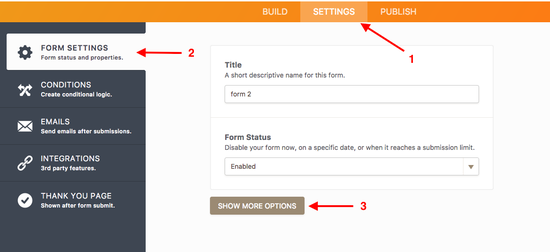 Step 4 - Scroll down and search for the Page Title:
Step 4 - Scroll down and search for the Page Title: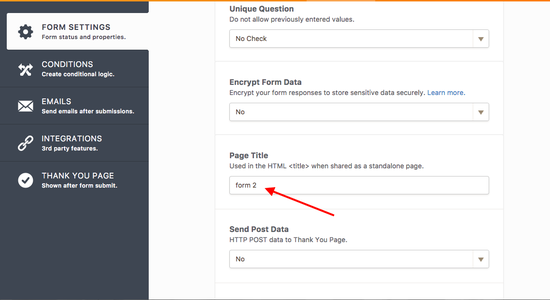 Step 5 - Enter the preferred title and that's it, you're done!
Step 5 - Enter the preferred title and that's it, you're done!
Let us know if you have any further questions.
-
melihtanriyakulReplied on February 1, 2018 at 8:22 AM
You should also rename your "Page Title" in "Settings" to solve your problem. Here is the images that show how to do that:



If you still have the same problem, let us know.
- Mobile Forms
- My Forms
- Templates
- Integrations
- INTEGRATIONS
- See 100+ integrations
- FEATURED INTEGRATIONS
PayPal
Slack
Google Sheets
Mailchimp
Zoom
Dropbox
Google Calendar
Hubspot
Salesforce
- See more Integrations
- Products
- PRODUCTS
Form Builder
Jotform Enterprise
Jotform Apps
Store Builder
Jotform Tables
Jotform Inbox
Jotform Mobile App
Jotform Approvals
Report Builder
Smart PDF Forms
PDF Editor
Jotform Sign
Jotform for Salesforce Discover Now
- Support
- GET HELP
- Contact Support
- Help Center
- FAQ
- Dedicated Support
Get a dedicated support team with Jotform Enterprise.
Contact SalesDedicated Enterprise supportApply to Jotform Enterprise for a dedicated support team.
Apply Now - Professional ServicesExplore
- Enterprise
- Pricing































































