-
SuchwalkoLAsked on February 5, 2018 at 3:55 PM
When I 'edit' my form, and then select PDF, the PDF version of my form looks nothing like the version I see on screen....at one time we were able to click 'edit' then 'print' which allowed me to print my form exactly as it looks on screen - why can't I do that now?
Please advise.
-
Elton Support Team LeadReplied on February 5, 2018 at 4:25 PM
It is still fine for me.
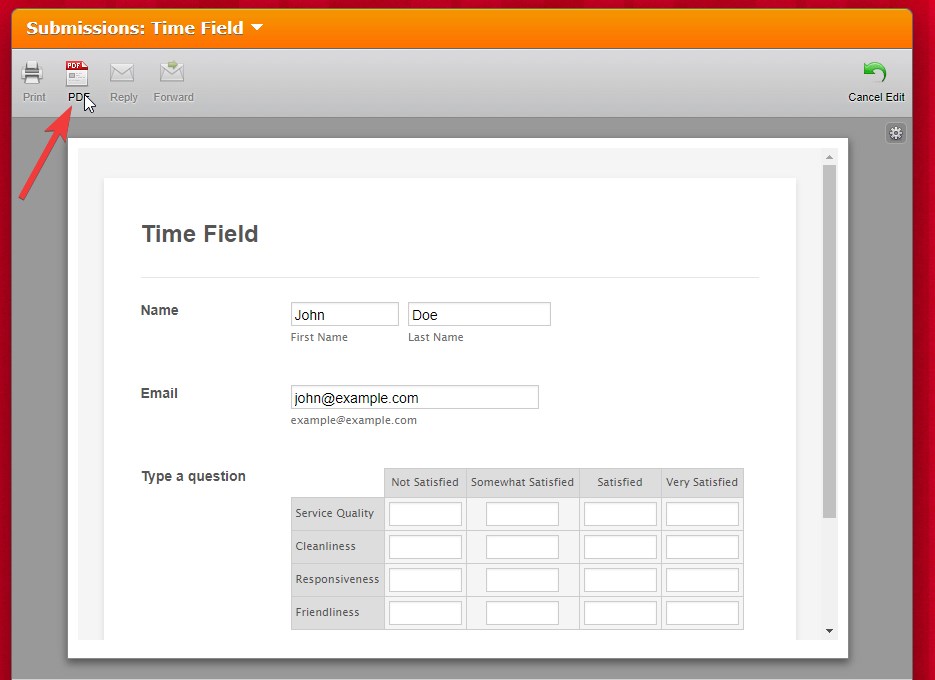
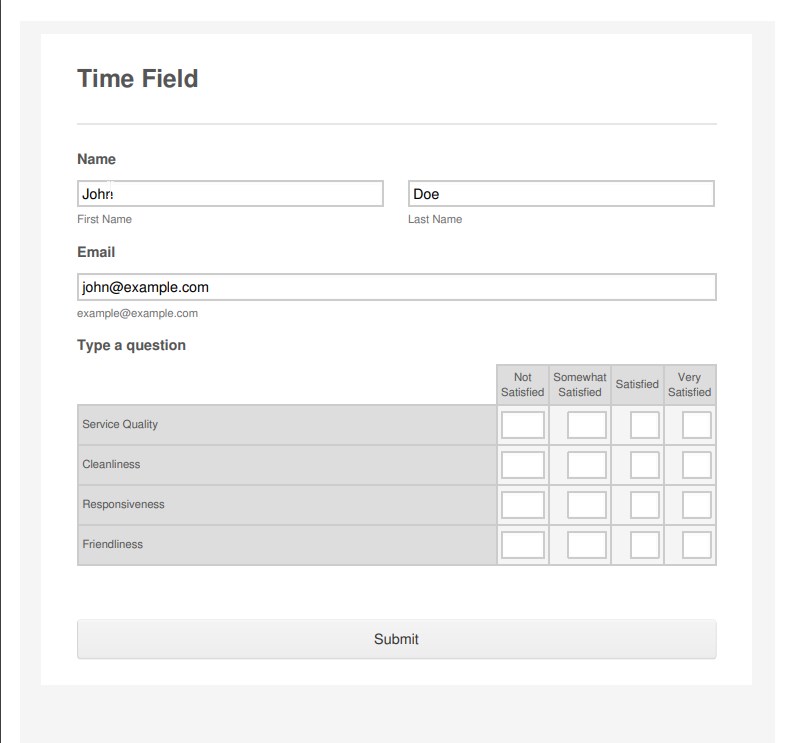
You can also open the edit URL of each submission and print it directly in your browser.
The edit URL is in this format: https://www.jotform.com/edit/submissionID
Where submissionID is the actual submission ID you want to edit.

-
SuchwalkoLReplied on February 5, 2018 at 4:51 PM
While it appears simple text boxes print fine, parts of tables do not, also phone number box is truncated, date fields are truncated, spacing on form is off.
Also, I have tried the option of opening with submission ID, however I just get an error that tells me site can't be reached...is that URL you provided correct?
Thanks!
-
Elton Support Team LeadReplied on February 5, 2018 at 4:55 PM
Sorry, there's an error in the URL. It should be https://www.jotform.com/edit/submissionID
-
SuchwalkoLReplied on February 5, 2018 at 5:23 PM
Using the URL, with the submission ID is perfect! Did not know that was an option! Thanks so much for your assistance!!!
Have a great day!
-Lynn
- Mobile Forms
- My Forms
- Templates
- Integrations
- INTEGRATIONS
- See 100+ integrations
- FEATURED INTEGRATIONS
PayPal
Slack
Google Sheets
Mailchimp
Zoom
Dropbox
Google Calendar
Hubspot
Salesforce
- See more Integrations
- Products
- PRODUCTS
Form Builder
Jotform Enterprise
Jotform Apps
Store Builder
Jotform Tables
Jotform Inbox
Jotform Mobile App
Jotform Approvals
Report Builder
Smart PDF Forms
PDF Editor
Jotform Sign
Jotform for Salesforce Discover Now
- Support
- GET HELP
- Contact Support
- Help Center
- FAQ
- Dedicated Support
Get a dedicated support team with Jotform Enterprise.
Contact SalesDedicated Enterprise supportApply to Jotform Enterprise for a dedicated support team.
Apply Now - Professional ServicesExplore
- Enterprise
- Pricing




























































