-
DavidGrayTVAsked on February 7, 2018 at 1:55 PM
I have an old form whereby I can copy the unique name of a field value and paste this into the next question. {firstName} for example in Q1, can be pasted into Q2 and appear as the users actual first name.
I have to insert page breaks after each question in order for this to work and in effect I have one question per page, rather much like your new cards feature at the moment.
I had a play around with the new card templates and very impressed indeed. However when I came to replicate the formula above it didn't work. It showed the actual parenthesis instead of the dynamic value. I tried to insert a page break but that feature is no longer available in the new forms. Is there a workaround you can think of as I use this feature quite a lot and feel it makes the forms more personal and as I love the new cards and themes I kind of hoped the both could go together?


-
jonathanReplied on February 7, 2018 at 3:16 PM
I see what you were referring to. But I just checked and the workaround appears to be still possible using the Card Form version.
Using the classic layout:
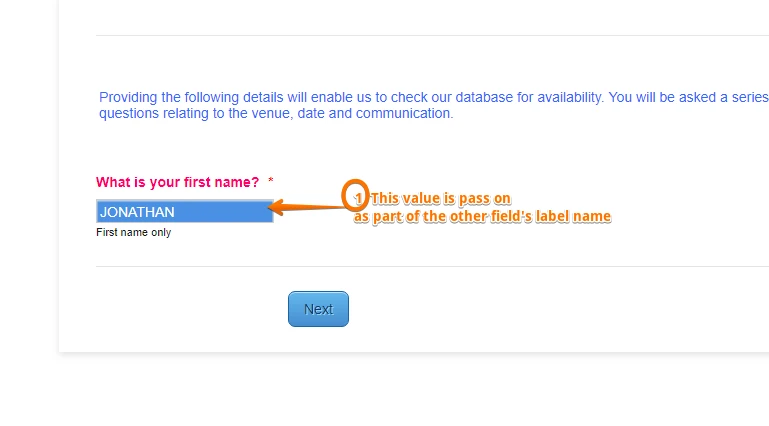
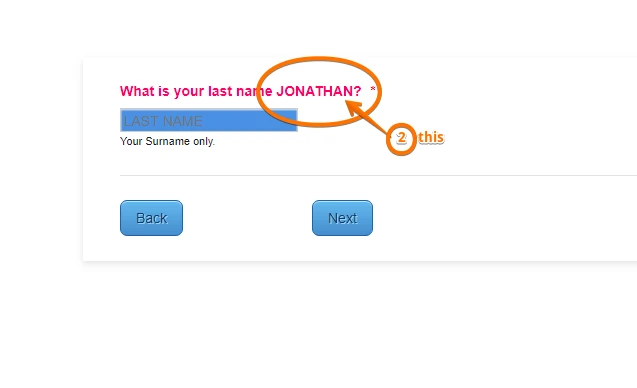
using Card Form:
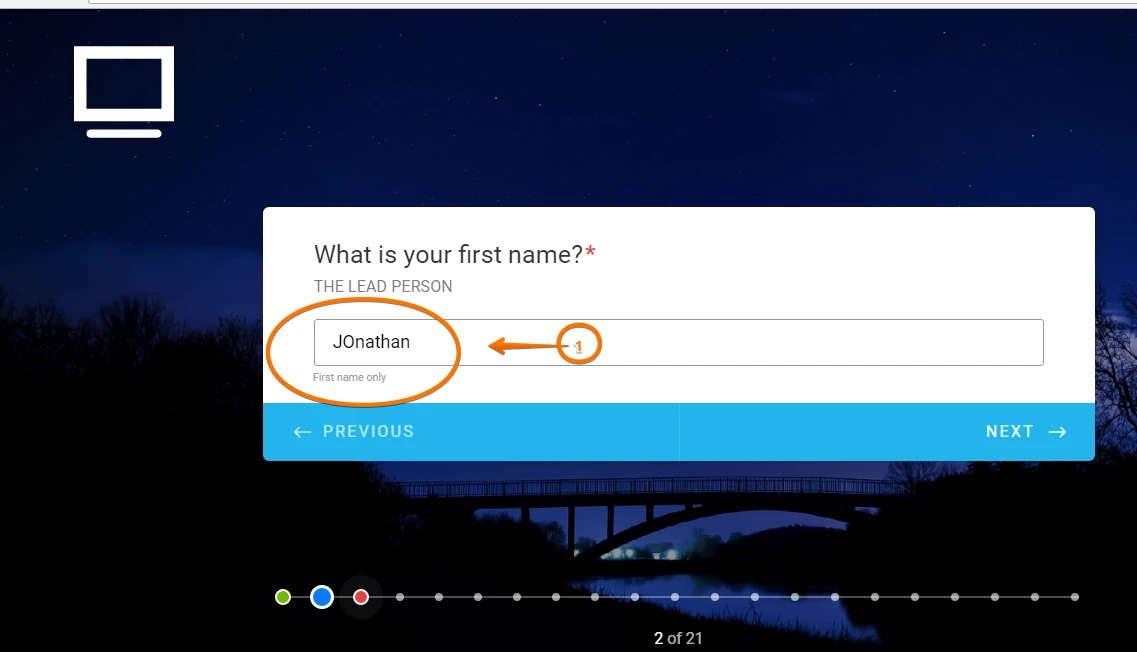
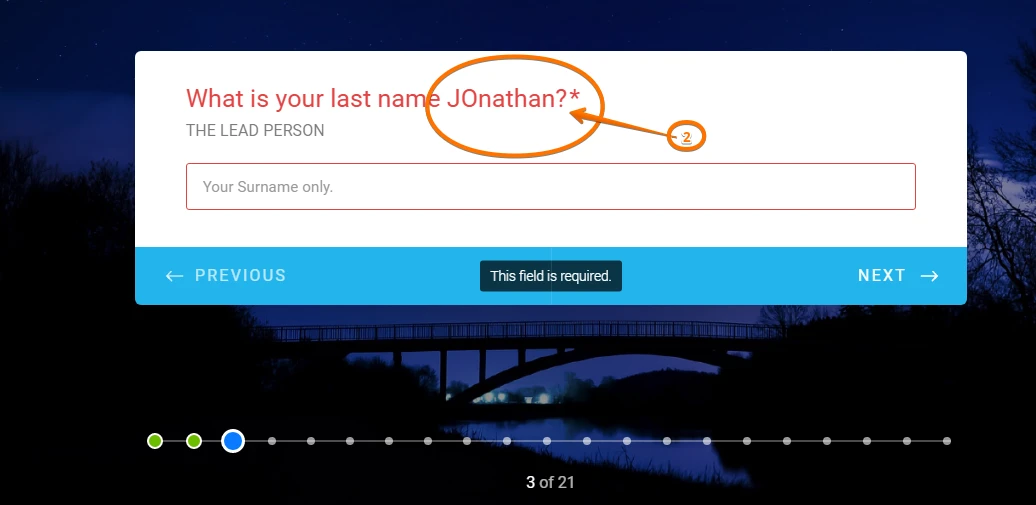
Can you please confirm also that this is what were trying to achieve? I might be looking at the wrong problem.
Also I suggest you clean/clear also the error in the Conditions on your form. When I checked the form I noted there were existing conditions with error on them due to deleted fields. The error in the conditions is affecting the form functionality also.
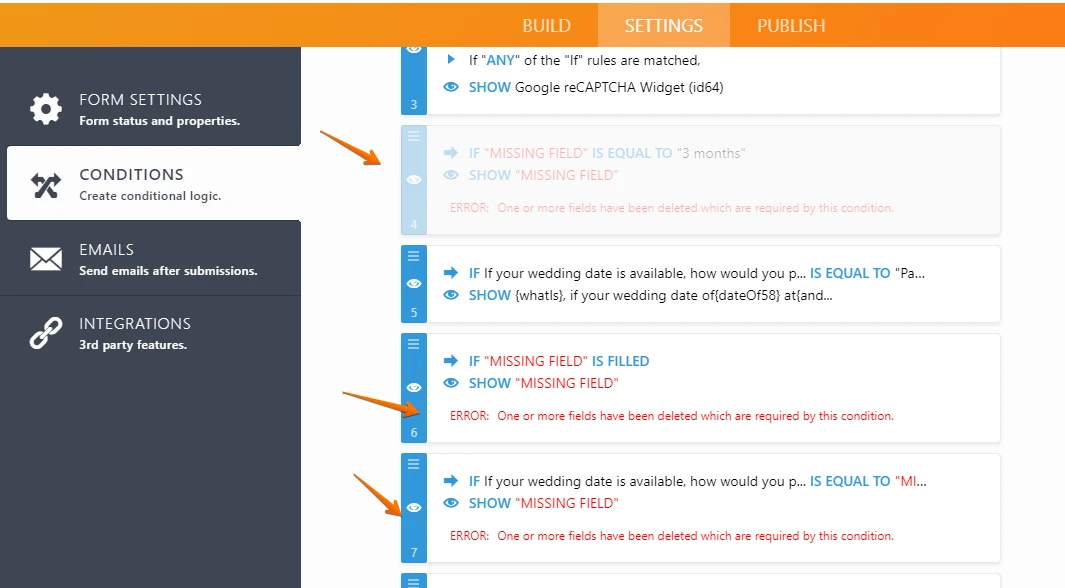
I hope this help. Let us know how we can be of further assistance.
- Mobile Forms
- My Forms
- Templates
- Integrations
- INTEGRATIONS
- See 100+ integrations
- FEATURED INTEGRATIONS
PayPal
Slack
Google Sheets
Mailchimp
Zoom
Dropbox
Google Calendar
Hubspot
Salesforce
- See more Integrations
- Products
- PRODUCTS
Form Builder
Jotform Enterprise
Jotform Apps
Store Builder
Jotform Tables
Jotform Inbox
Jotform Mobile App
Jotform Approvals
Report Builder
Smart PDF Forms
PDF Editor
Jotform Sign
Jotform for Salesforce Discover Now
- Support
- GET HELP
- Contact Support
- Help Center
- FAQ
- Dedicated Support
Get a dedicated support team with Jotform Enterprise.
Contact SalesDedicated Enterprise supportApply to Jotform Enterprise for a dedicated support team.
Apply Now - Professional ServicesExplore
- Enterprise
- Pricing





























































