-
bellevuefineartAsked on February 8, 2018 at 3:17 PM
I've tried everything from the forum and help files. The Masking widget works if it's only user input, and it shows a $ and 00.00. But it won't take calculations. I'm performing calculations. If I use the numbers format for a cell, I get the correct calculation, but I can't add a prefix or decimals. How do I achieve this seemingly simple but impossible task?
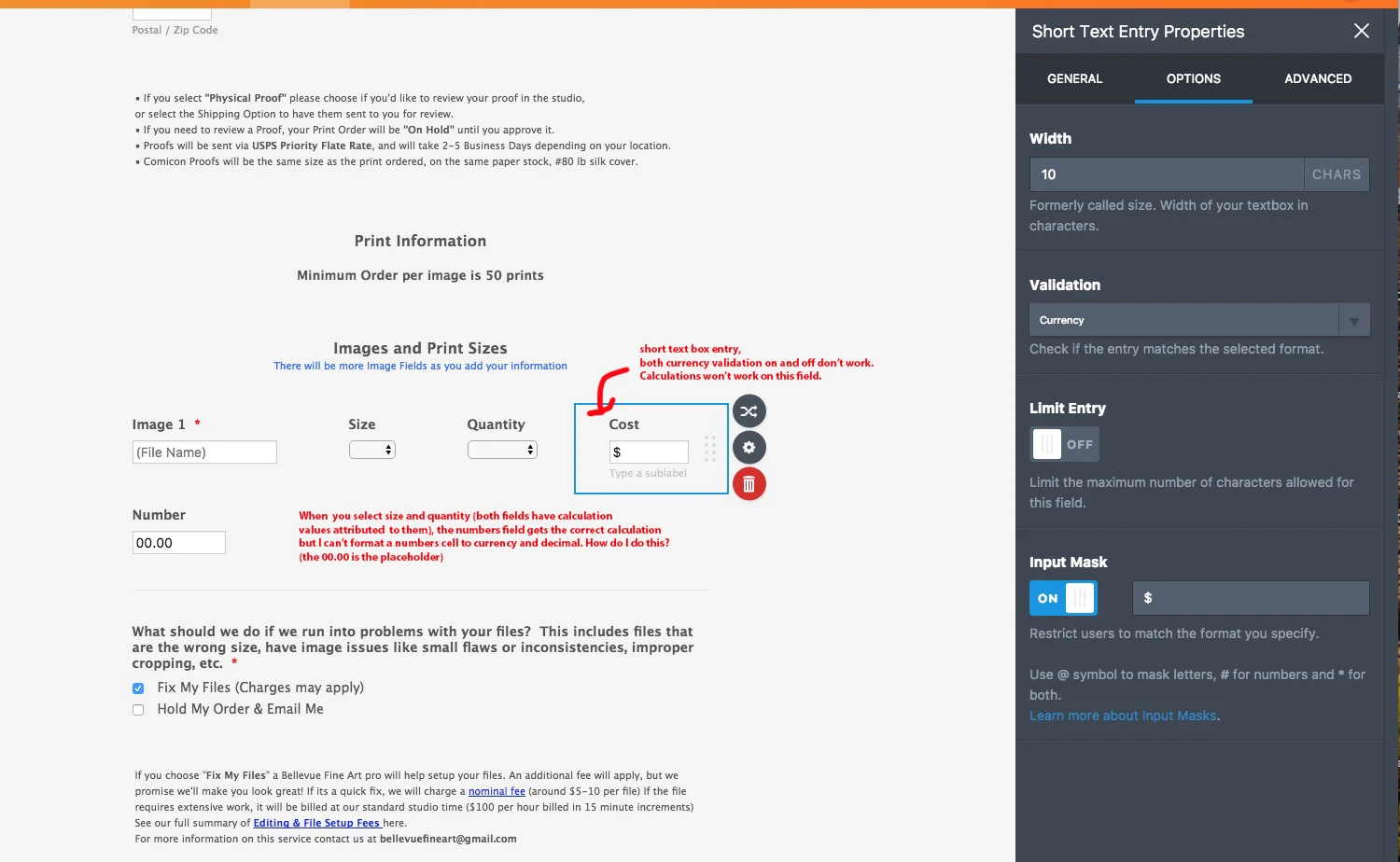
-
aubreybourkeReplied on February 8, 2018 at 4:32 PM
You can use a form calculation field. Search for it on the widgets tab.
How-to-Perform-Form-Calculation-Using-a-Widget
Note: When you add your field to the widget you can prefix it with a $ character (click on it so it turns brown). Or append a % character (again click on it so it turns brown. The reason is that when its brown it is treated as a text string. Whereas if its black it is numeric and used in calculations)
Here's a demo I made:
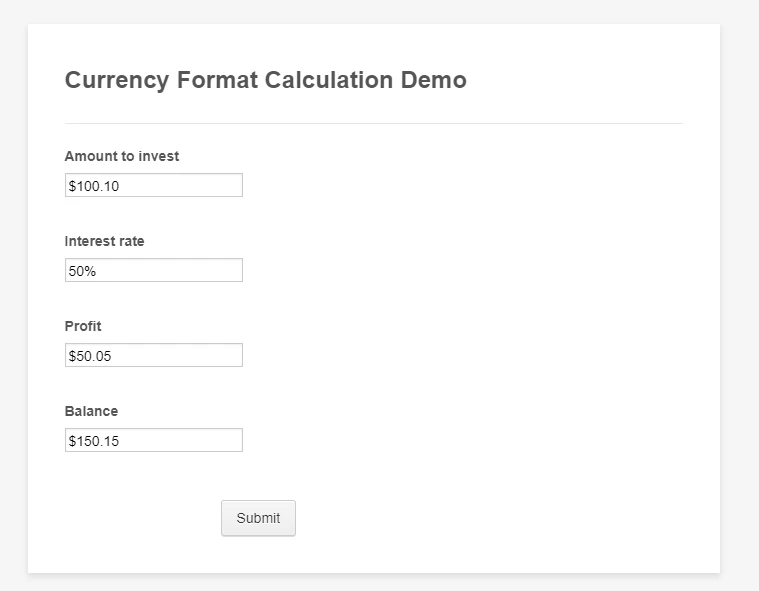
Demo here:
https://form.jotform.com/80386757828978
- Mobile Forms
- My Forms
- Templates
- Integrations
- INTEGRATIONS
- See 100+ integrations
- FEATURED INTEGRATIONS
PayPal
Slack
Google Sheets
Mailchimp
Zoom
Dropbox
Google Calendar
Hubspot
Salesforce
- See more Integrations
- Products
- PRODUCTS
Form Builder
Jotform Enterprise
Jotform Apps
Store Builder
Jotform Tables
Jotform Inbox
Jotform Mobile App
Jotform Approvals
Report Builder
Smart PDF Forms
PDF Editor
Jotform Sign
Jotform for Salesforce Discover Now
- Support
- GET HELP
- Contact Support
- Help Center
- FAQ
- Dedicated Support
Get a dedicated support team with Jotform Enterprise.
Contact SalesDedicated Enterprise supportApply to Jotform Enterprise for a dedicated support team.
Apply Now - Professional ServicesExplore
- Enterprise
- Pricing



























































