-
cookie8512Asked on February 10, 2018 at 10:39 AM
I have some cards that require people to put in two numbers on each card.
I would like the e-mail confirmation just to show the two numbers input - however I can't seem to stop it saying either "Number: 2" or "Please enter a number: 2".
Secondly, if one of the two numbers entered is 0, then it doesn't show - see Burnley v Everton and Tottenham v Huddersfield on the below.
Thanks
Richard
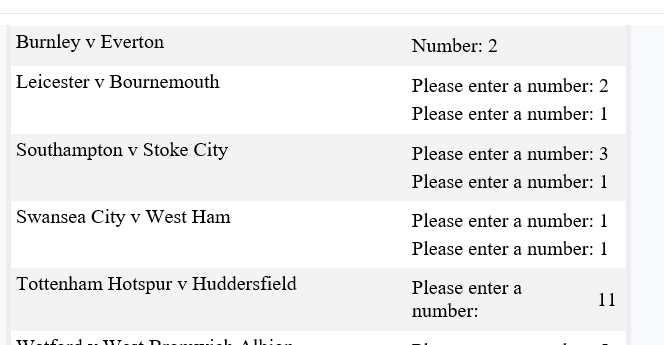
-
Ashwin JotForm SupportReplied on February 10, 2018 at 1:34 PM
I'm sorry for the trouble caused to you.
Please let us know with which form you are having this issue with. I did check few of your last edited forms and none of the email alerts you have in form looks similar as you have shared in your screenshot. The last submission email you have received displays the number correctly. Please check the screenshot below:

We will wait for your response.
-
cookie8512Replied on February 10, 2018 at 2:30 PM
Hi Ashwin
The Form I'm having trouble with is PLPL8 - Form 15
Thanks
richard
-
jonathanReplied on February 10, 2018 at 7:08 PM
Thank you for providing us with the details. I checked your form https://www.jotformeu.com/form/80376227436358 and I think I understand what is the problem was about.
Do you want to prevent the user inputting non numeric data on the following fields?
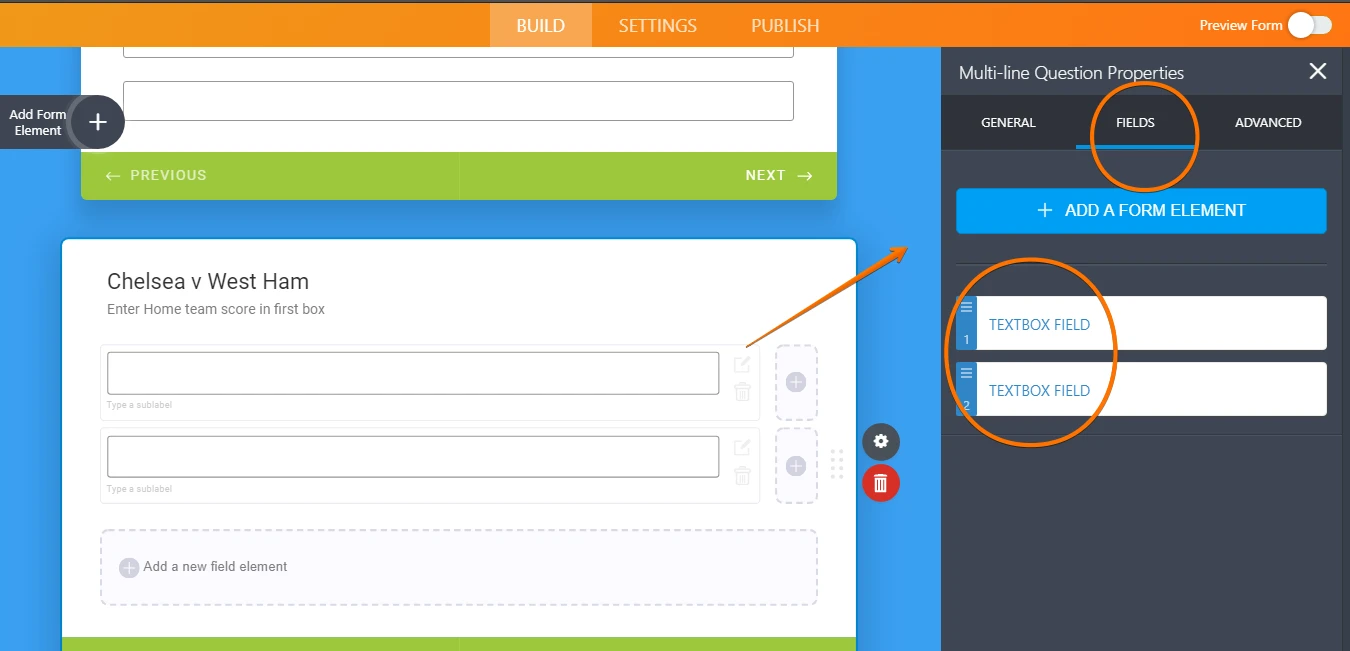
Those fields were using Textbox input field... so it is possible to enter text character also.
To fix, you can replace those Textbox fields with the Number field instead.
Example:
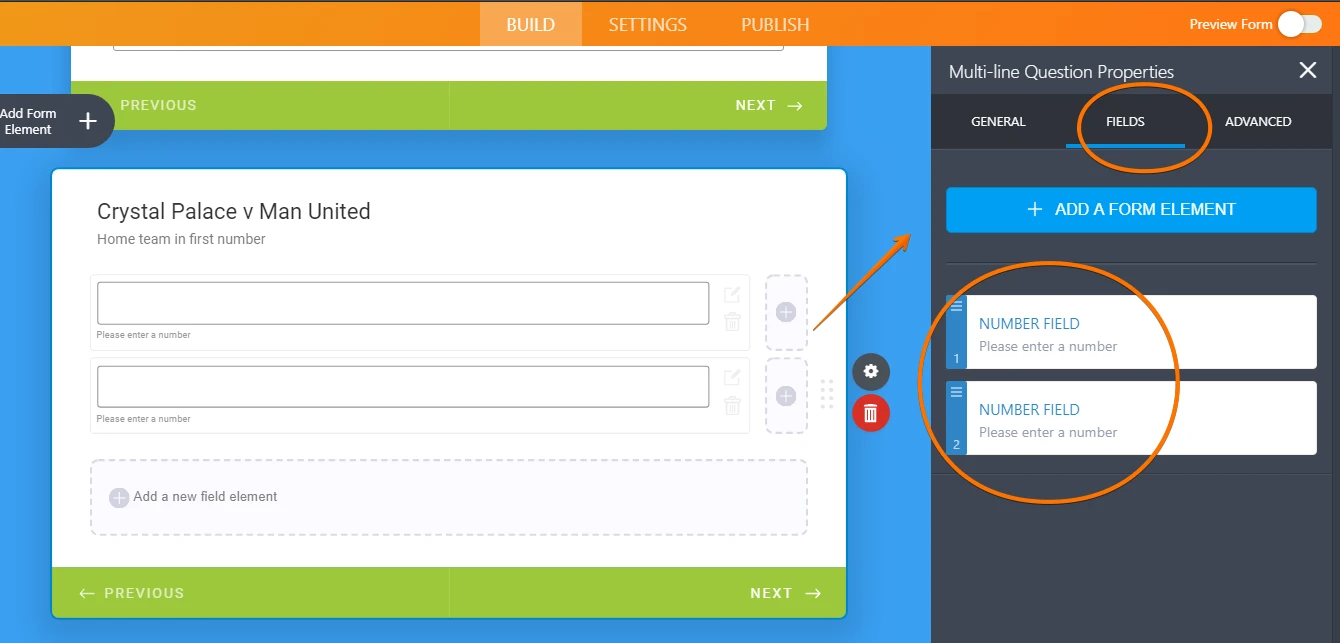
I hope this help. Please let us know if this was not the issue was about.
-
cookie8512Replied on February 11, 2018 at 8:47 AM
Hi
This is not my problem, I have two problems which relate solely to the format of the confirmation e-mail sent out upon submission of the form.
Problem 1 - When I enter the number 0 in any of the various boxes in the Form (I have tried text boxes, number boxes etc), the number 0 does not show up in the e-mail confirmation:
Problem 2 - I would like the right hand column to ONLY display the numbers input, so in the line that says "Chelsea v West Ham II", the right hand column would just say "3 2" rather than "Textbox: 3 Textbox: 2"
Any assistance you can give, would be greatly appreciated.
Thanks
Richard
-
MikeReplied on February 11, 2018 at 12:14 PM
According to my tests, there is no way to fix these issues when the 'Multi-line Question' field type is used. The desired output is possible only when the separate fields are used rather than the 'Multi-line Question' field type.
- Mobile Forms
- My Forms
- Templates
- Integrations
- INTEGRATIONS
- See 100+ integrations
- FEATURED INTEGRATIONS
PayPal
Slack
Google Sheets
Mailchimp
Zoom
Dropbox
Google Calendar
Hubspot
Salesforce
- See more Integrations
- Products
- PRODUCTS
Form Builder
Jotform Enterprise
Jotform Apps
Store Builder
Jotform Tables
Jotform Inbox
Jotform Mobile App
Jotform Approvals
Report Builder
Smart PDF Forms
PDF Editor
Jotform Sign
Jotform for Salesforce Discover Now
- Support
- GET HELP
- Contact Support
- Help Center
- FAQ
- Dedicated Support
Get a dedicated support team with Jotform Enterprise.
Contact SalesDedicated Enterprise supportApply to Jotform Enterprise for a dedicated support team.
Apply Now - Professional ServicesExplore
- Enterprise
- Pricing






























































