-
davincilAsked on February 12, 2018 at 4:15 AM
Please note that the I receive the online peer evaluation form in ef@sacpa.co.za. When I click reply is replies to ef@sacpa.co.za not to email as per setting.
-
Victoria_KReplied on February 12, 2018 at 7:08 AM
Can you please specify which form are you referring to for us to check closer?
We will wait for your reply.
-
davincilReplied on February 12, 2018 at 8:02 AM
Online Debt Review Questionnaire
-
Richie JotForm SupportReplied on February 12, 2018 at 10:45 AM
I checked your form and your Email notification. It is set properly,your Reply-to Email field is set to your forms email field.
The Reply-to Email function would let you reply to the email the user inserted in the email address field in your form.
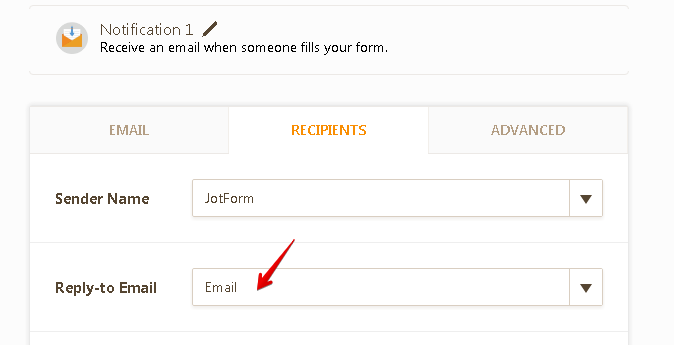
I cloned your form and tested to reply and I was able to reply to the email address I have put in the email field.
Here is a screenshot on the email notification.
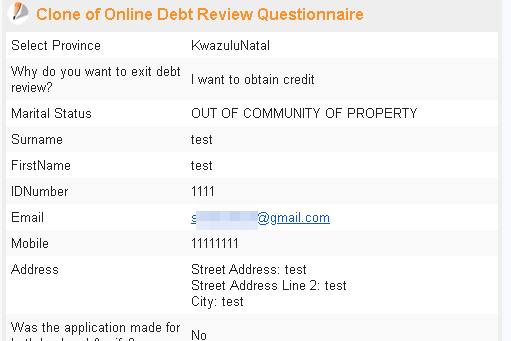
Screen shot when I reply to email.
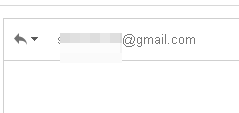
Let us know if the issue still remains.
-
davincilReplied on February 13, 2018 at 12:43 AMHi
Thank you for the reply.
I noticed my mistake.I was replying to a forwarded form.
Anyway, can you assure that if I set up an autoresponder the reply is going
to the user email and not Jotform (sender)?
Regards
Davinci CS
www.sacpa.co.za
... -
Ashwin JotForm SupportReplied on February 13, 2018 at 4:33 AM
Yes that is correct. If you set the "Reply-to Email" of your email alert to your form's email field, it will work as expected. When form is submitted and you receive submission email, clicking on "Reply" of your email client will send email to the customer email address.
Please check the screenshot below on how this works:

Hope this helps.
Do try it out and get back to us if you have any questions.
- Mobile Forms
- My Forms
- Templates
- Integrations
- INTEGRATIONS
- See 100+ integrations
- FEATURED INTEGRATIONS
PayPal
Slack
Google Sheets
Mailchimp
Zoom
Dropbox
Google Calendar
Hubspot
Salesforce
- See more Integrations
- Products
- PRODUCTS
Form Builder
Jotform Enterprise
Jotform Apps
Store Builder
Jotform Tables
Jotform Inbox
Jotform Mobile App
Jotform Approvals
Report Builder
Smart PDF Forms
PDF Editor
Jotform Sign
Jotform for Salesforce Discover Now
- Support
- GET HELP
- Contact Support
- Help Center
- FAQ
- Dedicated Support
Get a dedicated support team with Jotform Enterprise.
Contact SalesDedicated Enterprise supportApply to Jotform Enterprise for a dedicated support team.
Apply Now - Professional ServicesExplore
- Enterprise
- Pricing






























































