-
BusinessEngineersAsked on February 12, 2018 at 10:46 PM
The information on a recent submission received is still scrambled when I try to view. Previous submissions are still able to be viewed correctly. The only solution I can think of is to re-download the Jotform Key for my pc. Can you advise how I can do this please?
-
yorkReplied on February 13, 2018 at 3:53 AM
Hi,
Since you did not provide us your form ID here, I checked some of your forms that have been recently modified and found the form with the ID 80430662705856 encrypted. However, all of the submissions were encrypted in this form, not the most recent one only.
Please note that re-downloading the private key (jotform.key file) is impossible. It is not stored on our servers because of the purpose of encrypted forms.
If the submissions on your submission page still look scrambled, but you are not prompted to upload your private key, this means the wrong key is in your local browser storage. You have to clean it first, then you can upload your private key if you still have it. For info on how to clean local storage: https://www.ghacks.net/2015/02/05/how-to-clear-web-storage-in-your-browser-of-choice/
For detailed information about encrypted forms, please check: https://www.jotform.com/help/344-Encrypted-Forms-and-How-to-Use-Them
If you need further assistance, provide us your Form ID, a screenshot of what you are viewing when you try to view your submissions page, and a screenshot of your browser console.
-
BusinessEngineersReplied on February 27, 2018 at 12:32 AM
Hi York,
Thanks for your message. I am able to view some submissions (received up to end of 2017) but submissions received from 2018 are still encrypted. If I understand correctly, I need to remove the previous key from my storage in order to view the 2018 submissions. In doing this, doesn't it mean that by removing the old private key, I will then be unable to view the 2017 submissions? How do I have both private keys stored on my computer in order to allow me to view ALL submissions?
Thanks again,
Melanie
-
yorkReplied on February 27, 2018 at 2:37 AM
Hello Melanie,
Yes, you are right if your 2017 and 2018 submissions are encrypted with different public keys. Unfortunately, it is not possible to use two different private keys in your submissions page since there is no way the application could understand which private keys are valid for which submissions.
If you need to change your private key, make sure you have your current private key stored in your computer.
Then, go to your submissions page.
Enter your browser's developer tools by right-clicking on the page and clicking inspect.
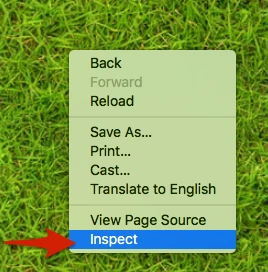
Then from the Application tab, you can clean your local storage which includes the private key.
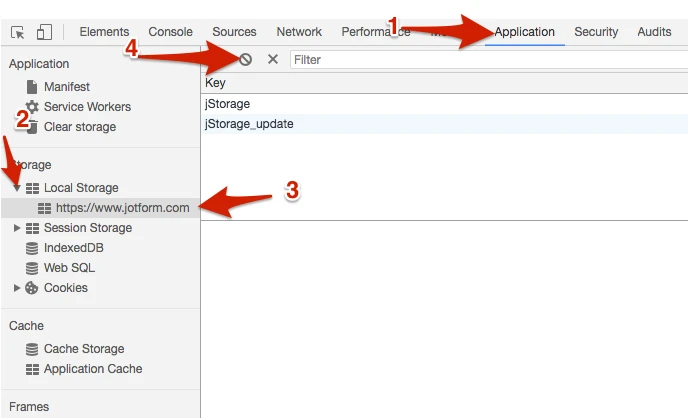
Once you refresh the page you will be prompted to enter the new private key.
As I told you, this method will cause the other group of submissions to look scrambled, I would suggest you download the submissions in both ways as excel files and combining the unscrambled parts to access whole data.
- Mobile Forms
- My Forms
- Templates
- Integrations
- INTEGRATIONS
- See 100+ integrations
- FEATURED INTEGRATIONS
PayPal
Slack
Google Sheets
Mailchimp
Zoom
Dropbox
Google Calendar
Hubspot
Salesforce
- See more Integrations
- Products
- PRODUCTS
Form Builder
Jotform Enterprise
Jotform Apps
Store Builder
Jotform Tables
Jotform Inbox
Jotform Mobile App
Jotform Approvals
Report Builder
Smart PDF Forms
PDF Editor
Jotform Sign
Jotform for Salesforce Discover Now
- Support
- GET HELP
- Contact Support
- Help Center
- FAQ
- Dedicated Support
Get a dedicated support team with Jotform Enterprise.
Contact SalesDedicated Enterprise supportApply to Jotform Enterprise for a dedicated support team.
Apply Now - Professional ServicesExplore
- Enterprise
- Pricing



























































