-
lrs13726Asked on February 13, 2018 at 11:53 AM
Why does the form expiration date I select not stay? I select April 30, 2018 at 24:00 and it changes it to May 4 when I go back and check.
-
Victoria_KReplied on February 13, 2018 at 12:44 PM
I have tested one of my forms in order to replicate this issue. But I had no luck.
The expiration date I have set was saved correctly.
Please give the system a second to save your settings. And check after the green line is updated with your current time.
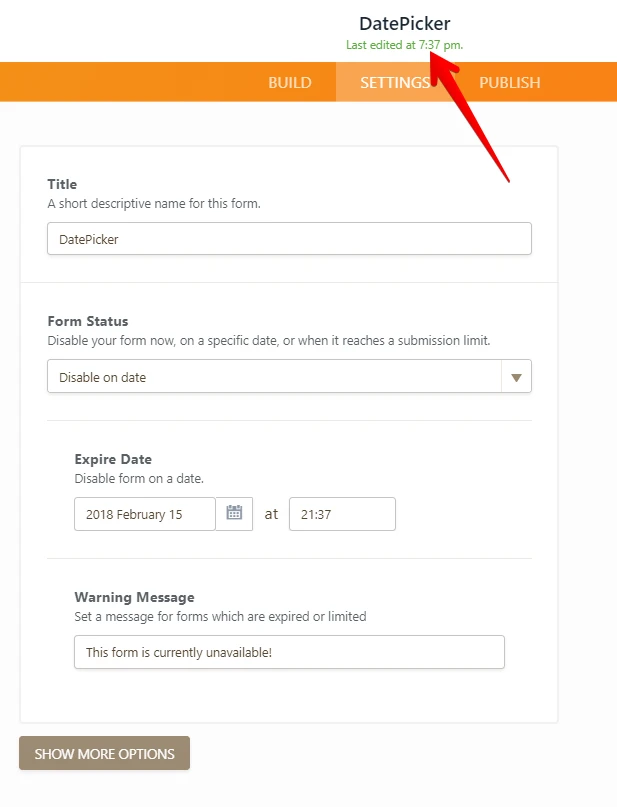
Please let us know if the issue persists.
-
lrs13726Replied on February 13, 2018 at 4:43 PMI changed the expire date back to April 30 at 24:00 left the page up, came back to it 5 minutes later clicked on build then back to settings and it had changed back to May 4
[cid:image001.png@01D3A4D9.424E90E0]
[logo signature]
... -
jonathanReplied on February 13, 2018 at 6:19 PM
Can you please confirm that this is your form that have the issue.
I just reviewed the form and I see on the Form Settings the disabled date is set to the May 4, 2018 expiration date you mentioned.
screenshot:
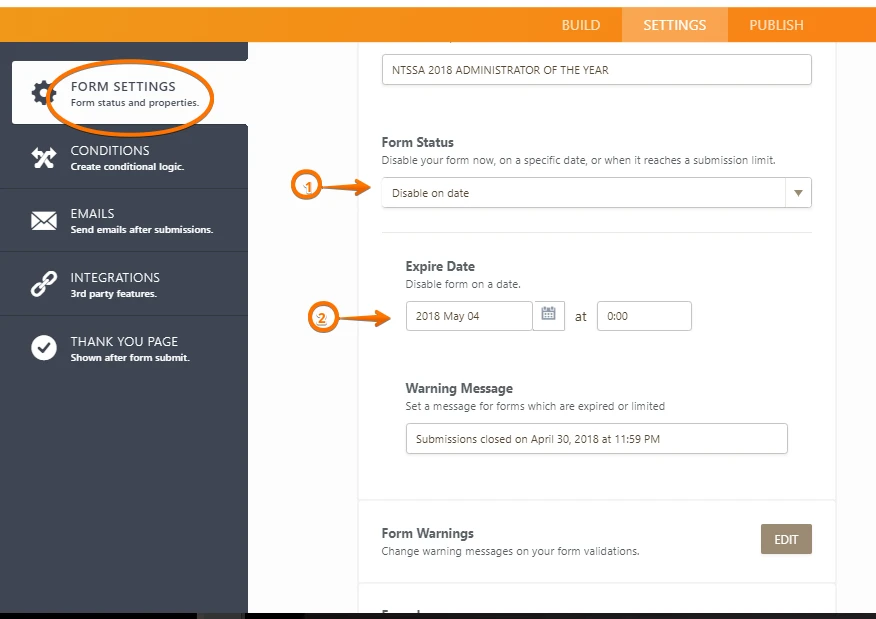
---
I see the form was shared to a sub account. Could it be the sub user was the one editing the disabled date?
Can you try editing directly on the main account (lrs13726) and trigger a save.
Similar to my colleague I could not replicate the same issue when I test a form disabled date on account. So this appears to be not a common issue at this time.
Let us know if issue persist.
-
lrs13726Replied on February 14, 2018 at 10:43 AMYes, that is correct. I keep changing it to April 30, 2018 at 24:00 but it keeps reverting to May 4. No one else is making any changes to this form. I am the only one working on it.
[logo signature]
... -
Kevin Support Team LeadReplied on February 14, 2018 at 11:41 AM
I have just tested your form directly and I can see the expiration date is saved. I used 23:00, but you may use other time, please note that using "24:00" may be generating the conflict, on the time picker it does not exist.
Here's a screen-cast about my test, as you can see I'm almost immediately reloading the page and the change is there:

I logged out and logged in again into your account and the change is still saved too.
Please check and let us know if the problem persists.
-
lrs13726Replied on February 14, 2018 at 12:43 PMThat worked. Thank you.
[logo signature]
...
- Mobile Forms
- My Forms
- Templates
- Integrations
- INTEGRATIONS
- See 100+ integrations
- FEATURED INTEGRATIONS
PayPal
Slack
Google Sheets
Mailchimp
Zoom
Dropbox
Google Calendar
Hubspot
Salesforce
- See more Integrations
- Products
- PRODUCTS
Form Builder
Jotform Enterprise
Jotform Apps
Store Builder
Jotform Tables
Jotform Inbox
Jotform Mobile App
Jotform Approvals
Report Builder
Smart PDF Forms
PDF Editor
Jotform Sign
Jotform for Salesforce Discover Now
- Support
- GET HELP
- Contact Support
- Help Center
- FAQ
- Dedicated Support
Get a dedicated support team with Jotform Enterprise.
Contact SalesDedicated Enterprise supportApply to Jotform Enterprise for a dedicated support team.
Apply Now - Professional ServicesExplore
- Enterprise
- Pricing






























































