-
nsadocnycAsked on February 14, 2018 at 8:18 PM
For some reason when I transitioned to Cards the password field will take any input.
Also, the thank you page choice of 'send users to a Thankyou page" or "redirect to a web page" will not allow me to select the Thank You option, it stays on the redirect option.Can you help me make these changes?
Louis Abate
-
Kiran Support Team LeadReplied on February 15, 2018 at 12:57 AM
I have checked your original JotForm that is displaying all questions in one page and notice that there are conditions set to skip the pages based on the password field. So, when the form is converted to card forms format, the conditions for skip page will be removed since the the page breaks on the forms are different to each other. It is required to setup a new condition to skip or hide the fields on the converted form based on the password field.
Hope this information helps.
-
Kiran Support Team LeadReplied on February 15, 2018 at 1:04 AM
The other question related to Thank you page is moved to a separate thread and shall be addressed there shortly.
https://www.jotform.com/answers/1385105
Thank you!
-
nsadocnycReplied on February 15, 2018 at 1:49 AM
How do you set up new conditions for the password when the field has no options to do so?
-
AdrianReplied on February 15, 2018 at 5:13 AM
You can hide the fields by default, and only show them when the password condition is met.
Here is a demo form I made: https://form.jotform.com/80452257476966
The password is: 1234
I have added a SHOW/HIDE condition to show the fields when the password is equal to 1234.

I also disabled the Submit button (using ENABLE/REQUIRE conditions) unless the password field is equal to 1234.

You can apply the same logic to your form.
If you don't want (have) to hide the fields before a correct password is typed, you can just make the condition to Show one field (not multiple).
Let us know if you need further help.
-
nsadocnycReplied on February 21, 2018 at 1:43 PMI need some help because the password conditions are not letting me set it up according to your directions.
Scan this QR code to quickly add us to your address book, call us or get directions
Illuminare Wellness
421 Seventh Avenue, Suite 704
New York, NY 10001
646-945-7370
Illuminare Wellness Website
... -
Kiran Support Team LeadReplied on February 21, 2018 at 2:29 PM
I am able to replicate the issue at my end while setting up the condition on the cloned version of your JotForm. Please allow me sometime to check on this and get back to you with relevant information.
Thank you for your patience.
-
nsadocnycReplied on March 14, 2018 at 11:43 AMHello,
I was hoping the error has been cleared up, but it is now causing my patients to get all the way to the end of the form and when they submit they get an ‘incomplete values’ error. I need immediate help as I am losing valuable patient information.
Thank you.
Dr. Louis Abate
Scan this QR code to quickly add us to your address book, call us or get directions
Illuminare Wellness
421 Seventh Avenue, Suite 704
New York, NY 10001
646-945-7370
Illuminare Wellness Website
... -
AdrianReplied on March 14, 2018 at 12:34 PM
We are very sorry for the inconvenience.
It looks like the user is not prompted to enter the form password and when the form is submitted, it throws an error requiring the password field.
To fix this, please Delete the Page Break from your form and the current Password field.

If you want, you can add the password field again and set the conditions for that field.
The conditions could look something like this.

Here is my cloned form with those changes.
https://form.jotform.com/80724883137967
Let us know if you need further help.
-
nsadocnycReplied on March 14, 2018 at 1:43 PMhello Adrian,
I have deleted the password and page break field. I readded a short text field for the password and did the conditions exactly as you showed and my field only shows “next” not “submit” and when I tested it, it just continues to the next card with or without a password entered.
What am I doing wrong?
Thanks so much.
Dr. Louis Abate
Scan this QR code to quickly add us to your address book, call us or get directions
Illuminare Wellness
421 Seventh Avenue, Suite 704
New York, NY 10001
646-945-7370
Illuminare Wellness Website
... -
Richie JotForm SupportReplied on March 14, 2018 at 2:24 PM
Change your enable/require field STATE to Is Not Equal To.
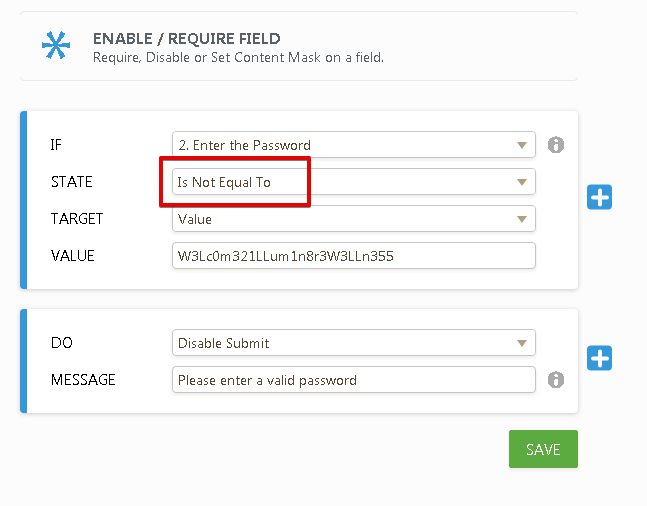
The card form will always go next regardless if the password is incorrect, but it won't submit.

May I suggest adding a Show/Hide condition that would hide all the fields when the password is incorrect.
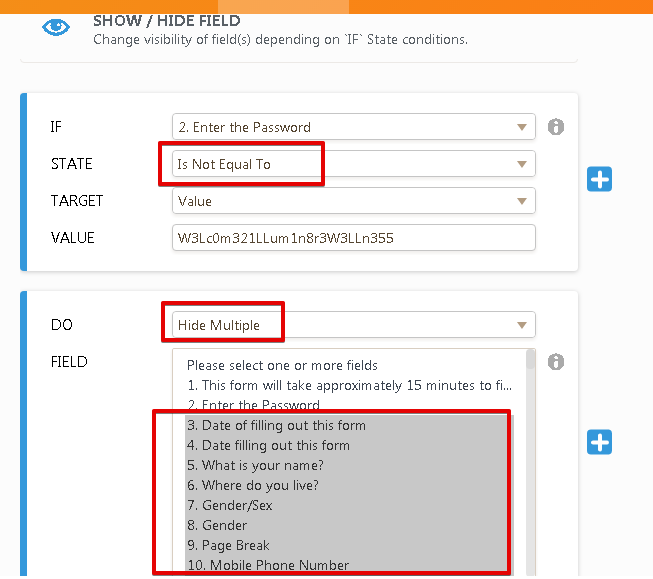
Here is a sample output.

Here is the link to the cloned form.https://form.jotform.com/80725326613959
Feel free to clone it, so that you can check it out further.
-How-to-Clone-an-Existing-Form-from-a-URL
Let us know how it goes.
-
nsadocnycReplied on March 14, 2018 at 2:43 PMI like the idea of “Hide Multiple” yet I don’t have that option in my “DO” list. How do I get that?
Dr. Louis Abate
Scan this QR code to quickly add us to your address book, call us or get directions
Illuminare Wellness
421 Seventh Avenue, Suite 704
New York, NY 10001
646-945-7370
Illuminare Wellness Website
... -
Richie JotForm SupportReplied on March 14, 2018 at 2:57 PM
You need to use the SHOW/HIDE field condition to be able to use the DO Hide multiple fields.
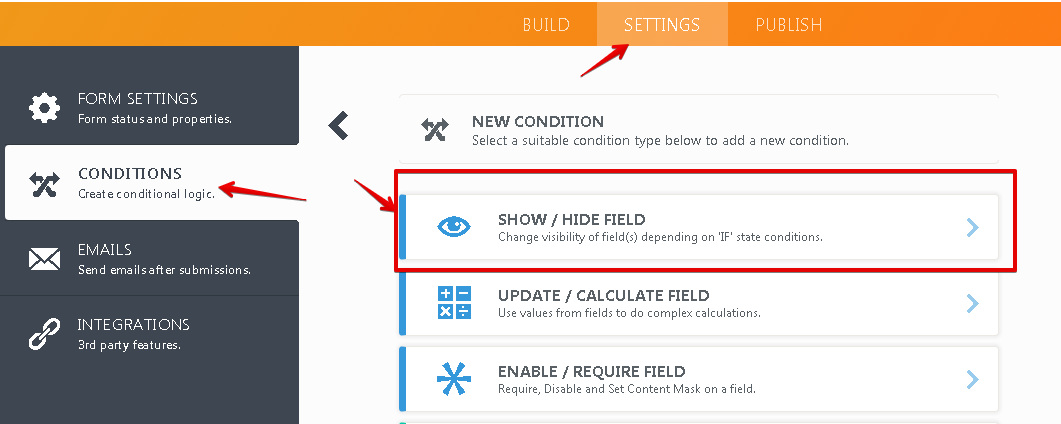
Select the Show/hide field condition and then the option to Do hide multiple will be accessed.
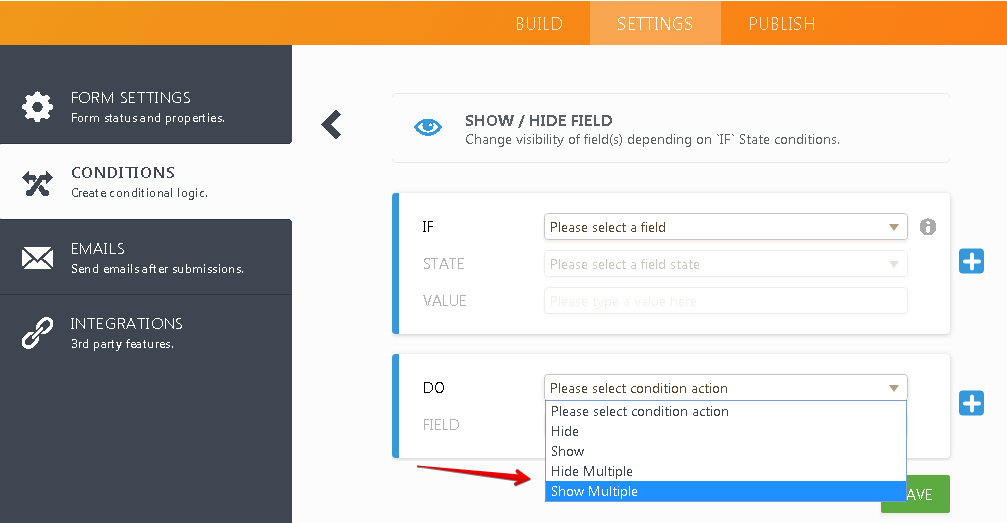
Hope this information helps.
Let us know how it goes.
-
nsadocnycReplied on March 14, 2018 at 3:43 PMTHANK YOU!!!!!!
The Hide field --It works.
Should I delete the other condition that states if the password is not equal to disable the submit button?
Dr. Louis
Scan this QR code to quickly add us to your address book, call us or get directions
Illuminare Wellness
421 Seventh Avenue, Suite 704
New York, NY 10001
646-945-7370
Illuminare Wellness Website
... -
Richie JotForm SupportReplied on March 14, 2018 at 4:02 PM
Just make sure no conditions are not repeating and your conditions should work.
Hope this information helps.
Please let us know if we can be of further assistance.
- Mobile Forms
- My Forms
- Templates
- Integrations
- INTEGRATIONS
- See 100+ integrations
- FEATURED INTEGRATIONS
PayPal
Slack
Google Sheets
Mailchimp
Zoom
Dropbox
Google Calendar
Hubspot
Salesforce
- See more Integrations
- Products
- PRODUCTS
Form Builder
Jotform Enterprise
Jotform Apps
Store Builder
Jotform Tables
Jotform Inbox
Jotform Mobile App
Jotform Approvals
Report Builder
Smart PDF Forms
PDF Editor
Jotform Sign
Jotform for Salesforce Discover Now
- Support
- GET HELP
- Contact Support
- Help Center
- FAQ
- Dedicated Support
Get a dedicated support team with Jotform Enterprise.
Contact SalesDedicated Enterprise supportApply to Jotform Enterprise for a dedicated support team.
Apply Now - Professional ServicesExplore
- Enterprise
- Pricing

































































