-
abcmississippiAsked on February 15, 2018 at 10:46 AM
Hello, very odd things going on. I just received a submission for a golf tournament registration and the total in the internal email notification (field name total40) says an incorrect amount $1540 (it should be $1340) and the total showing in the submission view on JotForm is incorrect as well BUT if you click edit and go into it, the correct amount of $1340 is there. Very weird! Here are links and screen shots.
Here is the form I am referencing: https://form.jotform.com/80442303055142
Here is the submission w/ correct amount (only in EDIT mode): https://www.jotform.com/submissions/80442303055142
Attached is a screen shot showing the incorrect amount in view mode (also what came across on internal notification - not sure if external notification is wrong too because I didn't get it) and then it shows at bottom correct amount in edit mode.
This person registered for 4 players at $200 each so $800, bought 8 mulligans for $5 each so plus $40 then got a $500 sponsorship - so total should be $1340 not $1540.
Help!
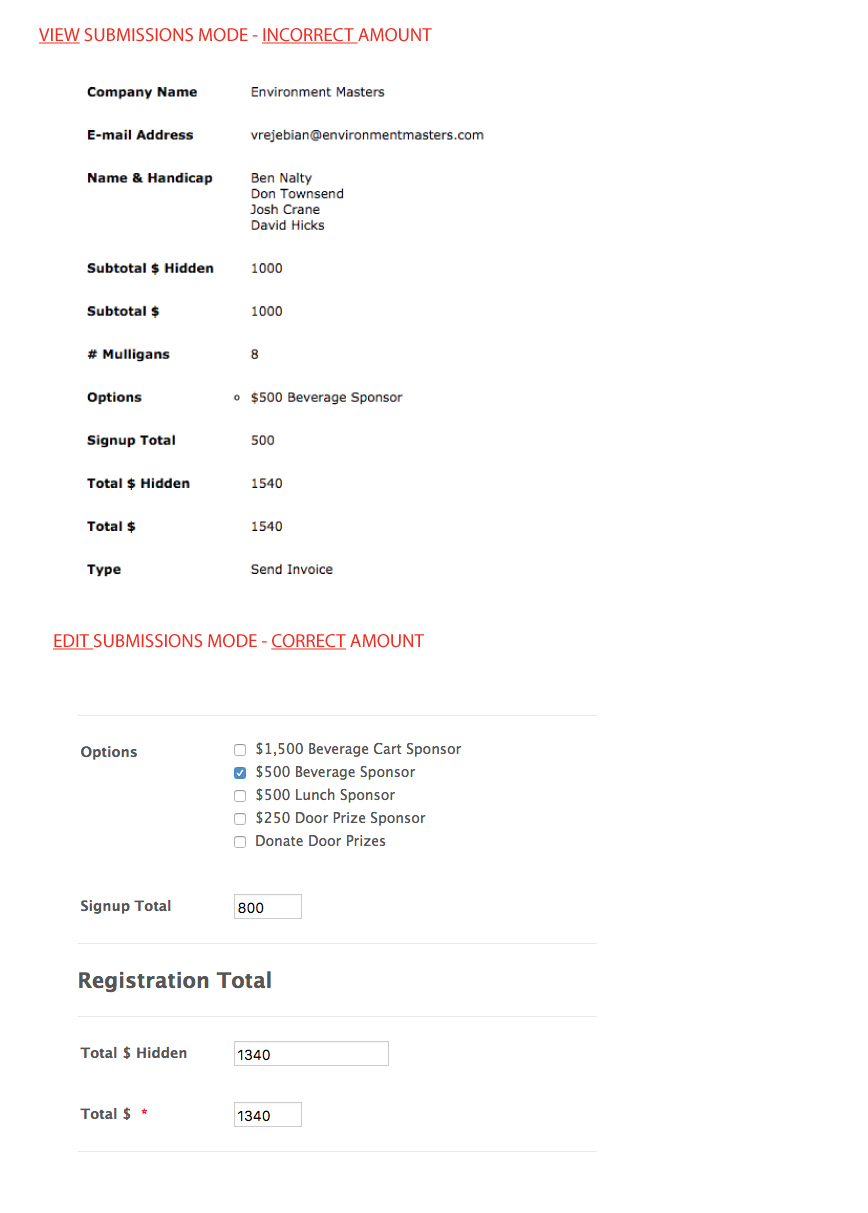
-
Ashwin JotForm SupportReplied on February 15, 2018 at 12:20 PM
I did check your form and found that you have added conditions to insert values in hidden field which is used for calculation. I believe the issue is caused because of the conditions you have added in form. I would suggest you to please take a closer look at the conditions displayed in the following screenshot:

Please note that "Sign Up" total will always be overwritten as soon as the conditions are triggered. When you add "Name & Handicap" the value of 200 will be inserted but as soon as you select "Mulligans" the previous value will reset. Please check the screenshot below:

I am not sure if this is the intended behaviour. If not, please explain your calculation requirement on what you want to achieve and we will try to help you.
We will wait for your response.
-
abcmississippiReplied on February 15, 2018 at 1:57 PM
Thanks. This is a brand new form so I am learning on this one.
So, the goal is to charge $200 per player and I am using a dynamic text box for this with a condition that tallies it up.
Then if they get mulligans it is supposed to add that amount to it. I assigned values to this drop down and then did a condition (or so I thought) to add the selected value to the total as well. Same thing on sponsor options. If they select one it adds to total as well.
I did the hidden fields and am passing values from form calculations per another exchange with you guys so I can make the totals "read only" for people were changing the total.
Anything you can do/recommend for me to clean this up would be appreciated. Other registrations are coming in and the totals are right so I am not sure what's going on really.
Thanks for the help.
-
Kiran Support Team LeadReplied on February 15, 2018 at 2:56 PM
As I check the submission, I notice that there are only 4 names displayed for Name & Handicap while the total should 800 it is displaying 1000. I suspect that the user added a blank name to the widget which might have caused the addition of 200.

If you try editing the submission, you should be able to the number of entries for the field and the total should be displaying correctly. Could you check it once again and let us know if you need any further assistance? Also, please let us know if the submission is edited.
-
abcmississippiReplied on February 15, 2018 at 3:47 PM
That was my very first thought as well and I checked it then and there's not an extra field in there. I checked it again for you though and took a screen shot (see below). It is so odd that in the edit mode the number is right but it is not right in the non-edit mode or the email confirmation. So, since it is right in edit mode I can't edit it.

-
aubreybourkeReplied on February 15, 2018 at 5:12 PM
Has this resolved your issue?
Please get back to us should you require any further assistance.
-
gatorinvitationalReplied on February 15, 2018 at 6:46 PM
No, the issue is still there exactly as described in initial post.
-
MikeReplied on February 15, 2018 at 9:53 PM
I believe that Kiran is right. When the Add Player is clicked, the new row is added which is triggering the calculation condition. The blank rows are being considered in conditions, but they are being ignored by the Dynamic Textbox widget. In other words, the Dynamic Textbox does not save the blank rows (upon submission), this is why you do not see a blank row in the submission edit mode.
- Mobile Forms
- My Forms
- Templates
- Integrations
- INTEGRATIONS
- See 100+ integrations
- FEATURED INTEGRATIONS
PayPal
Slack
Google Sheets
Mailchimp
Zoom
Dropbox
Google Calendar
Hubspot
Salesforce
- See more Integrations
- Products
- PRODUCTS
Form Builder
Jotform Enterprise
Jotform Apps
Store Builder
Jotform Tables
Jotform Inbox
Jotform Mobile App
Jotform Approvals
Report Builder
Smart PDF Forms
PDF Editor
Jotform Sign
Jotform for Salesforce Discover Now
- Support
- GET HELP
- Contact Support
- Help Center
- FAQ
- Dedicated Support
Get a dedicated support team with Jotform Enterprise.
Contact SalesDedicated Enterprise supportApply to Jotform Enterprise for a dedicated support team.
Apply Now - Professional ServicesExplore
- Enterprise
- Pricing



































































