-
Angelique_NeerAsked on April 13, 2024 at 11:15 AM
I inserted the link for the application on my website, but when someone clicks on the link, they are getting the attached snapshot. Please advise what I need to do so that they go right into the application and bypass the screen. They do not need to set up an account with Jotform to fill out our application.
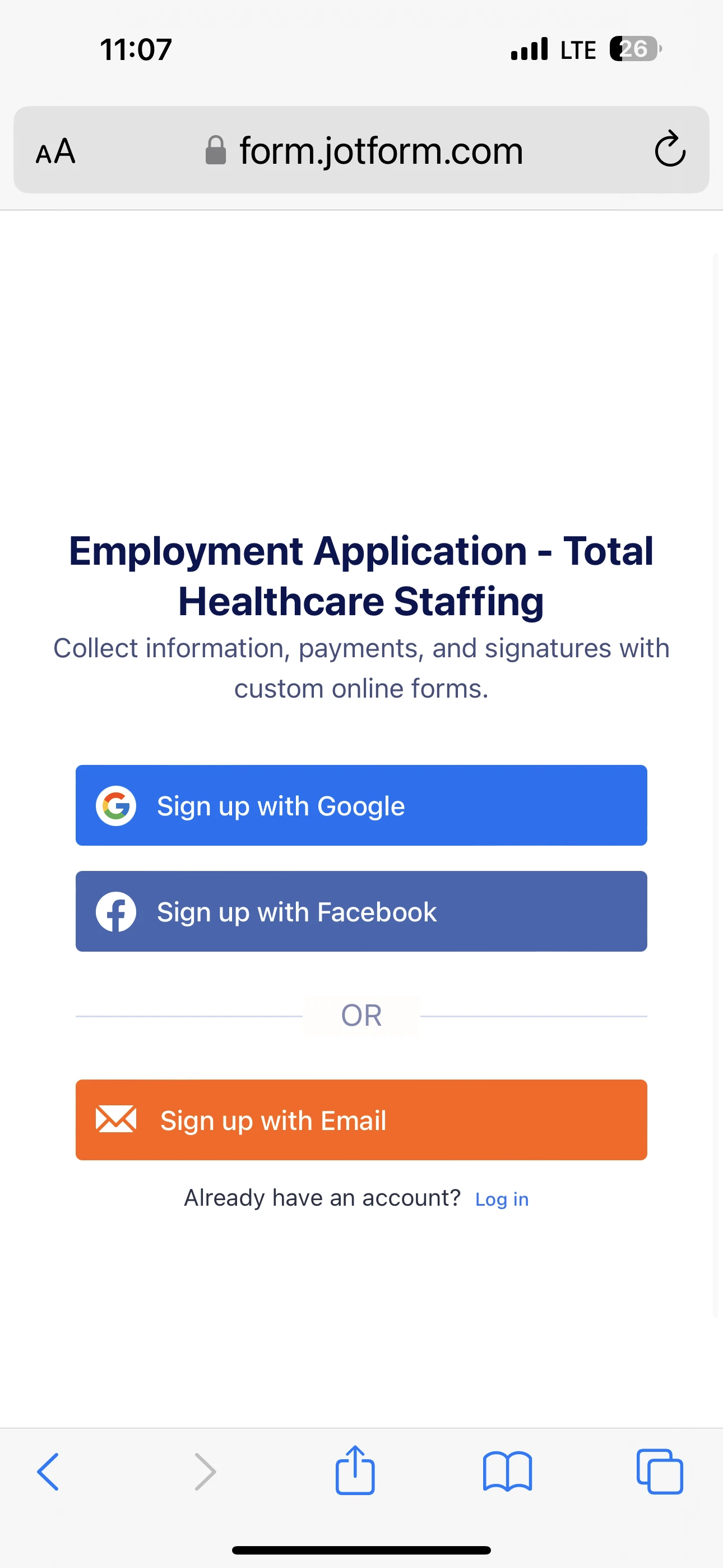
-
Bilal JotForm SupportReplied on April 13, 2024 at 1:16 PM
Hi Angelique_Neer,
Thanks for reaching out to Jotform Support. Sure, you can restrict who can fill out your form. We’ll just need to set your form’s Access Settings to Public. This means everyone can fill out your without logging into their account. It’s easy to set up. Let me show you how:
- In Form Builder, click on Publish in the orange navigation bar at the top of the page.
- Click on Settings click on Public and select your permission.


Give it a try and let us know how it goes.
- Mobile Forms
- My Forms
- Templates
- Integrations
- INTEGRATIONS
- See 100+ integrations
- FEATURED INTEGRATIONS
PayPal
Slack
Google Sheets
Mailchimp
Zoom
Dropbox
Google Calendar
Hubspot
Salesforce
- See more Integrations
- Products
- PRODUCTS
Form Builder
Jotform Enterprise
Jotform Apps
Store Builder
Jotform Tables
Jotform Inbox
Jotform Mobile App
Jotform Approvals
Report Builder
Smart PDF Forms
PDF Editor
Jotform Sign
Jotform for Salesforce Discover Now
- Support
- GET HELP
- Contact Support
- Help Center
- FAQ
- Dedicated Support
Get a dedicated support team with Jotform Enterprise.
Contact SalesDedicated Enterprise supportApply to Jotform Enterprise for a dedicated support team.
Apply Now - Professional ServicesExplore
- Enterprise
- Pricing



























































