-
melodicsoundsAsked on February 15, 2018 at 7:52 PM
Hi,
In my form: https://www.jotform.com/build/80248892549874
I have some fields that I need to add the correct format for the decimals. I am talking about "Extra cost, sub total, iva and total" fields. This has the correct format as the default imput but when the operations are made the format of the numbers is:
Ex: 200,00 and I need to be 2,000
Can you help me?
-
Elton Support Team LeadReplied on February 15, 2018 at 10:18 PM
Use the commaSeparate function in the form calculation - math functions.
Example:
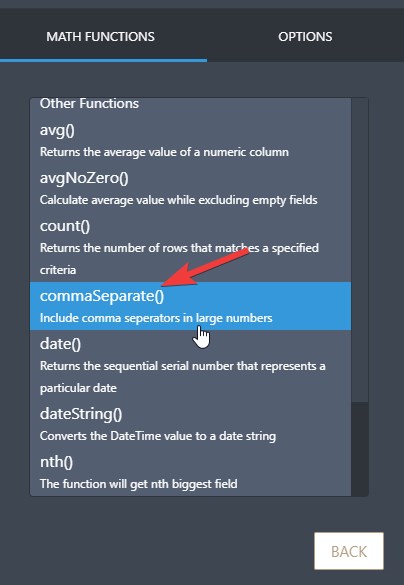
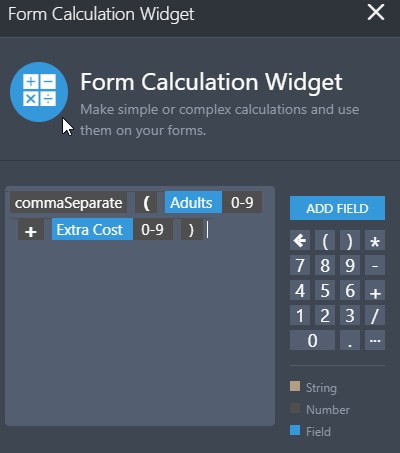
Result:
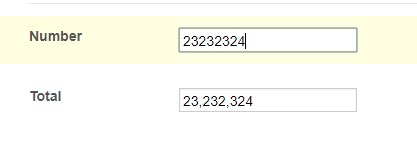
- Mobile Forms
- My Forms
- Templates
- Integrations
- INTEGRATIONS
- See 100+ integrations
- FEATURED INTEGRATIONS
PayPal
Slack
Google Sheets
Mailchimp
Zoom
Dropbox
Google Calendar
Hubspot
Salesforce
- See more Integrations
- Products
- PRODUCTS
Form Builder
Jotform Enterprise
Jotform Apps
Store Builder
Jotform Tables
Jotform Inbox
Jotform Mobile App
Jotform Approvals
Report Builder
Smart PDF Forms
PDF Editor
Jotform Sign
Jotform for Salesforce Discover Now
- Support
- GET HELP
- Contact Support
- Help Center
- FAQ
- Dedicated Support
Get a dedicated support team with Jotform Enterprise.
Contact SalesDedicated Enterprise supportApply to Jotform Enterprise for a dedicated support team.
Apply Now - Professional ServicesExplore
- Enterprise
- Pricing



























































