-
RFOneVisionAsked on February 16, 2018 at 7:36 AM
My form is now working almost perfectly.
As you can see, if they select 'Paypal', then the Paypal amount is populated from the deposit field.
They are able to change the deposit amount, and that then changes the Paypal amount.
However when the form is submitted, the Paypal amount is recalculated from the original deposit amount.
How can I stop this recalc happening for Paypal?
Note that the 'amountPaypal' field will normally be hidden.
THanks
David
Page URL: https://form.jotform.co/80430686629867 -
Kiran Support Team LeadReplied on February 16, 2018 at 10:06 AM
The issue seems to be happening due to the calculation field (Deposit (min 20%):) which is calculating again after clicking on Submit button. This is also changing when the other options Cash/Online payment is selected. Please allow me some time to run few tests to enable the user to change the deposit amount to pass to the payment field. I'll get back to you with relevant information as soon as I complete my tests.
Thank you for your patience.
-
RFOneVisionReplied on February 17, 2018 at 3:53 AM
Thanks - the form is live now, so any assistance you can give will be gratefully received.
It seems that any manual change of the deposit amount is thrown away!
:)
-
Jed_CReplied on February 17, 2018 at 6:52 AM
I'm also testing your form. We will notify you here once we have an update on what is causing the calculation to reset once submit button is clicked.
We thank you for your patience in the meantime.
-
Kiran Support Team LeadReplied on February 18, 2018 at 10:57 AM
I was able to find a solution for the issue by entering the percentage of deposit entering manually on a separate field. As of now, it is being allowed to change the already calculated value which is again recalculated to the default calculation. Please make the following changes to the form so that the form calculation should be working fine.
1. Add a new Number field to the form above Deposit field enabling the user to enter the Deposit percentage. The default value of this field can be set to 20.
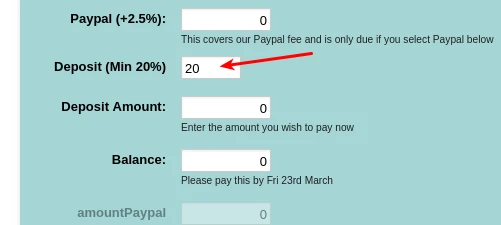
2. The existing Calculation field (Deposit min 20%) is used now for displaying the actual amount of the deposit by using a condition. The default calculation formula on the field is now removed.
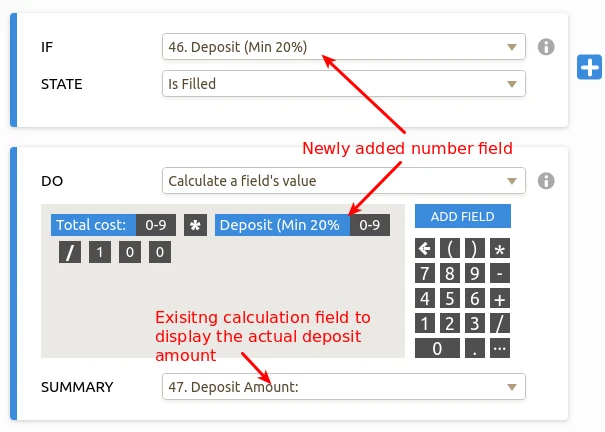
Please see the screencast below with the changes that I made on a cloned version of your JotForm.

Here is the cloned form with the changes above to test it.
https://form.jotform.com/80483959858983
Please get back to us if you need any further assistance. We will be happy to help.
-
RFOneVisionReplied on February 18, 2018 at 5:26 PM
I can see this will work, but in reality a user will generally want to enter a dollar amount rather than a percentage. I am thinking of a slightly different option where the calculated 20% deposit is in a different field and they have to manually enter the deposit amount.
But again, that's not ideal.
It seems to hang on this point - can a user ever edit/change a calculated field and NOT have that field automatically recalculated on submit? And is that behaviour the same for calculated widgets as well as a calculated number field?
Thanks
-
Kiran Support Team LeadReplied on February 18, 2018 at 7:49 PM
can a user ever edit/change a calculated field and NOT have that field automatically recalculated on submit?
Unfortunately, this is not possible with the form calculation fields.
but in reality a user will generally want to enter a dollar amount rather than a percentage.
In this case you may consider adding a radio button instead of a number field to display two options with Min 20% and the other option to enter the amount manually.

You may set the following conditions for the radio button field to calculate the percentage when 20% is selected and calculate directly with the amount when other option is selected.

Please see the demo form below that can help you with this.
https://form.jotform.com/80487835458976
Hope this helps!
-
RFOneVisionReplied on February 18, 2018 at 10:04 PM
-
Ardian_LReplied on February 19, 2018 at 6:05 AM
In behalf of my colleague you are welcome. I have moved your request to another thread to avoid confusion and I will reply on the other thread. Thank you.
- Mobile Forms
- My Forms
- Templates
- Integrations
- INTEGRATIONS
- See 100+ integrations
- FEATURED INTEGRATIONS
PayPal
Slack
Google Sheets
Mailchimp
Zoom
Dropbox
Google Calendar
Hubspot
Salesforce
- See more Integrations
- Products
- PRODUCTS
Form Builder
Jotform Enterprise
Jotform Apps
Store Builder
Jotform Tables
Jotform Inbox
Jotform Mobile App
Jotform Approvals
Report Builder
Smart PDF Forms
PDF Editor
Jotform Sign
Jotform for Salesforce Discover Now
- Support
- GET HELP
- Contact Support
- Help Center
- FAQ
- Dedicated Support
Get a dedicated support team with Jotform Enterprise.
Contact SalesDedicated Enterprise supportApply to Jotform Enterprise for a dedicated support team.
Apply Now - Professional ServicesExplore
- Enterprise
- Pricing
































































