-
lindybinghamAsked on February 18, 2018 at 9:42 AM
Hello, I want to print out the completed forms on 8-1/2" x 5-1/2" paper. That being 1/2 of a standard 8-1/2" x 11" in landscape mode.
I have tried this and the right margin goes way over to the right.
Where do I find a place to change the right margin to 3/4" on the right, 3/4 on the left, 1" at the top and 1" at the bottom in landscape mode. It does, of course, print on a standard portrait paper. However, it makes it easier to make my mock up book with the printouts fitting perfectly on the page which would require the image be rotated 90 degrees, also.
If there is not a place for me to change orientation and page size, would you be able to do that? I have tried to copy and paste the completed form into Word with the page size and orientation at what I described above. It fits in the page but it inserts a bullet in the left margin, and I don't know where it came from. It is very time consuming to delete the bullets one at a time. Can you help me?
Thanks
Lindy
936-522-7980
-
Kiran Support Team LeadReplied on February 18, 2018 at 10:16 AM
Generally, the page setup and margins can be set from the Print dialog box. If the options are not available on the browser print screen, you may try setting the margins using the print dialog box from the OS. Please see the screenshot below that is displayed for Chrome browser.
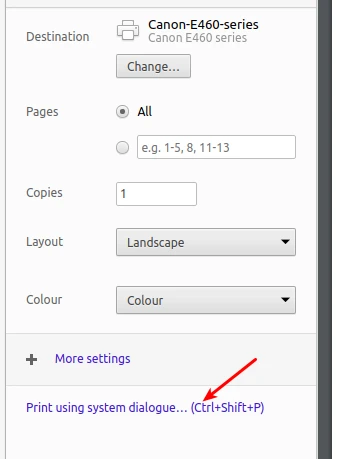
In the Print dialog box, you can change the page setup and margins as per your requirement.
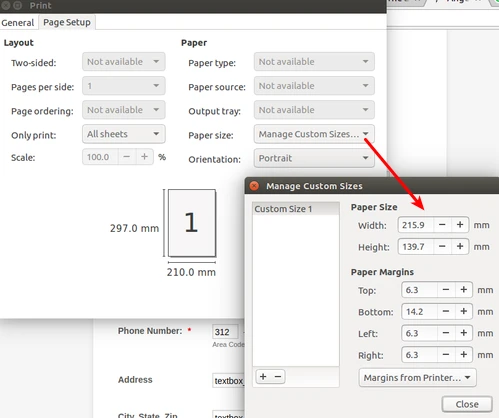
Please give it a try and let us know if you need any further assistance. We will be happy to help.
- Mobile Forms
- My Forms
- Templates
- Integrations
- INTEGRATIONS
- See 100+ integrations
- FEATURED INTEGRATIONS
PayPal
Slack
Google Sheets
Mailchimp
Zoom
Dropbox
Google Calendar
Hubspot
Salesforce
- See more Integrations
- Products
- PRODUCTS
Form Builder
Jotform Enterprise
Jotform Apps
Store Builder
Jotform Tables
Jotform Inbox
Jotform Mobile App
Jotform Approvals
Report Builder
Smart PDF Forms
PDF Editor
Jotform Sign
Jotform for Salesforce Discover Now
- Support
- GET HELP
- Contact Support
- Help Center
- FAQ
- Dedicated Support
Get a dedicated support team with Jotform Enterprise.
Contact SalesDedicated Enterprise supportApply to Jotform Enterprise for a dedicated support team.
Apply Now - Professional ServicesExplore
- Enterprise
- Pricing



























































