-
pinforAsked on February 19, 2018 at 3:42 AM
Hola
Es posible de disponer de un icono de cita previa en "Floating FeedBack Button" para colocar en mi web. Le adjunto imagen de ejemplo para la Home.
Muchas gracias
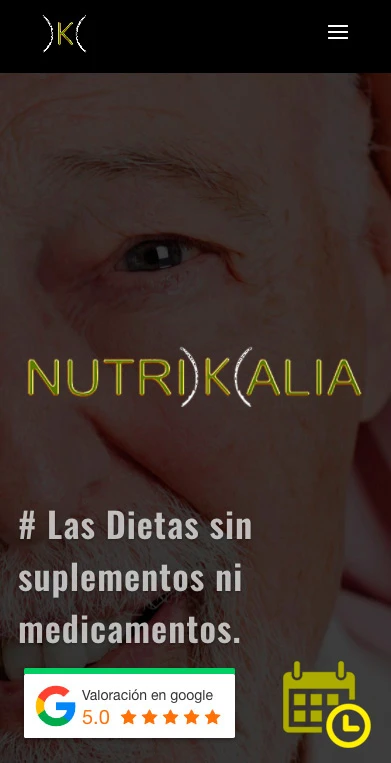
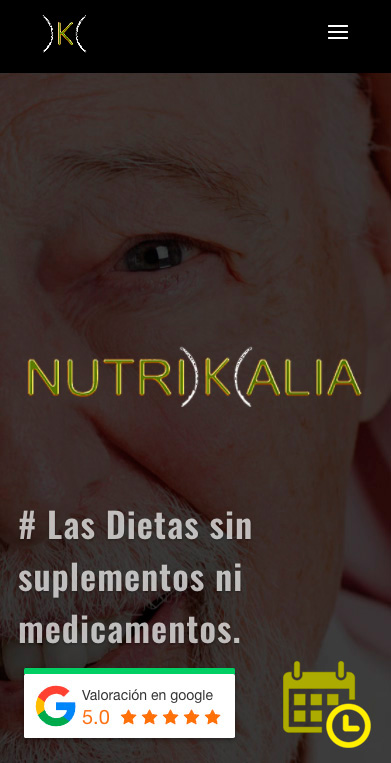 Page URL: https://www.nutrikalia.com/
Page URL: https://www.nutrikalia.com/ -
aubreybourkeReplied on February 19, 2018 at 9:51 AM
Yes its possible.
You need to edit the CSS for the anchor tag. For example:

Working demo:
-
pinforReplied on February 19, 2018 at 11:10 AM
Utilizo la plantilla DIVI y no soy experto en edición de código.
Supongo que debo encontrar el HTLM dónde está alojado el código CSS de Jotform que me has pegado en tu respuesta, editarlo y cambiar el appointment-scheduling-icon.png de la linea Background-image:
Por favor ¿Me puedes guiar?
-
pinforReplied on February 19, 2018 at 11:19 AM
Este es el script generado que tengo colocado en el Widgets.¿Me puede enviar una linea de código en el el script para que yo coloque mi propio ICON? Gracias...
<script src="https://form.jotformeu.com/cardforms/feedbackEmbedButton.min.js"></script> <script> new JF_FeedbackEmbedButton({ buttonText: "CITA", buttonFontColor: "#000000", buttonBackgroundColor: "#fff200", buttonSide: "Bottom", buttonAlign: "Right", buttonIcon: "questionMark", formId: 80375510762354 }); </script>
-
Victoria_KReplied on February 19, 2018 at 12:34 PM
Can you please share with us a webpage, where you want to add this button?
In order to provide the correct code, it would be better to check what you already have there.
We will wait for your reply.
-
pinforReplied on February 19, 2018 at 2:22 PM
https://www.nutrikalia.com
-
Elton Support Team LeadReplied on February 19, 2018 at 3:50 PM
Append this CSS code in the card form feedback embed code.
<style type="text/css">
.jfFeedbackButton {
background-color: transparent;
border-radius: none;
padding: 0;
max-width: 80px;
height: 80px;
}
.u-questionMark {
background-image: url(http://karenwarelaw.com/wp-content/uploads/2016/02/appointment-scheduling-icon.png) !important;
background-repeat: no-repeat !important;
background-size: 80px 80px !important;
}
.jfFeedbackButton-text {
display: none;
}
.jfFeedbackButton-icon {
width: 80px !important;
height: 80px !important;
}
</style>
Make sure to replace the image icon http://karenwarelaw.com/wp-content/uploads/2016/02/appointment-scheduling-icon.png found in the above code with your image icon.
Demo: https://shots.jotform.com/elton/feedback_cardForm.html
If you have more questions, let us know.
-
pinforReplied on February 20, 2018 at 2:57 AM
Estupendo!
Este código puedo colocarlo en el witgets de WordPress junto al script para que sustituya al icono (? CITA) que tengo en el pie de nutrikalia.com
Muchas Gracias EltonCris
-
Elton Support Team LeadReplied on February 20, 2018 at 4:35 AM
Yes, or just put the above CSS code after the feedback embed code where you have embedded it.
-
pinforReplied on February 20, 2018 at 5:27 AM
Gracias EltonCris !!
-
pinforReplied on February 20, 2018 at 6:08 AM
Disculpa Elton, ¿cómo puedo centrar el icono ? sale así---->

-
Victoria_KReplied on February 20, 2018 at 8:04 AM
It seems that your feedback buttons overlap and cause the conflict.
In order to fix the issue, you need to find the embedded code and replace some parts of it with the one that EltonCris provided earlier.
Let us know if you need more help.
-
pinforReplied on February 20, 2018 at 9:01 AM
Please tell EltonCris what parts of the code should be changed.
It is not easier to incorporate a new "appointment" button on your "Select Button Icon" of the "FLOATING FEEDBACK BUTTON"
Gracias
-
gizemReplied on February 20, 2018 at 11:39 AM
Since you deleted CSS code which is mentioned above, I could not test it on your website. But, when I use this code in my sample website, it is working correctly.
You can change this part of the code and try again:
.jfFeedbackButton {
background-color: transparent !important;
border-radius: none;
padding: 0;
max-width: 80px !important;
height: 80px !important;
}
If this doesn't solve your problem, let us know.
-
pinforReplied on February 20, 2018 at 12:18 PM
Please, can you tell me where is the difference between yours and the EltonCris code.
I do not appreciate the difference
.jfFeedbackButton {
background-color: transparent;
border-radius: none;
padding: 0;
max-width: 80px;
height: 80px;
}
.jfFeedbackButton {
background-color: transparent !important;
border-radius: none;
padding: 0;
max-width: 80px !important;
height: 80px !important;
}
-
pinforReplied on February 20, 2018 at 12:27 PM
I have corrected border-radius: none; by border-radius: 0; and it works !
Thank you
-
Victoria_KReplied on February 20, 2018 at 12:45 PM
Glad to see that you have solved the issue!
Let us know if we can assist you better.
- Mobile Forms
- My Forms
- Templates
- Integrations
- INTEGRATIONS
- See 100+ integrations
- FEATURED INTEGRATIONS
PayPal
Slack
Google Sheets
Mailchimp
Zoom
Dropbox
Google Calendar
Hubspot
Salesforce
- See more Integrations
- Products
- PRODUCTS
Form Builder
Jotform Enterprise
Jotform Apps
Store Builder
Jotform Tables
Jotform Inbox
Jotform Mobile App
Jotform Approvals
Report Builder
Smart PDF Forms
PDF Editor
Jotform Sign
Jotform for Salesforce Discover Now
- Support
- GET HELP
- Contact Support
- Help Center
- FAQ
- Dedicated Support
Get a dedicated support team with Jotform Enterprise.
Contact SalesDedicated Enterprise supportApply to Jotform Enterprise for a dedicated support team.
Apply Now - Professional ServicesExplore
- Enterprise
- Pricing































































