-
hlaclairAsked on February 19, 2018 at 4:59 PM
Hello - When I navigate to one of my forms, "secure" is displayed next to the URL. But it is not consistent, and displays for some not others. However, all of the forms are https secure. The goal is to have a "secure" indicator displayed for all forms.
For example: "Secure" displays for https://form.jotform.com/60404954982967 but not https://form.jotformpro.com/form/40973964068972.
What determines whether this "Secure" indicator is present or not?
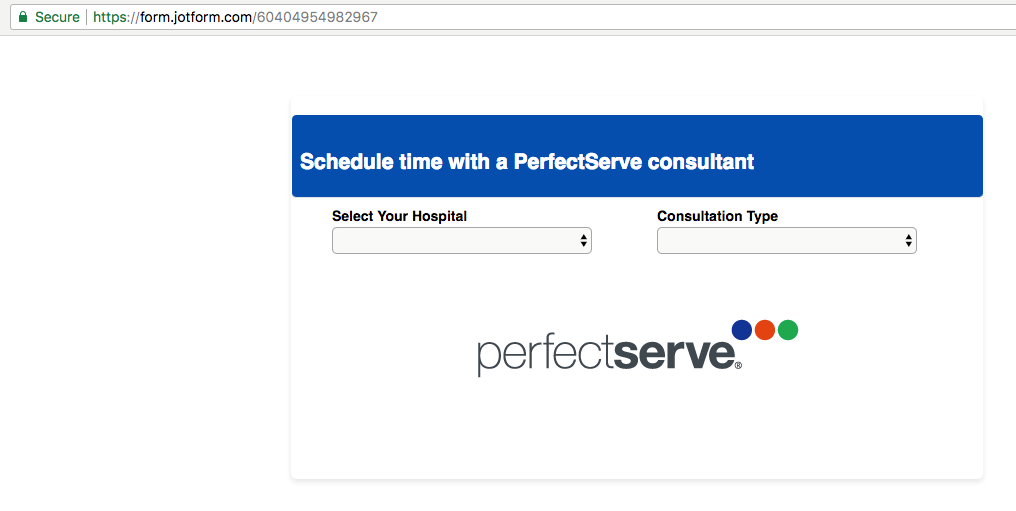
-
Kevin Support Team LeadReplied on February 19, 2018 at 8:04 PM
This may be happening since you're using some non secure links within your form, for example, on this one https://form.jotformpro.com/form/40973964068972 the image was not loaded under a secure URL, there are some links displayed that are under http currently.

You may replace all the links to the HTTPS protocol, simply edit the current edit you have on your form, and replace the image on your form as well, you may use this tool that will help you uploading an image and it uses HTTPS: https://www.jotform.com/help/image_upload.php?naked=true
Provide the image's link on the image wizard on your form.
I hope this helps.
- Mobile Forms
- My Forms
- Templates
- Integrations
- INTEGRATIONS
- See 100+ integrations
- FEATURED INTEGRATIONS
PayPal
Slack
Google Sheets
Mailchimp
Zoom
Dropbox
Google Calendar
Hubspot
Salesforce
- See more Integrations
- Products
- PRODUCTS
Form Builder
Jotform Enterprise
Jotform Apps
Store Builder
Jotform Tables
Jotform Inbox
Jotform Mobile App
Jotform Approvals
Report Builder
Smart PDF Forms
PDF Editor
Jotform Sign
Jotform for Salesforce Discover Now
- Support
- GET HELP
- Contact Support
- Help Center
- FAQ
- Dedicated Support
Get a dedicated support team with Jotform Enterprise.
Contact SalesDedicated Enterprise supportApply to Jotform Enterprise for a dedicated support team.
Apply Now - Professional ServicesExplore
- Enterprise
- Pricing




























































