-
emucoeAsked on February 20, 2018 at 1:50 PM
How do I set the Google Drive integration path to something other than the default?
Rather than having all my different form integration folders show up at the root level of my drive, I would like to have them appear in a different location.
Instead of My Drive -> Form Name -> Submissions,
I would like My Drive -> Forms -> Form Name -> Submissions.
Thanks!
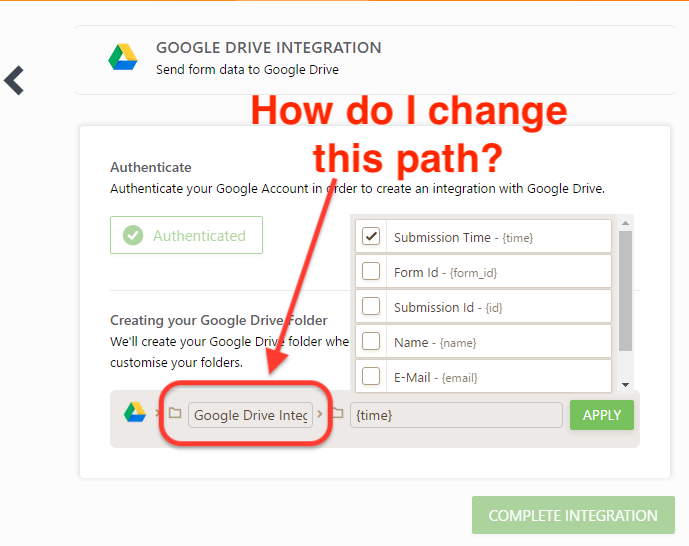
-
SabbirReplied on February 20, 2018 at 2:56 PM
You have to delete your current integration and add it again.
You can change the ParentFolder to Forms and ChildName to Form name.

Please refer to this image I have done with my integration:

Hope this will work.
If you have any further query, please let us know.
-
emucoeReplied on February 20, 2018 at 3:47 PM
The integration is limited to two levels?
In the original documentation, the parent is the form-name folder at the root level of my Google Drive, and the child folder is the folder that is unique to each submission.
If I have:
My Drive
Forms (a folder)
Student Employment Applications (a folder, but also a form)I lose the ability for form submissions and file attachments to go into their own unique folders inside of the "Student Employment Applications" folder? In other words, I can not achieve:
My Drive
Forms (a folder)
Student Employment Applications (a folder)
Smith folder, created by form submission, containing
Smith application
Smith resume attachment
Letter of recommendation
Jones folder, created by form submission, containing
Jones application
Jones resume attachment
Jones letter of recommendation attachmentWhat I would end up with is:
My Drive
Forms (a folder)
Student Employment Applications (a folder)
Smith application
Smith resume attachment
Smith letter of recommendation attachment
Jones application
Jones resume attachment
Jones letter of recommendation attachmentIs that right?
-
David JotForm Support ManagerReplied on February 20, 2018 at 4:43 PM
No, each PDF submission, and uploaded file will be stored in a separate folder:
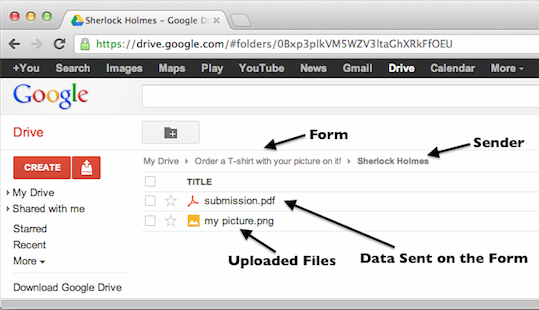
-
emucoeReplied on February 20, 2018 at 5:14 PM
You missed my point.
Say I have five forms for which I wish to use Google Drive integration (Form 1, Form 2, Form 3, Form 4, Form 5).
(A) Upon enabling Google Drive integration, I would have five new folders showing up at the root level of my Google Drive: Form 1 folder, Form 2 folder, Form 3 folder, Form 4 folder, Form 5 folder.
(B) Inside each of those folders would be a folder for each submission, as you have illustrated in your example: Submission A folder, Submission B folder, Submission C folder, etc.
(C) Inside each of those submission folders would be a .pdf of the submitted form, along with any attachments uploaded at the time of form submission.
***
Suppose, however, I wish to have each of the folders from (A), above - and the contents therein - inside an enclosing folder at the root level of my Google Drive.
Continuing with my above example, at the root level I would have a single folder named "My Forms".
Within the "My Forms" I wish to have the rest of the folder structure, as written in (A), (B), and (C), above.
Is that possible?
-
David JotForm Support ManagerReplied on February 20, 2018 at 5:47 PM
Unfortunately, our integration does not support that path you are looking for. I have forwarded this as a feature request to our back-end team. If there is any progress on this request, you will be notified via this thread.
- Mobile Forms
- My Forms
- Templates
- Integrations
- INTEGRATIONS
- See 100+ integrations
- FEATURED INTEGRATIONS
PayPal
Slack
Google Sheets
Mailchimp
Zoom
Dropbox
Google Calendar
Hubspot
Salesforce
- See more Integrations
- Products
- PRODUCTS
Form Builder
Jotform Enterprise
Jotform Apps
Store Builder
Jotform Tables
Jotform Inbox
Jotform Mobile App
Jotform Approvals
Report Builder
Smart PDF Forms
PDF Editor
Jotform Sign
Jotform for Salesforce Discover Now
- Support
- GET HELP
- Contact Support
- Help Center
- FAQ
- Dedicated Support
Get a dedicated support team with Jotform Enterprise.
Contact SalesDedicated Enterprise supportApply to Jotform Enterprise for a dedicated support team.
Apply Now - Professional ServicesExplore
- Enterprise
- Pricing





























































