-
rosjamAsked on February 20, 2018 at 7:19 PM
Doesn't seem to be working. Please advise.
-
Ryan_BrionesReplied on February 20, 2018 at 10:10 PM
I’m sorry for that. Let me help you.
I tested the integration on my form and it works fine. What specific error are you getting?
 Can you make sure that you entered the correct API? In case you didn’t know, you can use your existing API or create a new one by logging into your GetResponse account.
Can you make sure that you entered the correct API? In case you didn’t know, you can use your existing API or create a new one by logging into your GetResponse account.  Are you able to view your lists? Can you also check the email address?
Are you able to view your lists? Can you also check the email address?When the form is submitted, GetResponse typically sends an email to the email address on your form. Please check if you entered a working email address to confirm the subscription.
Here’s a relevant thread which you might find useful: https://www.jotform.com/answers/736629-Jotform-Data-is-not-transferring-to-my-Getresponse-Campaign
-
jennietodd141Replied on February 20, 2018 at 11:59 PM
It's really nice and meaningful.
-
rosjamReplied on February 21, 2018 at 2:42 AM
Hello Ryan,
Thanks for the response.
So I am able to add the API. I'm also able to choose the list.
However, when I choose the downward arrow next to email. It's not giving me any options.

-
Kiran Support Team LeadReplied on February 21, 2018 at 6:19 AM
I believe that you are referring to the form https://www.jotform.com/80458019684161 in your account. As I check your JotForm, I notice that there is no email address field on the form. Please add the email address field to the form so that the same should be displaying in the GetResponse integration window.

Hope this information helps!
-
rosjamReplied on February 21, 2018 at 10:11 AM
Hello Kiran,
I did as you said. I added the email line. It still does not show up in the drop down. I added in the first position of items as well and it still did not work. It's not in the second position as the first is set to ask for Name, then email.
Not sure what I'm doing wrong?
-
TREVONReplied on February 21, 2018 at 11:27 AM
I checked your form and I could see the email field has now been added. I tested integration on your form and I was able to see the email field. In fact I was able to see the fields also as shown below.

Kindly try clearing your browser cache and test adding the GetResponse integration to your form. You can also try using another browser to check if you can complete the integration.
Kindly do let us if you need further assistance.
-
rosjamReplied on February 21, 2018 at 1:48 PM
Hello Trevon,
Thanks or the reply.
I did as you suggested. I did clear cache. I also tried on both Google Chrome and Firefox. I also tried on another computer. The results for me are the same. I do not see the options that you are seeing on your end. The other dropdowns work perfectly, but not the one for email.
Any other suggestions?
-
TREVONReplied on February 21, 2018 at 2:05 PM
I have thought of something we may have not considered before. Would you kindly try to create another GetResponse account we can test with and see if this is related to your GetResponse account.
I have thought of this because with my account I am able to see these fields and with your account you are not.
Kindly test and do let me know if it works with new account.
-
rosjamReplied on February 21, 2018 at 2:23 PM
Just FYI. I tried the same process for ZOHO and it also doesn't work. I checked the 8 reviews for the Zoho integration and 3 people have the very same issue. That's a total of 4 separate Getresponse accounts not populating the email portion of the API integration.
Doesn't seem to be a GR issue. -
liyamReplied on February 21, 2018 at 3:56 PM
Hello rosjam,
Just to be sure, can you confirm with us if Kiran had the correct form which you are experiencing the issue or it is something else? Can you share with us the link to the form which you are currently working on?
Thanks.
-
rosjamReplied on February 21, 2018 at 4:06 PM
Yes, he had the correct form link. Name is changed now, but it's the same form.
https://form.jotform.com/rosjam/credit-assessment
-
Richie JotForm SupportReplied on February 21, 2018 at 5:30 PM
I cloned your form and I can't seem to replicate the issue.
The email address field is showing on my integration.
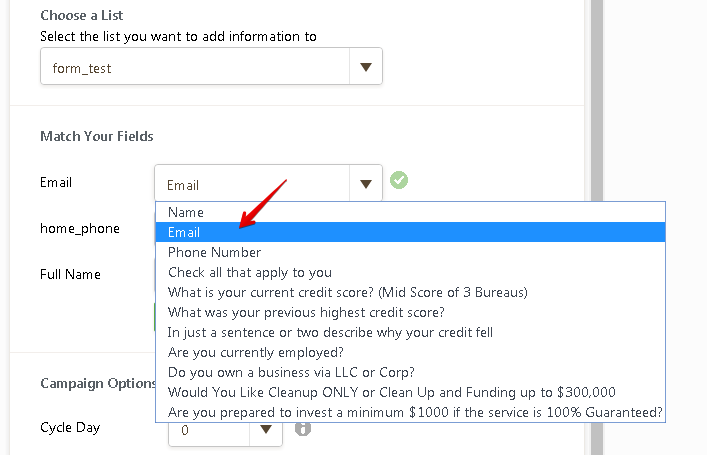
I tested the cloned form and I successfully received the submission to my get response integration.
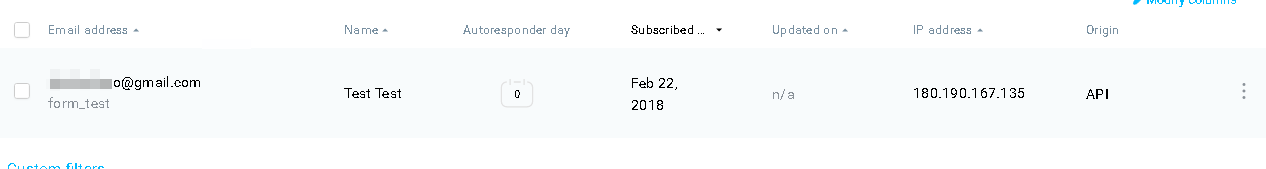
Can you try my colleagues suggestion in creating a new get response account and see if the issue still remains.
Thank you.
- Mobile Forms
- My Forms
- Templates
- Integrations
- INTEGRATIONS
- See 100+ integrations
- FEATURED INTEGRATIONS
PayPal
Slack
Google Sheets
Mailchimp
Zoom
Dropbox
Google Calendar
Hubspot
Salesforce
- See more Integrations
- Products
- PRODUCTS
Form Builder
Jotform Enterprise
Jotform Apps
Store Builder
Jotform Tables
Jotform Inbox
Jotform Mobile App
Jotform Approvals
Report Builder
Smart PDF Forms
PDF Editor
Jotform Sign
Jotform for Salesforce Discover Now
- Support
- GET HELP
- Contact Support
- Help Center
- FAQ
- Dedicated Support
Get a dedicated support team with Jotform Enterprise.
Contact SalesDedicated Enterprise supportApply to Jotform Enterprise for a dedicated support team.
Apply Now - Professional ServicesExplore
- Enterprise
- Pricing




























































 Can you make sure that you entered the correct API? In case you didn’t know, you can use your existing API or create a new one by logging into your GetResponse account.
Can you make sure that you entered the correct API? In case you didn’t know, you can use your existing API or create a new one by logging into your GetResponse account. Are you able to view your lists? Can you also check the email address?
Are you able to view your lists? Can you also check the email address?






