-
ericAsked on February 21, 2018 at 8:47 AM
I created a JotForm, I enabled the Square payment feature and then I published and copied the HTML code and pasted it into my godaddy page. All of the fields work except the payment fields; credit card number, exp date, cvv code and zip code. Thoughts?
Page URL: https://mecajackets.com/payments -
David JotForm Support ManagerReplied on February 21, 2018 at 10:16 AM
Upon inspecting the Browser console log reports, it is showing the following error:
"Stripe publishable key is empty. You need to connect your form using Stripe connect."
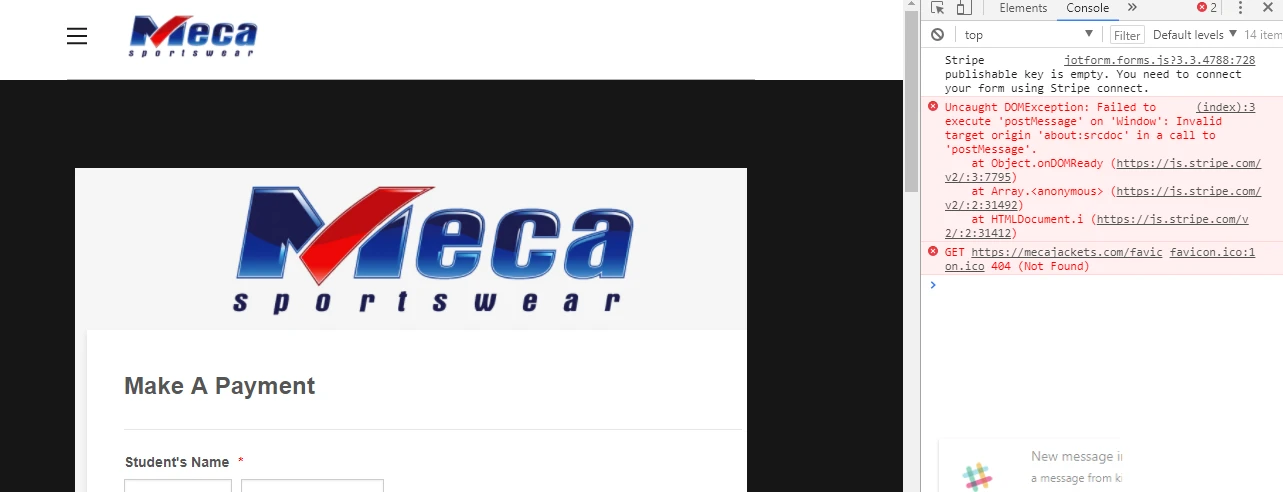
So, I checked your payment form, and I can confirm that you have not connected the integration to your stripe account:
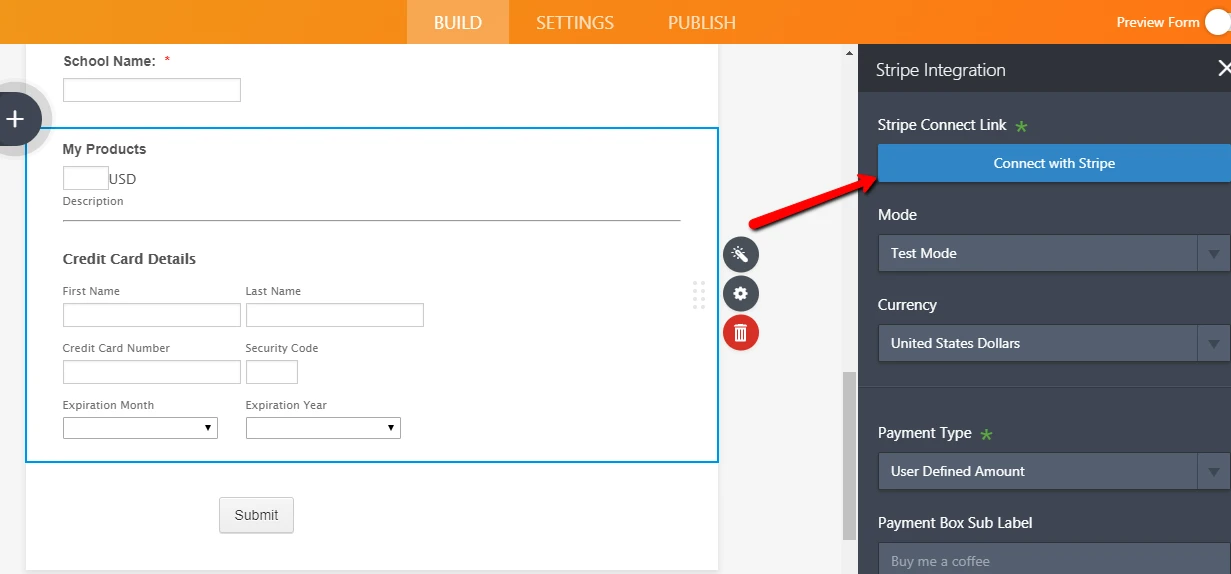
Please complete the integration, and if you are using the source code embedding method, please get a new one after completing the payment integration, and embed it in your site.
Let us know if you have more questions.
- Mobile Forms
- My Forms
- Templates
- Integrations
- INTEGRATIONS
- See 100+ integrations
- FEATURED INTEGRATIONS
PayPal
Slack
Google Sheets
Mailchimp
Zoom
Dropbox
Google Calendar
Hubspot
Salesforce
- See more Integrations
- Products
- PRODUCTS
Form Builder
Jotform Enterprise
Jotform Apps
Store Builder
Jotform Tables
Jotform Inbox
Jotform Mobile App
Jotform Approvals
Report Builder
Smart PDF Forms
PDF Editor
Jotform Sign
Jotform for Salesforce Discover Now
- Support
- GET HELP
- Contact Support
- Help Center
- FAQ
- Dedicated Support
Get a dedicated support team with Jotform Enterprise.
Contact SalesDedicated Enterprise supportApply to Jotform Enterprise for a dedicated support team.
Apply Now - Professional ServicesExplore
- Enterprise
- Pricing



























































