-
NAHNAsked on February 21, 2018 at 5:39 PM
I created a nurse nomination form and it's almost perfect. The form has white text (which I love). However, when you open the active form in a new window and you start to enter information in the fields, the form labels are not visible because they are in white. Is it possible to change the form to reverse the color when someone is populating the form fields to make it easier for my audience to see the form field labels? I can't seem to figure out if this is possible or not.
Please help. Thank you.
-
Support_Management Jotform SupportReplied on February 21, 2018 at 8:06 PM
I guess what you're describing is the HIGHLIGHT EFFECT. It has a lightyellow background color thus causing the field labels (in white) to be unreadable.

My recommendation is to disable it altogether so you won't get the lightyellow highlight when filling out a field on your form.
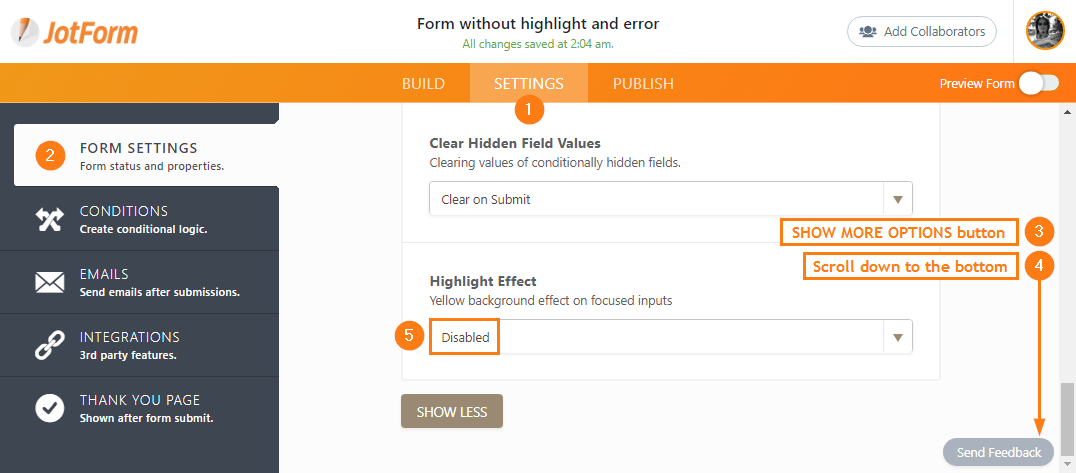
Complete guide: How-to-disable-the-highlight-effect
However, if you prefer to retain the highlight effect, let us know how you want it to look like so we can provide you the CSS codes you need to make those changes. Just tell us what background color you want for the highlight (preferably something dark so the labels are visible).
-
NAHNReplied on February 21, 2018 at 9:33 PM
Thank you so much. It worked perfectly. I was able to go into Advanced Designer and select a darker color for the highlight effect which makes it much easier to view the form field descriptions when entering information in any given field. THANK YOU SO MUCH!!!
- Mobile Forms
- My Forms
- Templates
- Integrations
- INTEGRATIONS
- See 100+ integrations
- FEATURED INTEGRATIONS
PayPal
Slack
Google Sheets
Mailchimp
Zoom
Dropbox
Google Calendar
Hubspot
Salesforce
- See more Integrations
- Products
- PRODUCTS
Form Builder
Jotform Enterprise
Jotform Apps
Store Builder
Jotform Tables
Jotform Inbox
Jotform Mobile App
Jotform Approvals
Report Builder
Smart PDF Forms
PDF Editor
Jotform Sign
Jotform for Salesforce Discover Now
- Support
- GET HELP
- Contact Support
- Help Center
- FAQ
- Dedicated Support
Get a dedicated support team with Jotform Enterprise.
Contact SalesDedicated Enterprise supportApply to Jotform Enterprise for a dedicated support team.
Apply Now - Professional ServicesExplore
- Enterprise
- Pricing



























































