-
ChelseakrostAsked on February 21, 2018 at 7:51 PM
I have begun the integration with Infusionsoft, it has been authenticated, however matching fields is not working. There is no drop down for email address in the next section, there is no way to add a new field either. I also have a few questions concerning the tags and actions to be checked.
Is the integration all encompassing for all forms? As I have to set up the API call in Infusionsoft, it is specific to a campaign and other triggers, and will have different API Calls - so how does it work to integrate only one API call when there may be several?
I have several screenshots for this but you only allow one image...
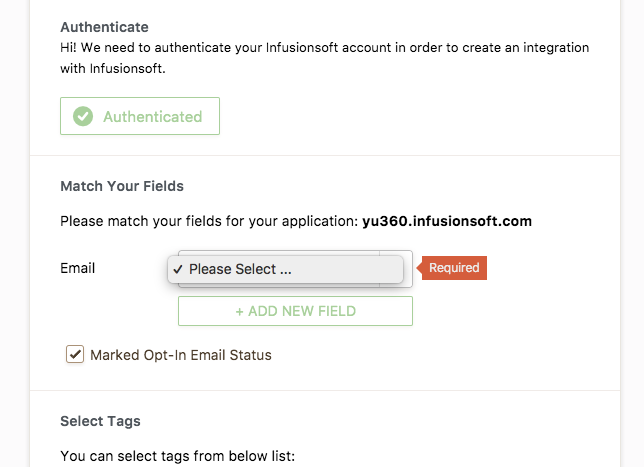
-
Kiran Support Team LeadReplied on February 21, 2018 at 9:52 PM
It looks like the form that you are referring is being deleted. As I check the form, I see that there are no fields on the form. If you are referring to another use, looking at the screenshot provided, it looks like an email field is not available on the form which could be causing the issue. Please try adding an email field to he form so that it should be listed in the Infusionsoft integration.
Let us know if you need any further assistance. We will be happy to help.
- Mobile Forms
- My Forms
- Templates
- Integrations
- INTEGRATIONS
- See 100+ integrations
- FEATURED INTEGRATIONS
PayPal
Slack
Google Sheets
Mailchimp
Zoom
Dropbox
Google Calendar
Hubspot
Salesforce
- See more Integrations
- Products
- PRODUCTS
Form Builder
Jotform Enterprise
Jotform Apps
Store Builder
Jotform Tables
Jotform Inbox
Jotform Mobile App
Jotform Approvals
Report Builder
Smart PDF Forms
PDF Editor
Jotform Sign
Jotform for Salesforce Discover Now
- Support
- GET HELP
- Contact Support
- Help Center
- FAQ
- Dedicated Support
Get a dedicated support team with Jotform Enterprise.
Contact SalesDedicated Enterprise supportApply to Jotform Enterprise for a dedicated support team.
Apply Now - Professional ServicesExplore
- Enterprise
- Pricing



























































