-
sstte18Asked on February 23, 2018 at 10:32 AM
Hi. how do I make it so that the maximum charge / family is $54. So, the total for the # of parents, # of kids does not exceed $54. # of grandparents is IN ADDITION to whatever the total is.
Page URL: https://form.jotform.com/80534512928155 -
David JotForm Support ManagerReplied on February 23, 2018 at 11:15 AM
I just cloned your form, and I do not see any other calculation than "Your credit card total". Do you want to make the max charge $54 regards less of the # of parents and kids they enter?
-
sstte18Replied on February 23, 2018 at 11:24 AM
there is a calculation for your check total as well. yes, the max is $54 regardless of # of parents/kids. the total goes over $54 if there are 2 parents and 3 kids. HOWEVER, if they enter additional adults (i.e. grandparents), then the total CAN go over $54.
-
David JotForm Support ManagerReplied on February 23, 2018 at 12:05 PM
Please try this then:
1) Hide the "Your Credit Card Total" and "Your Check Total": https://www.jotform.com/help/434-How-to-Hide-Form-Fields
Note: you don't need the "Your check tota".
2) Then you can remove the "# of other Adults (including grandparents) @$18pp" field from their calculation:

3) Add a new Form Calculation widget to perform the "Grandparents" calculation separately: https://www.jotform.com/help/259-How-to-Perform-Form-Calculation-Using-a-Widget
4) And add a new Form Calculation widget to obtain the "New total", to obtain the "Parents-kids total"
5) Create two conditions:
1- To input the value from the hidden "Your Credit Card Total" into this "New total" field(which I labeled as "parents kids total"), if "Your Credit Card Total" is less than $55. Example:

2- To input $54 into the "New total" if "Your Credit Card Total" is greater than $54. Example:

6) Now add the last Form Calculation widget, which you can label as "Final total" or similar, to add up the "Parent Kids Total" + "Grandparents Total".
Here is my demo form: https://form.jotform.com/80534105226952
You can clone it if you want to: https://www.jotform.com/help/42-How-to-Clone-an-Existing-Form-from-a-URL
-
sstte18Replied on February 23, 2018 at 12:25 PM
thank you for this. I am unable to clone the form. it says I do not have permission. Can you enable that. I would prefer to work with the form as you have it though you deleted some of my show/hide conditions which I think I can add back on my own once you allow me to clone. thx!
-
Victoria_KReplied on February 23, 2018 at 1:12 PM
Can you please try to clone this one?
https://form.jotform.com/80535231783961
I have an option "Allow other users to clone forms" enabled, so it should work now.
Let us know if you need more help.
-
sstte18Replied on February 23, 2018 at 1:32 PM
it worked. i'll be in touch if I have more questions. thx!
-
sstte18Replied on February 23, 2018 at 5:09 PM
this is still not working. Here is a link to the new form...I need TWO options - credit and check. You had deleted the check option in your cloned form. I tried adding it back and when I select pay by check - and 2 parents, 2 kids, I am getting 2 for my Family check total. It should be $54. If I have 2 parents, 1 kid, total should be $46. What did I do wrong?
Then with the credit card option, it's not calculating the 3%
-
Elton Support Team LeadReplied on February 23, 2018 at 6:20 PM
It should be fixed now.
Some fields in your calculation formula are in text format (A-Z), this can't be used in the calculation since it outputs the value as a text string. It should be 0-9 which means for calculation.
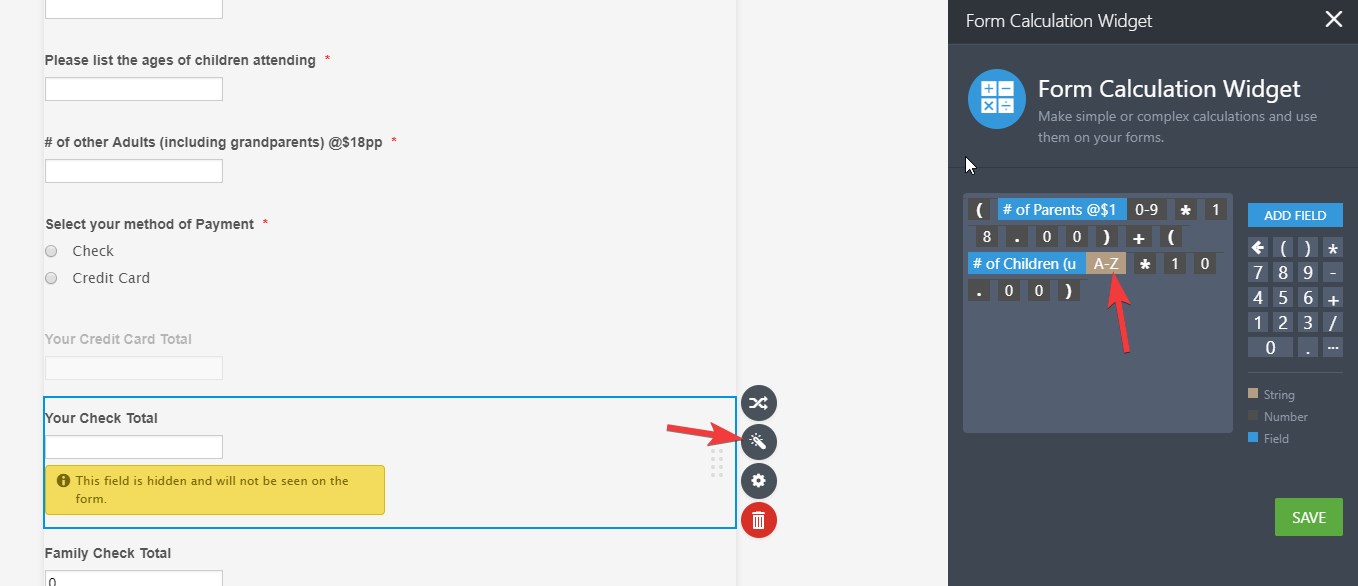
-
sstte18Replied on February 23, 2018 at 7:03 PM
it works. I'm just wondering how that field got converted to A-Z when it's a numeric field and I just auto populated by selecting it from the dropdown??
-
Elton Support Team LeadReplied on February 23, 2018 at 9:55 PM
Any fields can be converted into A-Z despite the field type.
You might have inadvertently switch the states when you add the field.
- Mobile Forms
- My Forms
- Templates
- Integrations
- INTEGRATIONS
- See 100+ integrations
- FEATURED INTEGRATIONS
PayPal
Slack
Google Sheets
Mailchimp
Zoom
Dropbox
Google Calendar
Hubspot
Salesforce
- See more Integrations
- Products
- PRODUCTS
Form Builder
Jotform Enterprise
Jotform Apps
Store Builder
Jotform Tables
Jotform Inbox
Jotform Mobile App
Jotform Approvals
Report Builder
Smart PDF Forms
PDF Editor
Jotform Sign
Jotform for Salesforce Discover Now
- Support
- GET HELP
- Contact Support
- Help Center
- FAQ
- Dedicated Support
Get a dedicated support team with Jotform Enterprise.
Contact SalesDedicated Enterprise supportApply to Jotform Enterprise for a dedicated support team.
Apply Now - Professional ServicesExplore
- Enterprise
- Pricing
































































