-
d16officeAsked on April 16, 2024 at 4:40 PM
Hi, I am sending invites to a submission table but it is requiring them to "sign up" to view the table.
I have tried while set to PUBLIC
- creating and emailing a link
- inviting directly
While set to COMPANY and using a URL.Nothing is working that doesn't require the other user creating an account. Is there a fix?
I have tried searching for a solution but have tried everything.
This is for all the forms in the OSSTF PA Day folder.Thank you
-
Sim JotForm SupportReplied on April 16, 2024 at 5:49 PM
Hello d16office,
Thank you for contacting Jotform Support. I understand the issue, but I’ll need a bit of time to work out a solution. I’ll get back to you shortly.
Thanks for your patience and understanding. We appreciate it.
-
Sim JotForm SupportReplied on April 17, 2024 at 6:28 PM
Hi d16office,
Thanks for your patience. I’m sorry you're having difficulties with this. You would need to go to your security settings here in your account and uncheck the required log-in to see submissions.
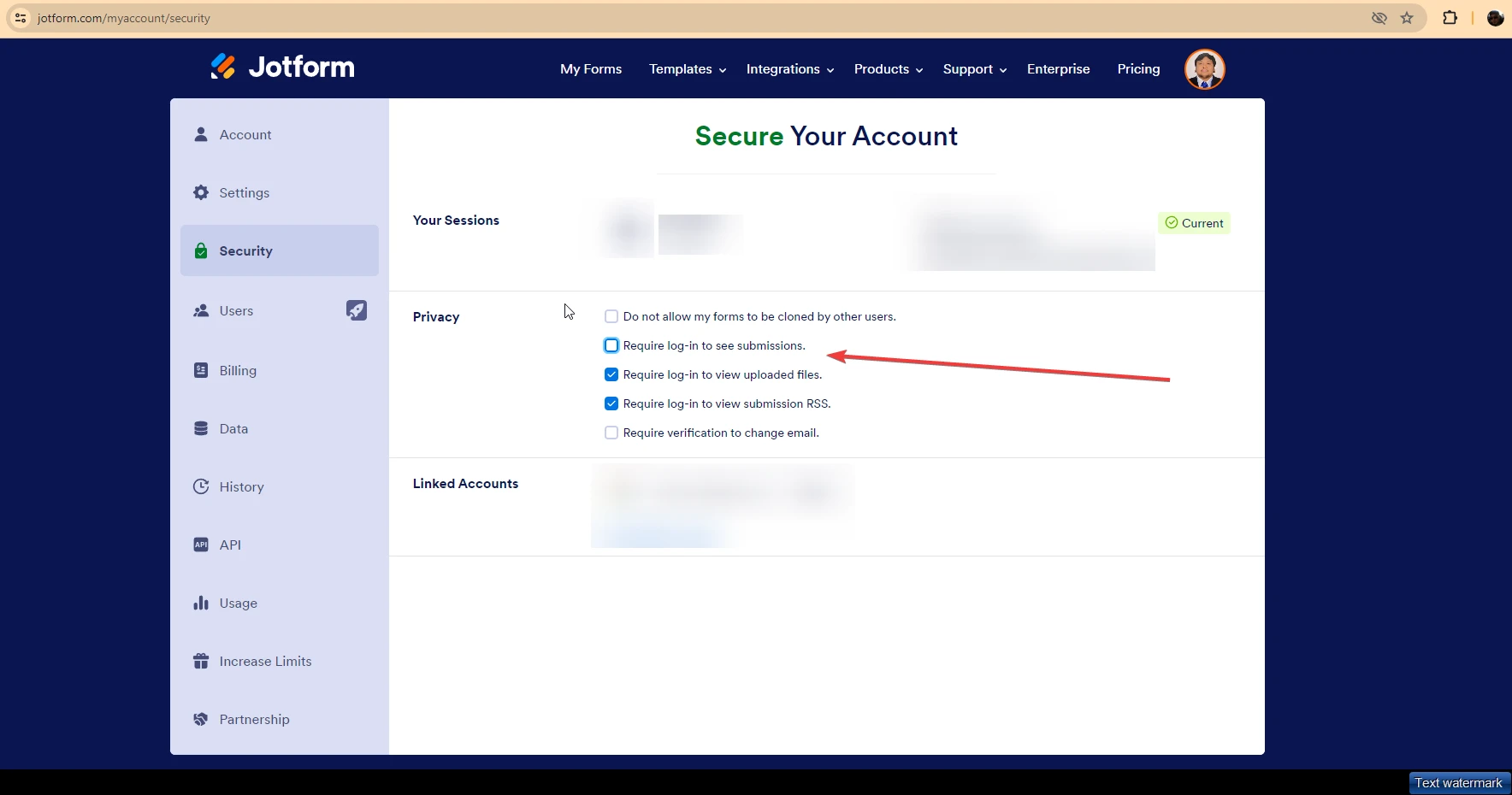
Make sure to set it to public so that when someone accesses the table, they can see it. We have a Share button on the right side of the Jotform Tables page that you can use to share your Tables page with others. Let me show you how:
1. On the Jotform Tables page, click on the Share button.
2. Click on Share Settings and select Public Table so that everyone can access and see your tables.
3. Now, use the generated link or the invite by email feature to invite people.

Reach out again if you have any other questions.
- Mobile Forms
- My Forms
- Templates
- Integrations
- INTEGRATIONS
- See 100+ integrations
- FEATURED INTEGRATIONS
PayPal
Slack
Google Sheets
Mailchimp
Zoom
Dropbox
Google Calendar
Hubspot
Salesforce
- See more Integrations
- Products
- PRODUCTS
Form Builder
Jotform Enterprise
Jotform Apps
Store Builder
Jotform Tables
Jotform Inbox
Jotform Mobile App
Jotform Approvals
Report Builder
Smart PDF Forms
PDF Editor
Jotform Sign
Jotform for Salesforce Discover Now
- Support
- GET HELP
- Contact Support
- Help Center
- FAQ
- Dedicated Support
Get a dedicated support team with Jotform Enterprise.
Contact SalesDedicated Enterprise supportApply to Jotform Enterprise for a dedicated support team.
Apply Now - Professional ServicesExplore
- Enterprise
- Pricing



























































