-
tjmasoniusAsked on April 16, 2024 at 7:02 PM
In the support, it says you can not integrate multiple forms into one sheet. Have you updated that capability yet?
-
Mike_G JotForm SupportReplied on April 16, 2024 at 10:04 PM
Hi TJ,
Thanks for reaching out to us for help. Integrating multiple forms into one Google Spreadsheet is possible. However, submissions will not be sent to the same worksheet in that spreadsheet. For the first form, you will set the integration to create a new spreadsheet as you see in the screenshot below:
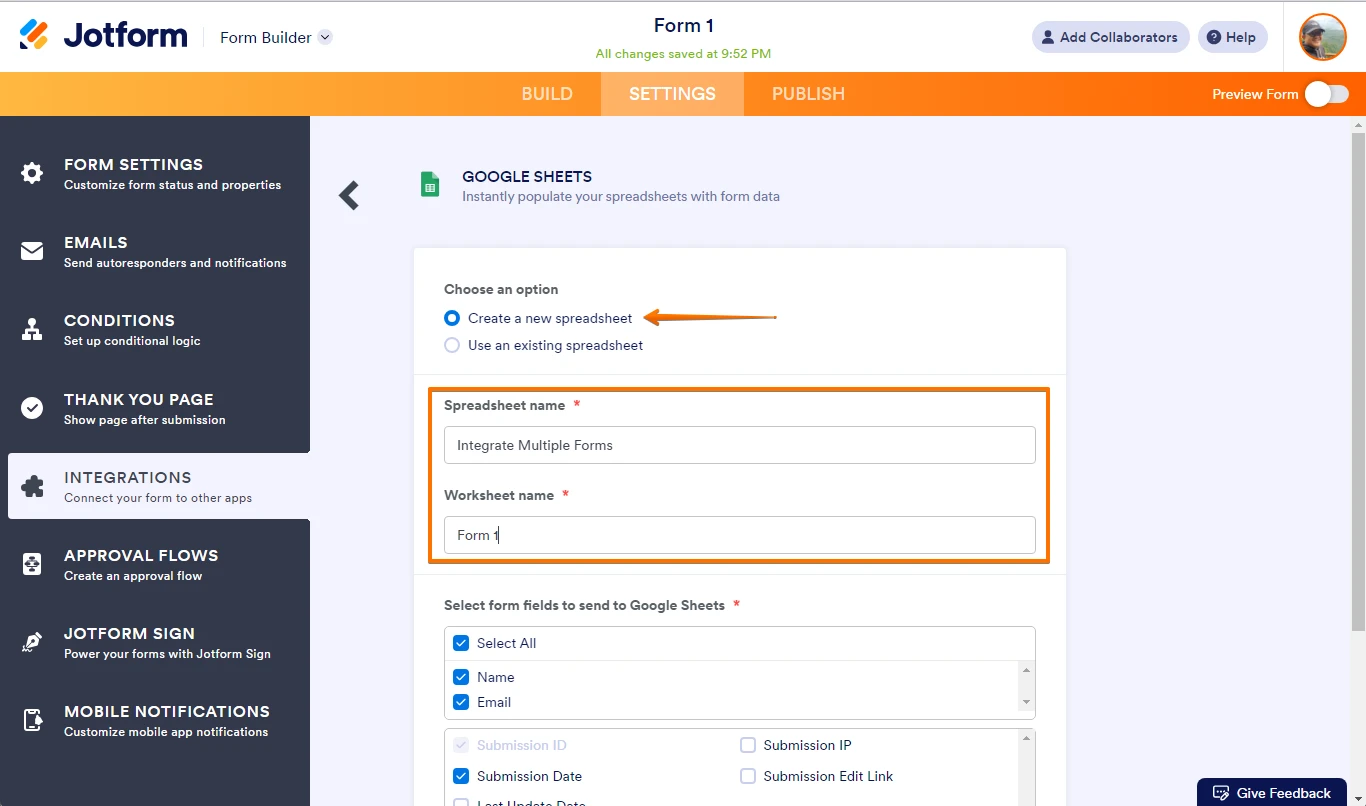
For the other forms, you will select the Use an existing spreadsheet option in the integration settings and select the spreadsheet the integration on the first form has created. You will set a different worksheet name for the other forms:
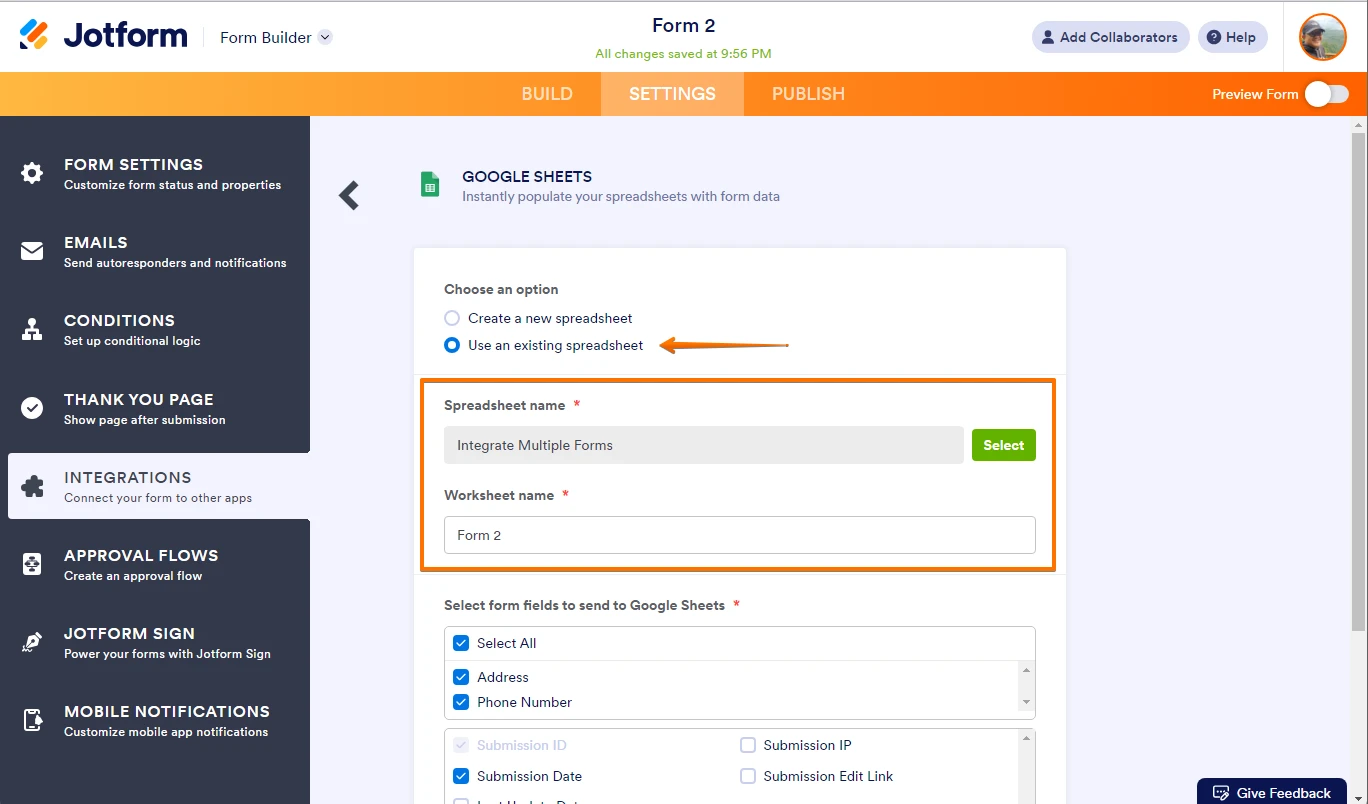
Check out the screenshot below to see the result:
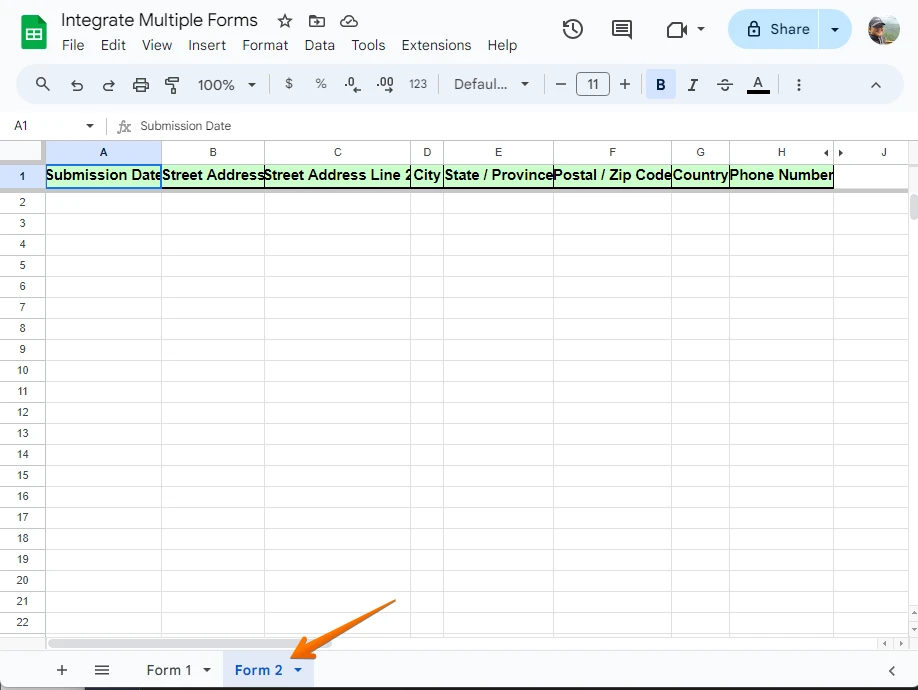
Because if you set the same Worksheet name in the integration settings, it will just create a new Worksheet with numeric suffix as shown in the screenshot below:
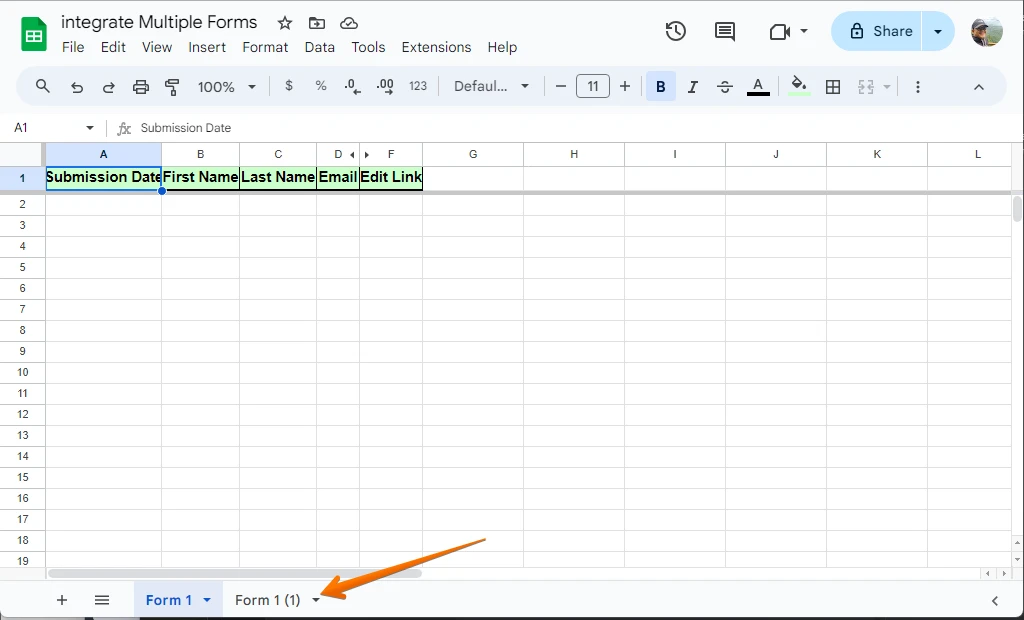
This may not be what you are looking for but, right now, this is the only feature we have.
Let us know if there’s anything else we can help you with.
- Mobile Forms
- My Forms
- Templates
- Integrations
- INTEGRATIONS
- See 100+ integrations
- FEATURED INTEGRATIONS
PayPal
Slack
Google Sheets
Mailchimp
Zoom
Dropbox
Google Calendar
Hubspot
Salesforce
- See more Integrations
- Products
- PRODUCTS
Form Builder
Jotform Enterprise
Jotform Apps
Store Builder
Jotform Tables
Jotform Inbox
Jotform Mobile App
Jotform Approvals
Report Builder
Smart PDF Forms
PDF Editor
Jotform Sign
Jotform for Salesforce Discover Now
- Support
- GET HELP
- Contact Support
- Help Center
- FAQ
- Dedicated Support
Get a dedicated support team with Jotform Enterprise.
Contact SalesDedicated Enterprise supportApply to Jotform Enterprise for a dedicated support team.
Apply Now - Professional ServicesExplore
- Enterprise
- Pricing



























































