-
PlatinumHCAsked on February 25, 2018 at 9:34 PM
Hello,
We are trying to make an online incident form for our Staff Members to fill out.
I've inserted a widget where they can upload an image.
This works fine on desktop however the button for "select image" does not show up when completing the form on mobile. It is still clickable and you can upload an image but the button doesn't show up. Please see screenshot uploaded below.
is there any way to fix this?
Also, when entering dates into JotForms, is there an option where it is dd/mm/yy, instead of 4 digits (yyyy)? -
yorkReplied on February 26, 2018 at 5:46 AM
It does not show up because the background color of the widget's button is same as the form's background color.
You can fix it by adding the following code to your widget CSS:
#pickImage {
background-color: blue;
}
I'm also escalating this issue to our development team. The button should be easily visible enough without any additional CSS injection.
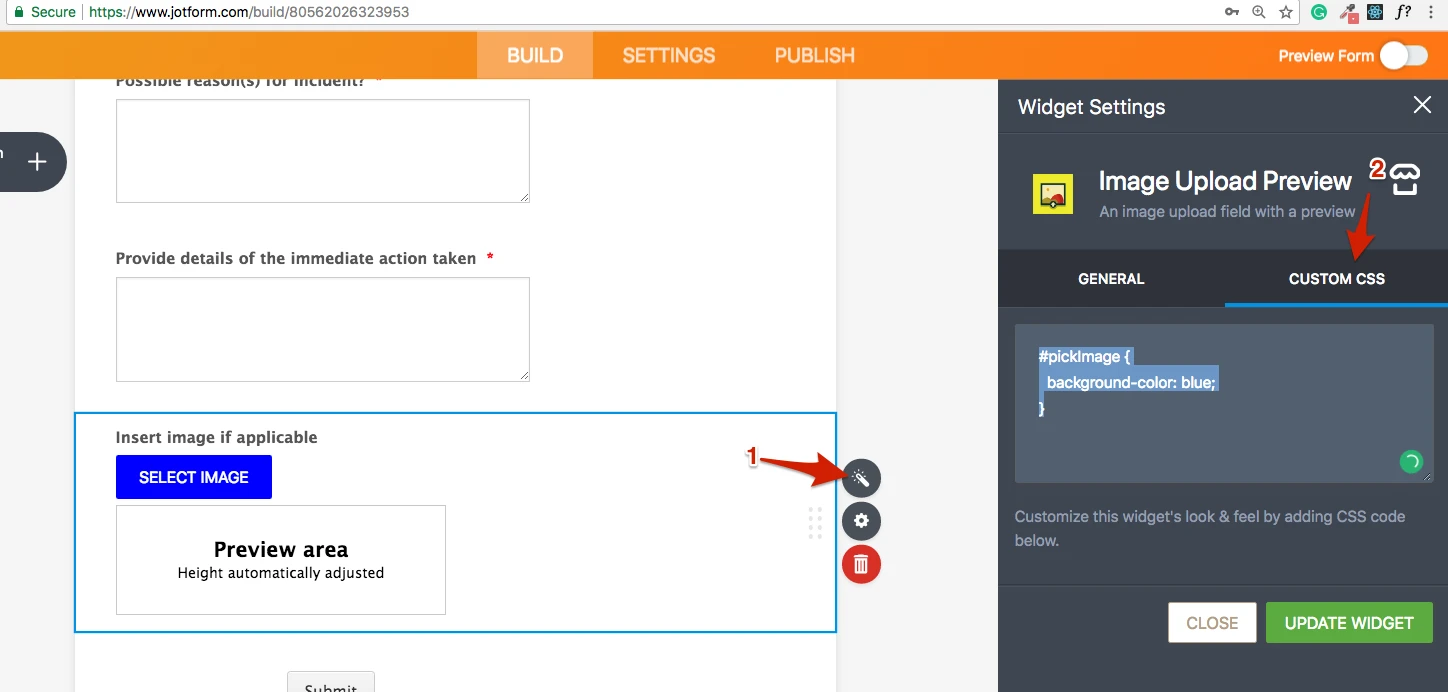
Your other question is answered in this thread: https://www.jotform.com/answers/1396825
-
yorkReplied on May 3, 2018 at 2:48 AM
The issue seems to be resolved, thank you for reporting.
- Mobile Forms
- My Forms
- Templates
- Integrations
- INTEGRATIONS
- See 100+ integrations
- FEATURED INTEGRATIONS
PayPal
Slack
Google Sheets
Mailchimp
Zoom
Dropbox
Google Calendar
Hubspot
Salesforce
- See more Integrations
- Products
- PRODUCTS
Form Builder
Jotform Enterprise
Jotform Apps
Store Builder
Jotform Tables
Jotform Inbox
Jotform Mobile App
Jotform Approvals
Report Builder
Smart PDF Forms
PDF Editor
Jotform Sign
Jotform for Salesforce Discover Now
- Support
- GET HELP
- Contact Support
- Help Center
- FAQ
- Dedicated Support
Get a dedicated support team with Jotform Enterprise.
Contact SalesDedicated Enterprise supportApply to Jotform Enterprise for a dedicated support team.
Apply Now - Professional ServicesExplore
- Enterprise
- Pricing



























































