-
sknspaAsked on February 26, 2018 at 2:16 PM
https://form.jotform.com/80516371135148
my new create form as link above, when i submit the form and i receive the response email and the alignment of t&c is on left but i setting was on top.i doesn't want it look like this. what is the solution?
attach photo 1 is the one i current received
the url provided which is the outlook of t&c i want , what should i do?
*i follow all the setting but still look different
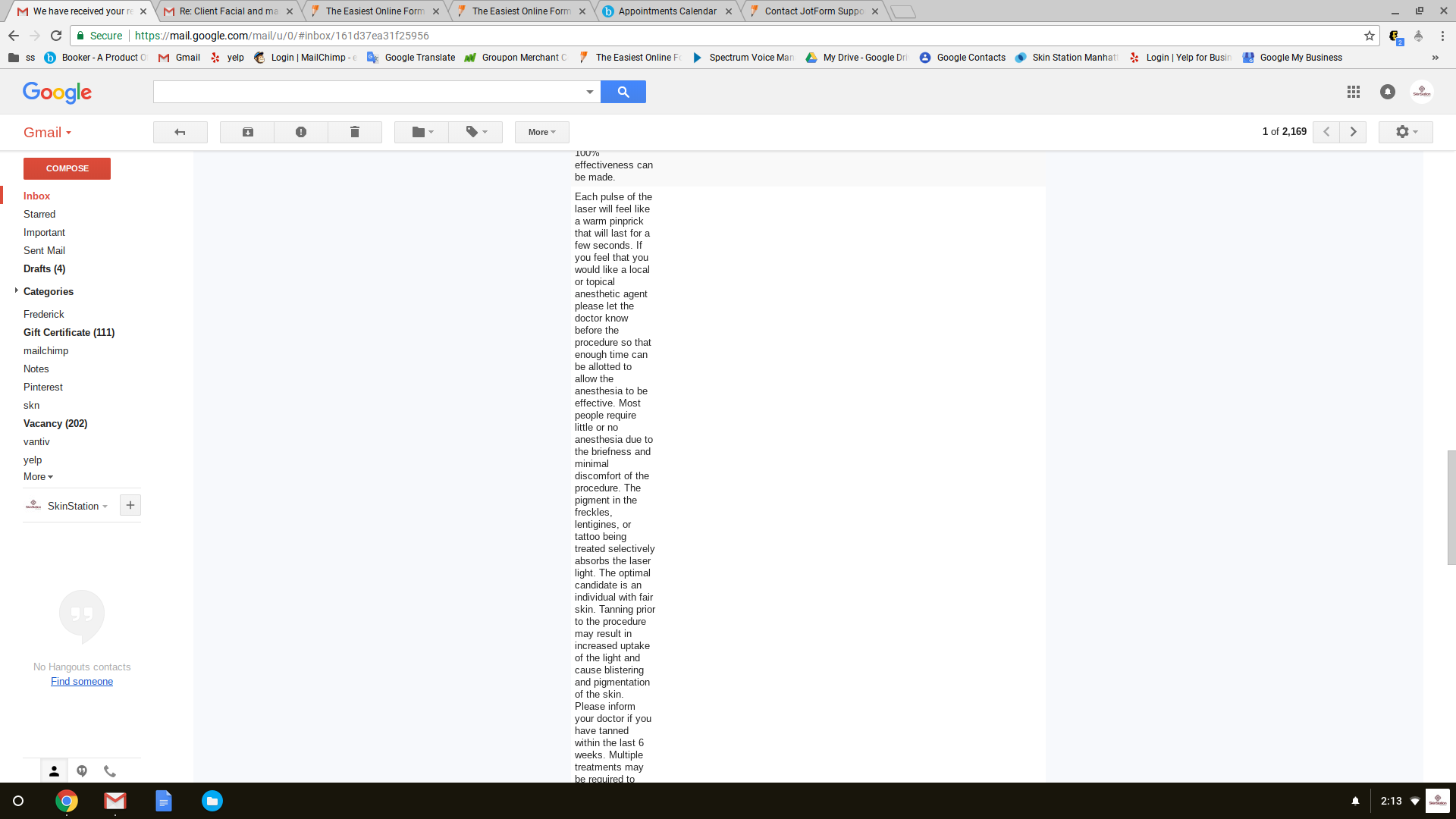 Page URL: https://form.jotform.com/70544308662153
Page URL: https://form.jotform.com/70544308662153 -
Welvin Support Team LeadReplied on February 26, 2018 at 3:37 PM
Questions and Answers are in table format in the email template. You initially had the texts as the field label, and that is why you have it on the left in the email. You may consider copy/pasting the text into the next column or simply merge it in the current row.
I can fix it for you, just let me know your permission.
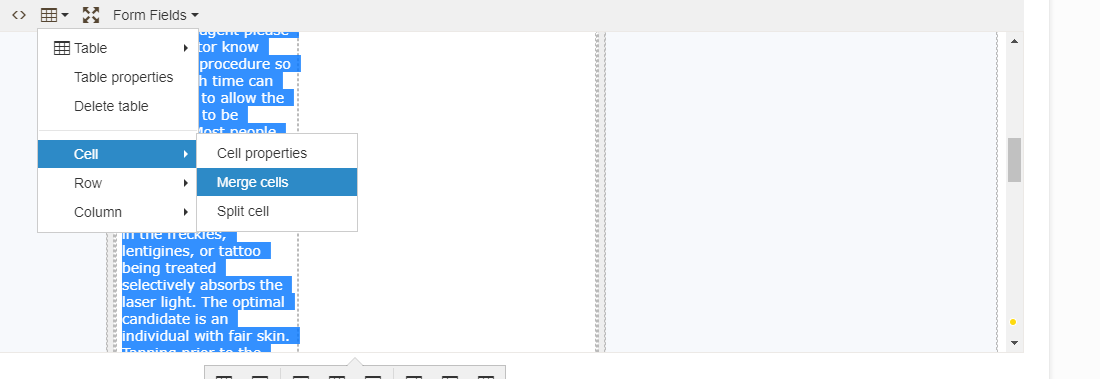
-
sknspaReplied on February 26, 2018 at 3:57 PM
-
Welvin Support Team LeadReplied on February 26, 2018 at 5:25 PM
I've fixed it by adding a new row for just the terms. Please check and test.
-
sknspaReplied on February 26, 2018 at 6:10 PM
I doesn't want the question width that short. the term and condition is fine but i do want the ACCEPT show on it too

-
Elton Support Team LeadReplied on February 26, 2018 at 8:46 PM
I simply increased the width of the question column for this form https://form.jotform.com/80444646635158 in the email notification template. You can further adjust it if necessary.
Here's how:

If you need further assistance, let us know.
-
sknspaReplied on March 2, 2018 at 2:13 PM
I had adjust the question column width, but still receiving all question on left? please help
refer photo


-
Elton Support Team LeadReplied on March 2, 2018 at 2:27 PM
You're right. I was able to reproduce it in the cloned version of your form. We will check it further and get back to you. Stay in touch!
-
sknspaReplied on March 2, 2018 at 2:42 PM
Yes please and thank you
-
Elton Support Team LeadReplied on March 2, 2018 at 2:45 PM
It should be fine by now. Kindly check.
I found out that it is the signature image that automatically shifts the column width.
I merged the signature row and it fixes the problem.
I also made a test submission in your form and here's the result.
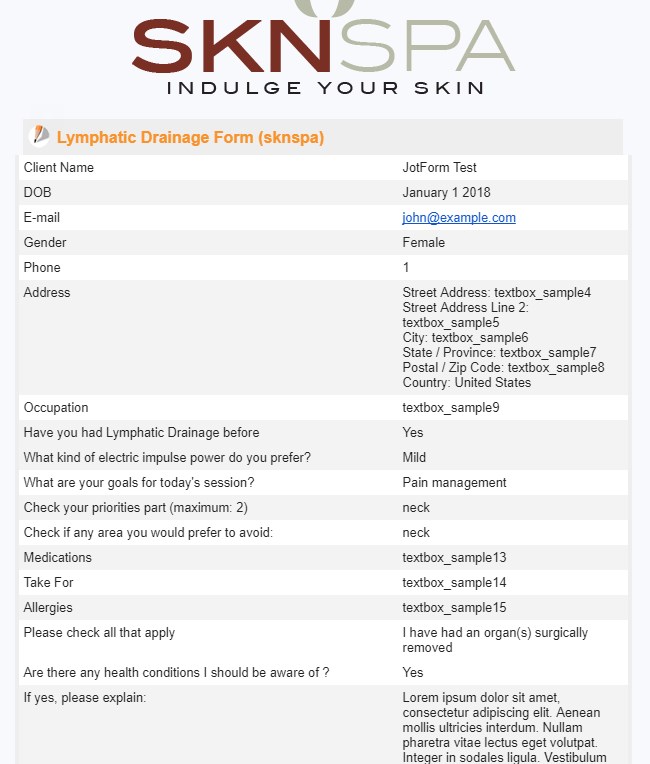
The signature image and the terms:
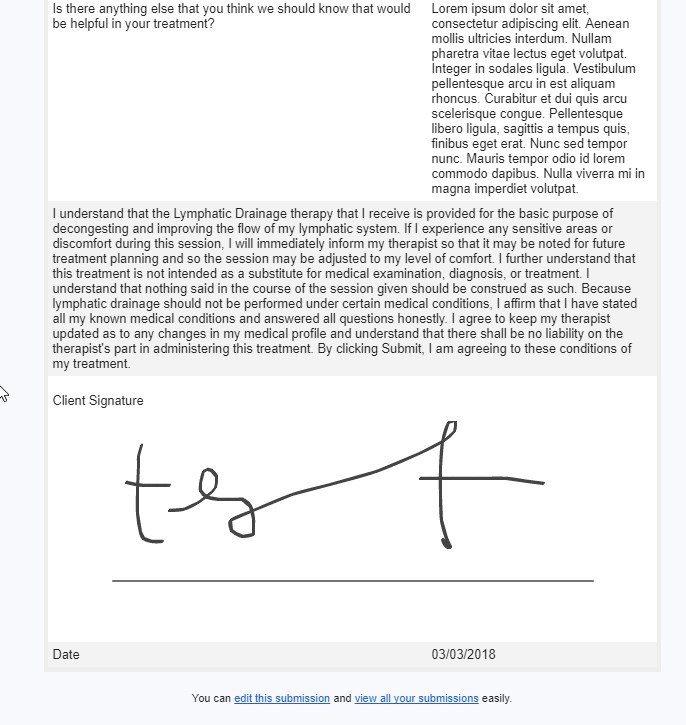
- Mobile Forms
- My Forms
- Templates
- Integrations
- INTEGRATIONS
- See 100+ integrations
- FEATURED INTEGRATIONS
PayPal
Slack
Google Sheets
Mailchimp
Zoom
Dropbox
Google Calendar
Hubspot
Salesforce
- See more Integrations
- Products
- PRODUCTS
Form Builder
Jotform Enterprise
Jotform Apps
Store Builder
Jotform Tables
Jotform Inbox
Jotform Mobile App
Jotform Approvals
Report Builder
Smart PDF Forms
PDF Editor
Jotform Sign
Jotform for Salesforce Discover Now
- Support
- GET HELP
- Contact Support
- Help Center
- FAQ
- Dedicated Support
Get a dedicated support team with Jotform Enterprise.
Contact SalesDedicated Enterprise supportApply to Jotform Enterprise for a dedicated support team.
Apply Now - Professional ServicesExplore
- Enterprise
- Pricing































































