-
ibmemessageAsked on February 27, 2018 at 1:11 AM
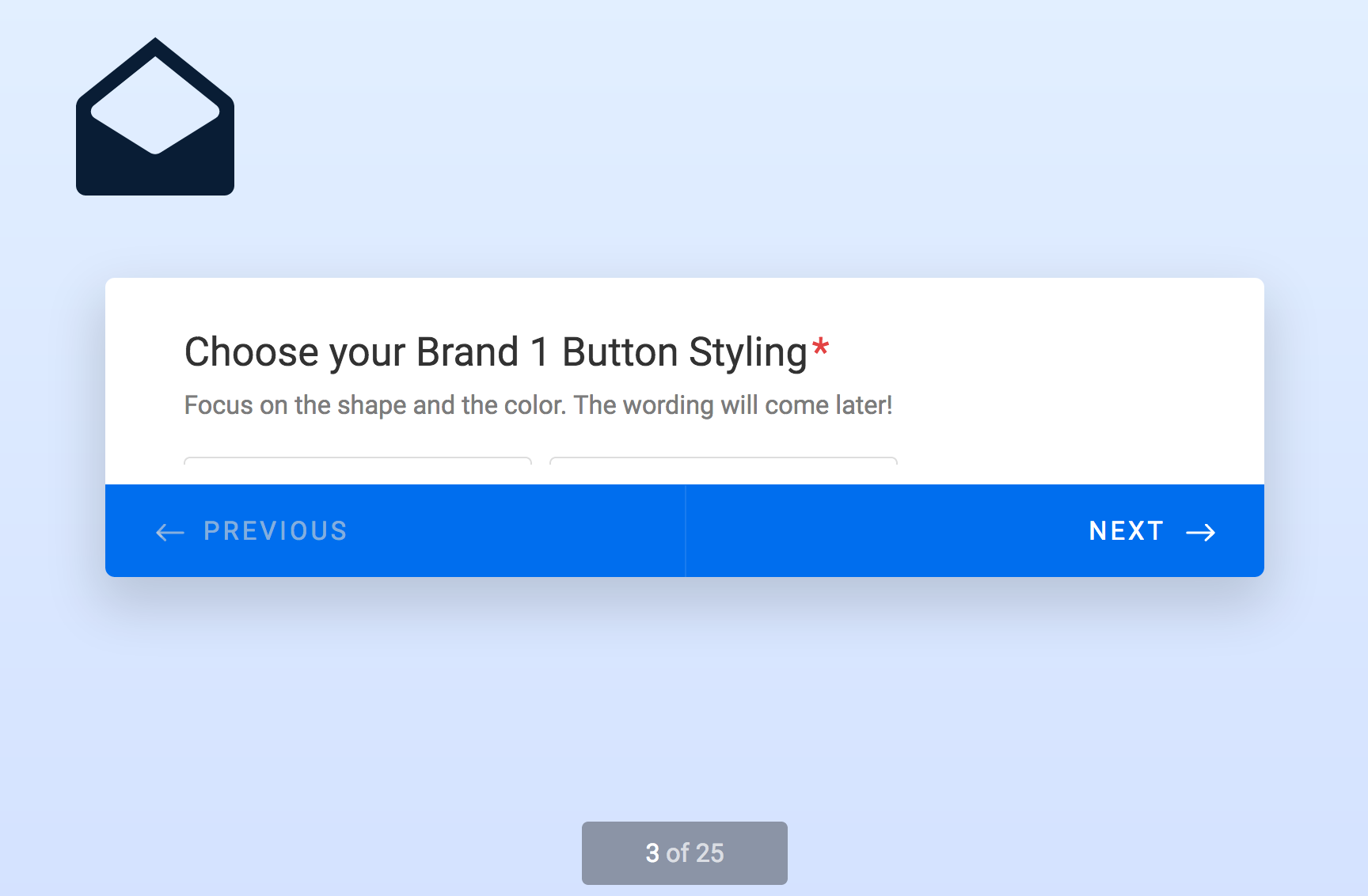
-
Victoria_KReplied on February 27, 2018 at 4:38 AM
Upon checking your form 80395744884168, I have found that the images you added to Image Picker widget were removed.


Please replace the links with correct and check if the issue persists.
Let us know if we can help more.
-
ibmemessageReplied on March 12, 2018 at 1:59 PM
we are still experiencing issues with this. We have rehosted a lot of our links and they still don't load. can someone assist here?
-
aubreybourkeReplied on March 12, 2018 at 3:02 PM
If you have removed them, and then added them again in Dropbox they will have different URLs than previously. You will need to insert the new URL's in your image picker.
Please try that first. And if you get stuck then get back to us.
-
ibmemessageReplied on March 12, 2018 at 3:08 PM
We redid the links and they still aren't loading. None of them are loading now. :/
-
aubreybourkeReplied on March 12, 2018 at 4:01 PM
Yes I see the problem. The files aren't accessible.
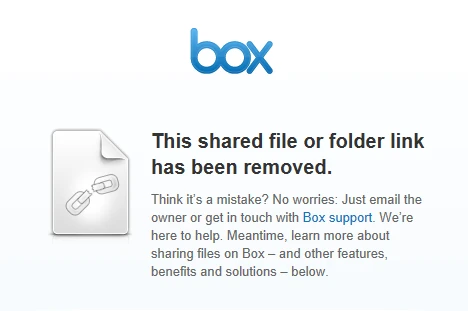
Its not a JotForm issue. You need to contact Box support.
The problem is on their side.
Once you can download your files manually then update the URL's in JotForm.
- Mobile Forms
- My Forms
- Templates
- Integrations
- INTEGRATIONS
- See 100+ integrations
- FEATURED INTEGRATIONS
PayPal
Slack
Google Sheets
Mailchimp
Zoom
Dropbox
Google Calendar
Hubspot
Salesforce
- See more Integrations
- Products
- PRODUCTS
Form Builder
Jotform Enterprise
Jotform Apps
Store Builder
Jotform Tables
Jotform Inbox
Jotform Mobile App
Jotform Approvals
Report Builder
Smart PDF Forms
PDF Editor
Jotform Sign
Jotform for Salesforce Discover Now
- Support
- GET HELP
- Contact Support
- Help Center
- FAQ
- Dedicated Support
Get a dedicated support team with Jotform Enterprise.
Contact SalesDedicated Enterprise supportApply to Jotform Enterprise for a dedicated support team.
Apply Now - Professional ServicesExplore
- Enterprise
- Pricing






























































