-
ArtHopAsked on February 27, 2018 at 7:16 PM
Right at the bottom of my form https://form.jotform.com/80444844484160
I have a link which SHOULD go to https://westsidearthop.com/artists-agreement but I can't persuade it to
update from a previous link: "artist_terms.html"
Whether I click "update widget" then publish, or publish without "update widget", nothing changes
(except the color of the link - my next question!)
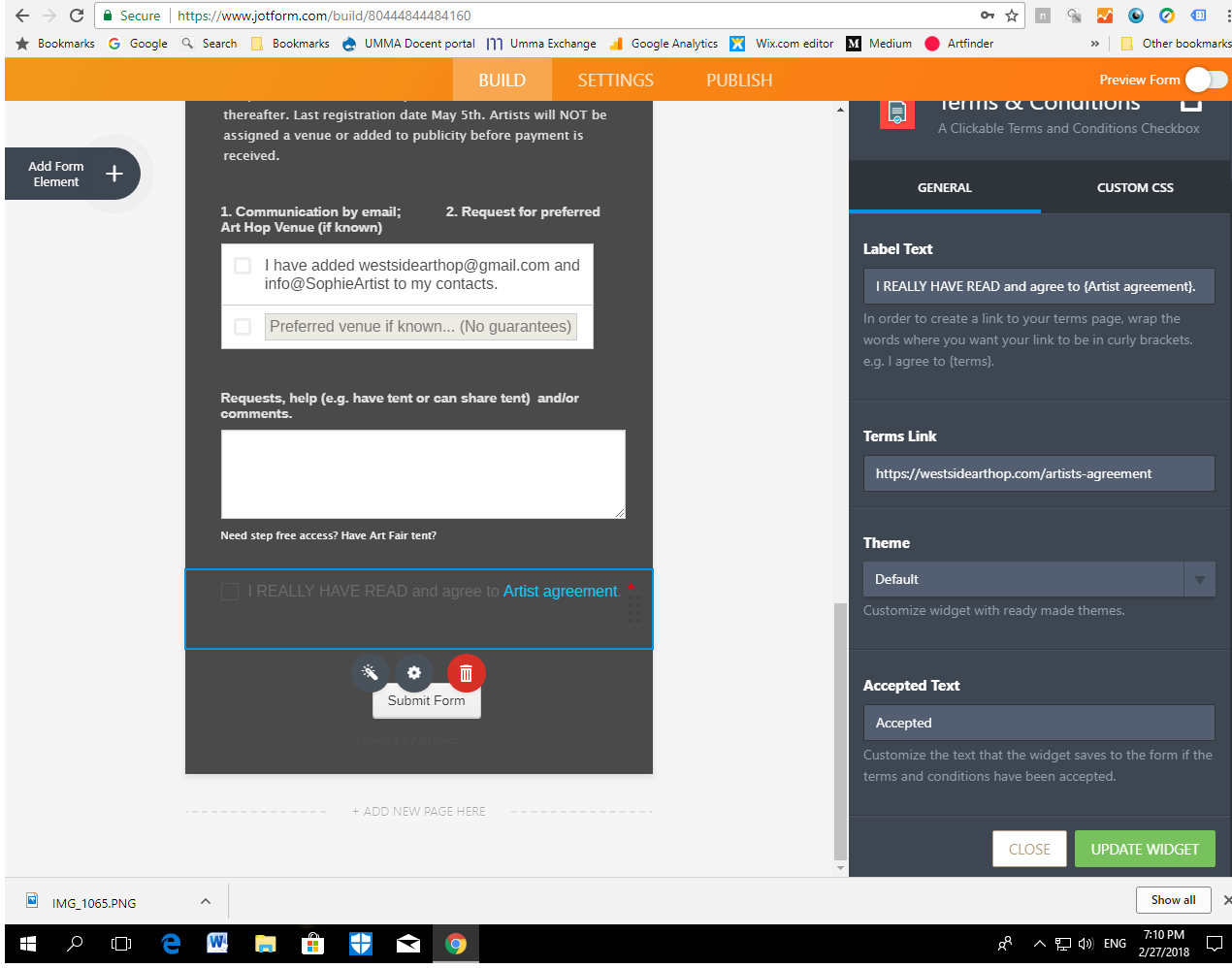
-
Kiran Support Team LeadReplied on February 27, 2018 at 10:47 PM
I have checked your JotForm and see that the link to the Terms has already been updated.

Were you able to fix the issue on the form? If you still need any further assistance, please let us know. We will be happy to help.
-
ArtHopReplied on February 28, 2018 at 12:43 AMYes, it *appears* updated but the form still links to the previous page.
(Also, once that's solved, how do I change the link color back to
turquoise?)
thanks
Sophie
... -
yorkReplied on February 28, 2018 at 7:23 AM
As you see from the gif, the link takes me to https://westsidearthop.com/artists-agreement

If you refresh your browser cache you will see the changes correctly: refreshyourcache.com/en/home/
The color is purple because your browser recognizes it has already been clicked. If you open the page in another browser it will be displayed turquoise.
-
ArtHopReplied on February 28, 2018 at 8:43 AMThanks,
It was my browser not refreshing after all!
Sophie
...
- Mobile Forms
- My Forms
- Templates
- Integrations
- INTEGRATIONS
- See 100+ integrations
- FEATURED INTEGRATIONS
PayPal
Slack
Google Sheets
Mailchimp
Zoom
Dropbox
Google Calendar
Hubspot
Salesforce
- See more Integrations
- Products
- PRODUCTS
Form Builder
Jotform Enterprise
Jotform Apps
Store Builder
Jotform Tables
Jotform Inbox
Jotform Mobile App
Jotform Approvals
Report Builder
Smart PDF Forms
PDF Editor
Jotform Sign
Jotform for Salesforce Discover Now
- Support
- GET HELP
- Contact Support
- Help Center
- FAQ
- Dedicated Support
Get a dedicated support team with Jotform Enterprise.
Contact SalesDedicated Enterprise supportApply to Jotform Enterprise for a dedicated support team.
Apply Now - Professional ServicesExplore
- Enterprise
- Pricing






























































