-
peggyAsked on April 17, 2024 at 4:10 PM
can I create a custom report from the "fields" from the completed jotforms I receive
-
Kyle JotForm SupportReplied on April 17, 2024 at 4:16 PM
Hi Peggy,
Thanks for reaching out to Jotform Support. Yes, you can create custom reports from the fields of the form submissions. We've made a small guide explaining the main aspects of Reports that you might find helpful.
1. Create a report.
Let me walk you through the 2 ways to do it:
Use your My Forms page to create your report:
- On your My Forms page, select your form and click on the More button.
- In the menu that comes up, click on Create Report.
- Then, click on Visual Report Builder and select a Report Type.
- Now, click on Create and you’ll be able to see your report.

Use your My Reports page to create your report:
- On your My Reports page, click on Create Report.
- Now, click on Visual Report Builder.
- Then, click on Select A Form to select your form.
- Select a Report Type and click on Create, and that’s it.

2. Change the Chart Type
You can also change the Chart Type, Color Palette, and Style of your report and add a Table Grid or Legend to your report.
- Open your report in Report Builder and select your chart.
- Click on the Gear icon on the top-right side of your chart.
- In the menu that comes up, you can select any of the Chart Types.

3. Change the Color Palette
- In Report Builder, select your chart and click on the Gear icon.
- In the menu that comes up, click on the Data tab and choose the Color Palette option.
- Now, you can choose or add any color palettes.

4. Make some Style changes
- In Report Builder, select your chart and click on the Gear icon.
- In the menu that comes up, select the Styles tab.
- Now, you can change the header, and the font family, font size, and font colors. You can also change the background color of the page.

5. Change the whole style of the report
- In Report Builder, click on the Paint Roller icon on the right side of the screen.
- In the menu that comes up, you can change the Dimensions and add some Page Transitions to your report. You can also make some style changes for your whole report as well.

6. Add a Table Grid or Legend to Your Chart
- In Report Builder, select your chart and click on the Gear icon.
- In the menu that comes up, toggle on the Legend or Table Grid option. You can’t enable them at the same time. You’ll need to select one.
- Then, in the option that comes up after toggling on one of the options, you can select a position for it.

Please note that the Table Grid and Legend options are only for the Donut, Pie, Column, and Bar chart types.
7. Download, Preview, Publish, and Embed Your Report
They’re all really easy to do. Let’s start with downloading:
- Open your report in Report Builder and click on Download on the top-right side of the screen.
- Now, your download will start. The time it takes will depend on your internet connection.

Preview your report:
- Open your report in Report Builder and click on Preview on the top-right side of the screen.
- Now, you’ll be able to see a preview of your report.

Publish your report:
- Open your report in Report Builder and click on Publish on the top-right side of the screen.
- In the screen that comes up, click on Copy Link.
- Now, use the link that you’ve copied to share your report with others.

Embed your report:
- Open your report in Report Builder and click on Publish on the top-right side of the screen.
- In the screen that comes up, click on the Embed tab.
- Select the option you need and then click on the Copy button next to it.

Please note that to embed your report, your report’s Access Settings must be set to Public Access:
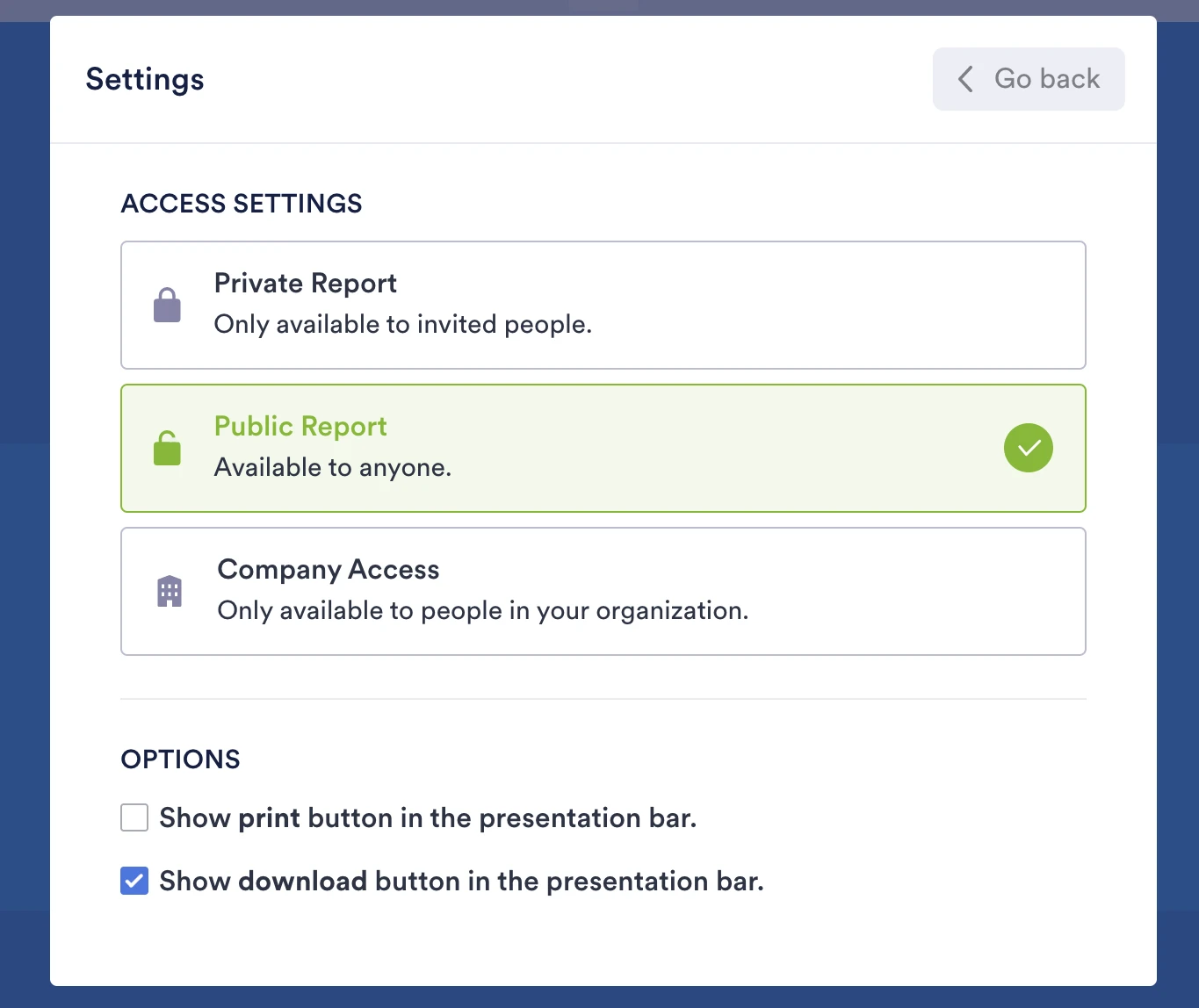
8. Add Elements to Your Report
- Open your report in Report Builder and click on the Add Element menu on the left side of the screen.
- In the menu that comes up, you can add Basic Elements or Form Fields, depending on what you need.

You can also check out the FAQ about Jotform Report via this page.
Give it a try and let us know how it goes.
- Mobile Forms
- My Forms
- Templates
- Integrations
- INTEGRATIONS
- See 100+ integrations
- FEATURED INTEGRATIONS
PayPal
Slack
Google Sheets
Mailchimp
Zoom
Dropbox
Google Calendar
Hubspot
Salesforce
- See more Integrations
- Products
- PRODUCTS
Form Builder
Jotform Enterprise
Jotform Apps
Store Builder
Jotform Tables
Jotform Inbox
Jotform Mobile App
Jotform Approvals
Report Builder
Smart PDF Forms
PDF Editor
Jotform Sign
Jotform for Salesforce Discover Now
- Support
- GET HELP
- Contact Support
- Help Center
- FAQ
- Dedicated Support
Get a dedicated support team with Jotform Enterprise.
Contact SalesDedicated Enterprise supportApply to Jotform Enterprise for a dedicated support team.
Apply Now - Professional ServicesExplore
- Enterprise
- Pricing



























































