-
MTGTECH1Asked on February 28, 2018 at 11:20 AM
We are creating a survey with scale rating and see there is no way to add n/a. I've tried to think of another way to add n/a to the question but everything looks unprofessional.
-
Elton Support Team LeadReplied on February 28, 2018 at 12:43 PM
You can try this workaround. Add the Scale Rating field in your form then set the lowest rating point to zero for the N/A option then inject this into your form.
.form-scale-table label[for$="_0"] {
visibility: hidden;
font-size: 0;
}
.form-scale-table label[for$="_0"]:before {
content:"N/A";
visibility: visible;
font-size: 12px;
}
Guide: http://www.jotform.com/help/117-How-to-Inject-Custom-CSS-Codes
This is only for the form level. The actual value which is zero will be shown on email once selected.
Result:

Let me also raise this as a feature request so hopefully, our developers would consider adding this in the future.
-
MTGTECH1Replied on February 28, 2018 at 2:43 PMThank you, however the N/A is not displaying in Internet Explorer but it does display in Firefox.
Any thoughts on why this is happening?
... -
Elton Support Team LeadReplied on February 28, 2018 at 3:06 PM
I updated the CSS code injected in your Survey form. It should be IE compatible now (latest version of IE browsers). Kindly check.
.form-scale-table label[for$="_0"]{
color:transparent;
font-size : 0;
}
.form-scale-table label[for$="_0"]:before{
content : "N/A";
color:#999;
font-size : 12px;
}
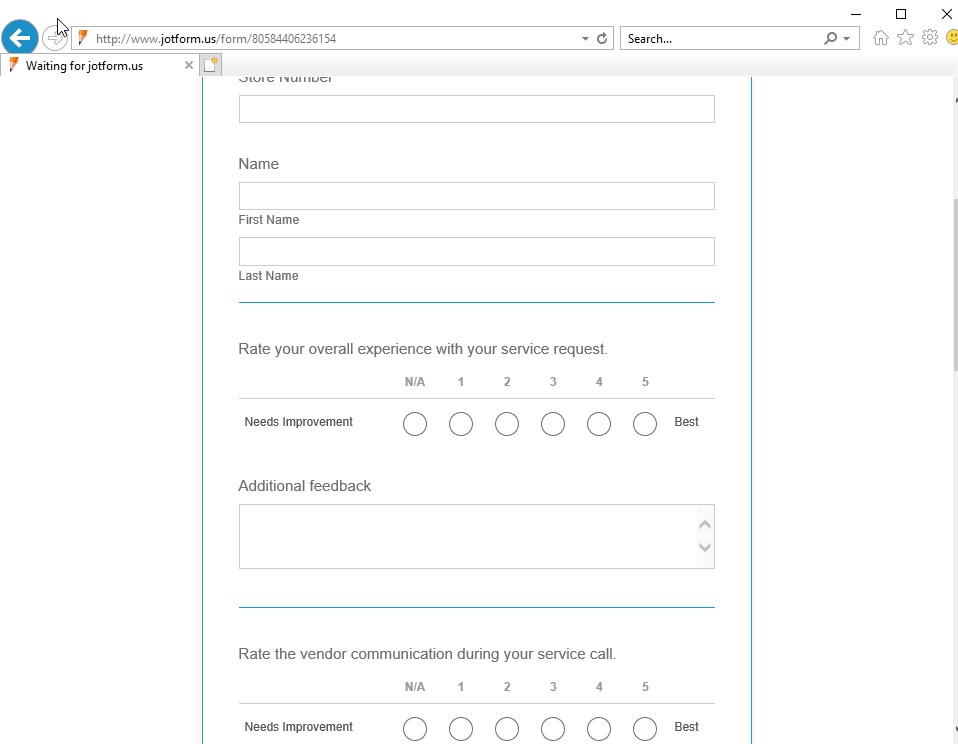
-
MTGTECH1Replied on February 28, 2018 at 3:43 PMThank you, it is now working with IE!
...
- Mobile Forms
- My Forms
- Templates
- Integrations
- INTEGRATIONS
- See 100+ integrations
- FEATURED INTEGRATIONS
PayPal
Slack
Google Sheets
Mailchimp
Zoom
Dropbox
Google Calendar
Hubspot
Salesforce
- See more Integrations
- Products
- PRODUCTS
Form Builder
Jotform Enterprise
Jotform Apps
Store Builder
Jotform Tables
Jotform Inbox
Jotform Mobile App
Jotform Approvals
Report Builder
Smart PDF Forms
PDF Editor
Jotform Sign
Jotform for Salesforce Discover Now
- Support
- GET HELP
- Contact Support
- Help Center
- FAQ
- Dedicated Support
Get a dedicated support team with Jotform Enterprise.
Contact SalesDedicated Enterprise supportApply to Jotform Enterprise for a dedicated support team.
Apply Now - Professional ServicesExplore
- Enterprise
- Pricing



























































