-
LaurieLynnAsked on March 1, 2018 at 8:20 AM
I have a lengthy google form that I would prefer to use in jotforms. Is it possible to import it?
-
Support_Management Jotform SupportReplied on March 1, 2018 at 10:09 AM
You can import almost any form built from other platforms into JotForm. To import a form, go to your MY FORMS page > then click the CREATE FORM button.
1. Decide which layout to use (whether it's JotForm Classic or JotForm Cards).
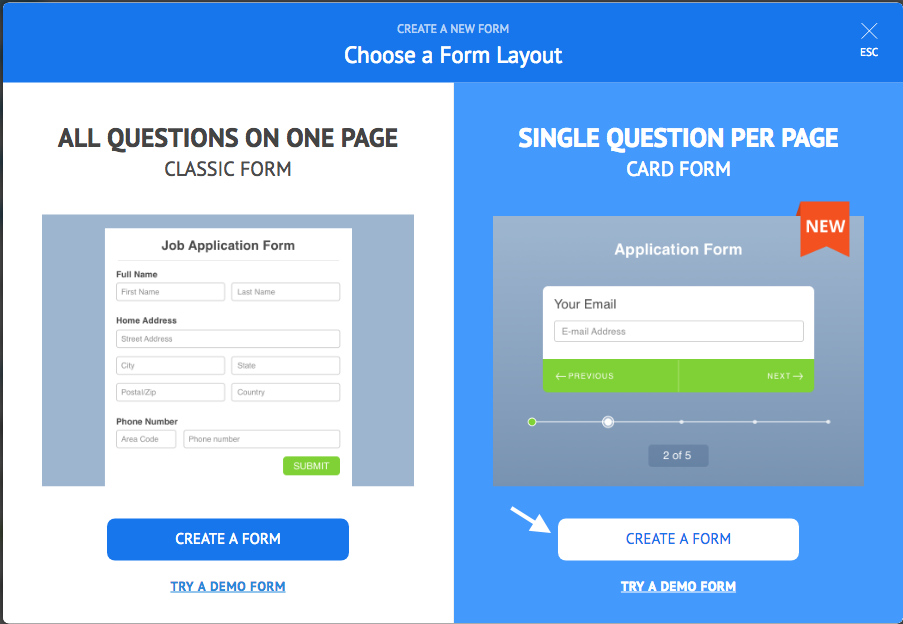
2. Then click the IMPORT FORM link.
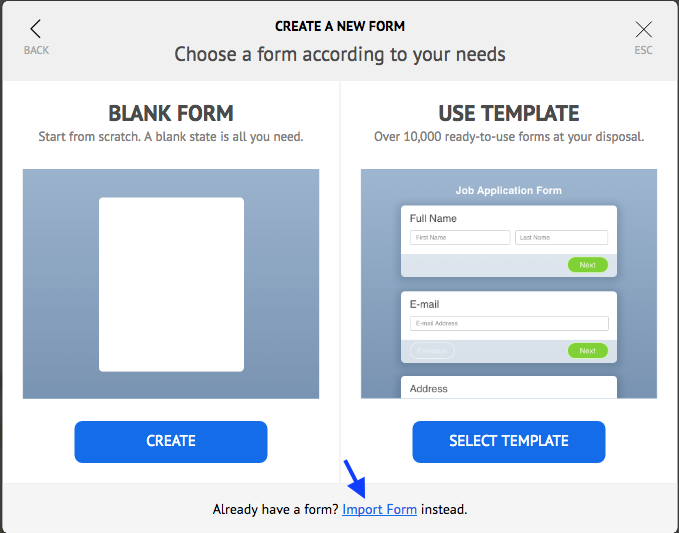
3. Select FROM A WEBPAGE on the next screen then paste the URL of your Google Form there.
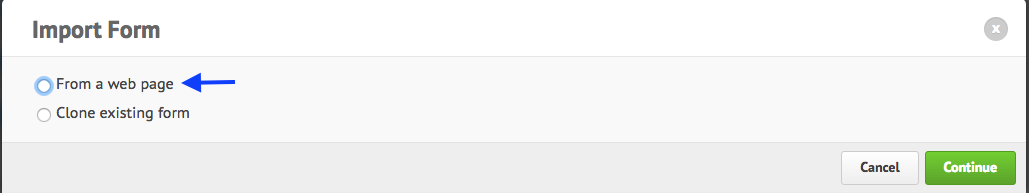
Please keep in mind that this will never copy the layout and look/feel of the form. Our system will attempt to clone the fields so you have something to start with when building your form using our platform.
- Mobile Forms
- My Forms
- Templates
- Integrations
- INTEGRATIONS
- See 100+ integrations
- FEATURED INTEGRATIONS
PayPal
Slack
Google Sheets
Mailchimp
Zoom
Dropbox
Google Calendar
Hubspot
Salesforce
- See more Integrations
- Products
- PRODUCTS
Form Builder
Jotform Enterprise
Jotform Apps
Store Builder
Jotform Tables
Jotform Inbox
Jotform Mobile App
Jotform Approvals
Report Builder
Smart PDF Forms
PDF Editor
Jotform Sign
Jotform for Salesforce Discover Now
- Support
- GET HELP
- Contact Support
- Help Center
- FAQ
- Dedicated Support
Get a dedicated support team with Jotform Enterprise.
Contact SalesDedicated Enterprise supportApply to Jotform Enterprise for a dedicated support team.
Apply Now - Professional ServicesExplore
- Enterprise
- Pricing



























































