-
livingcolourtattooAsked on March 2, 2018 at 10:18 AM
When clients are filling out the form, a drop down box appears with previous client information as a suggest for auto fill.
Is this something we change change in our settings, or is this tablet related as opposed to jot form related?
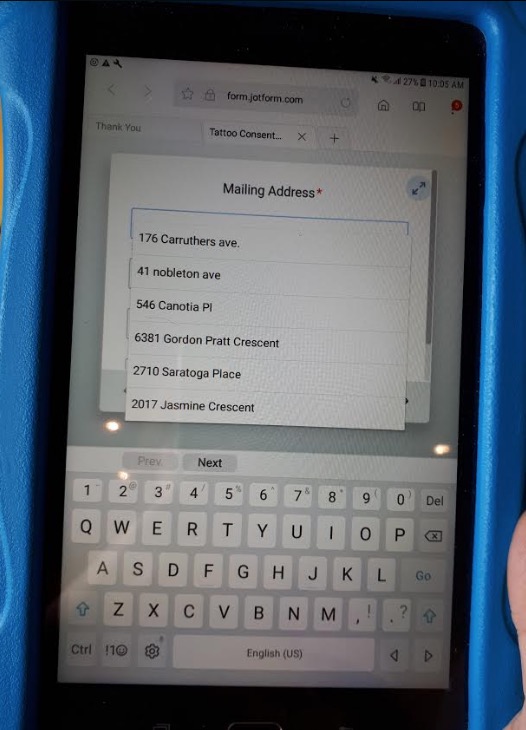
-
AdrianReplied on March 2, 2018 at 11:46 AM
I can see that Autofill is disabled in your form settings, so, the fields should not get auto-filled.
Is this happening on your tablet only? Is the form being filled on the same tablet by multiple customers?
Make sure that you refresh the page (do not go back in the browser) or create a new tab when a new user has to fill the form.
Let us know if the issue persists.
-
livingcolourtattooReplied on March 2, 2018 at 11:52 AM
The form is being filled on the same tablet by multiple people, but we set up (create a new tab) a new form for each one.
-
BJoannaReplied on March 2, 2018 at 1:00 PM
It is a browser cache issue. The data you previous customers entered is saved in browser cache. Clear the browser cache on your tablet to resolve the issue.
-
livingcolourtattooReplied on March 2, 2018 at 1:14 PM
Checked the browser settings and "autofill" had been enabled. Changed it to disabled and it seems to have worked!! Thank you!
-
livingcolourtattooReplied on March 6, 2018 at 9:43 AMThank you so much! Problem solved!
*LIVING COLOUR TATTOO *
*(613)241-4961*
Hours of Operation
Mon-Sat 10:00am - 8:00pm
Sunday 11:00am - 6:00pm
http://www.living-colour.com
...
- Mobile Forms
- My Forms
- Templates
- Integrations
- INTEGRATIONS
- See 100+ integrations
- FEATURED INTEGRATIONS
PayPal
Slack
Google Sheets
Mailchimp
Zoom
Dropbox
Google Calendar
Hubspot
Salesforce
- See more Integrations
- Products
- PRODUCTS
Form Builder
Jotform Enterprise
Jotform Apps
Store Builder
Jotform Tables
Jotform Inbox
Jotform Mobile App
Jotform Approvals
Report Builder
Smart PDF Forms
PDF Editor
Jotform Sign
Jotform for Salesforce Discover Now
- Support
- GET HELP
- Contact Support
- Help Center
- FAQ
- Dedicated Support
Get a dedicated support team with Jotform Enterprise.
Contact SalesDedicated Enterprise supportApply to Jotform Enterprise for a dedicated support team.
Apply Now - Professional ServicesExplore
- Enterprise
- Pricing




























































