-
Leadersforthe21stAsked on April 18, 2024 at 4:28 PM
Forms are great, but when I send a form, my form on the received end still show, "Create a Jotform" tag which needs to be removed.I have inserted our logo into all the headers of the form and removed the removeable Jotform branding.
I have subscribed to Bronze. I do not want my clients filling out our form getting districted by your link at the end sending them of to your site!
Please direct a fix!
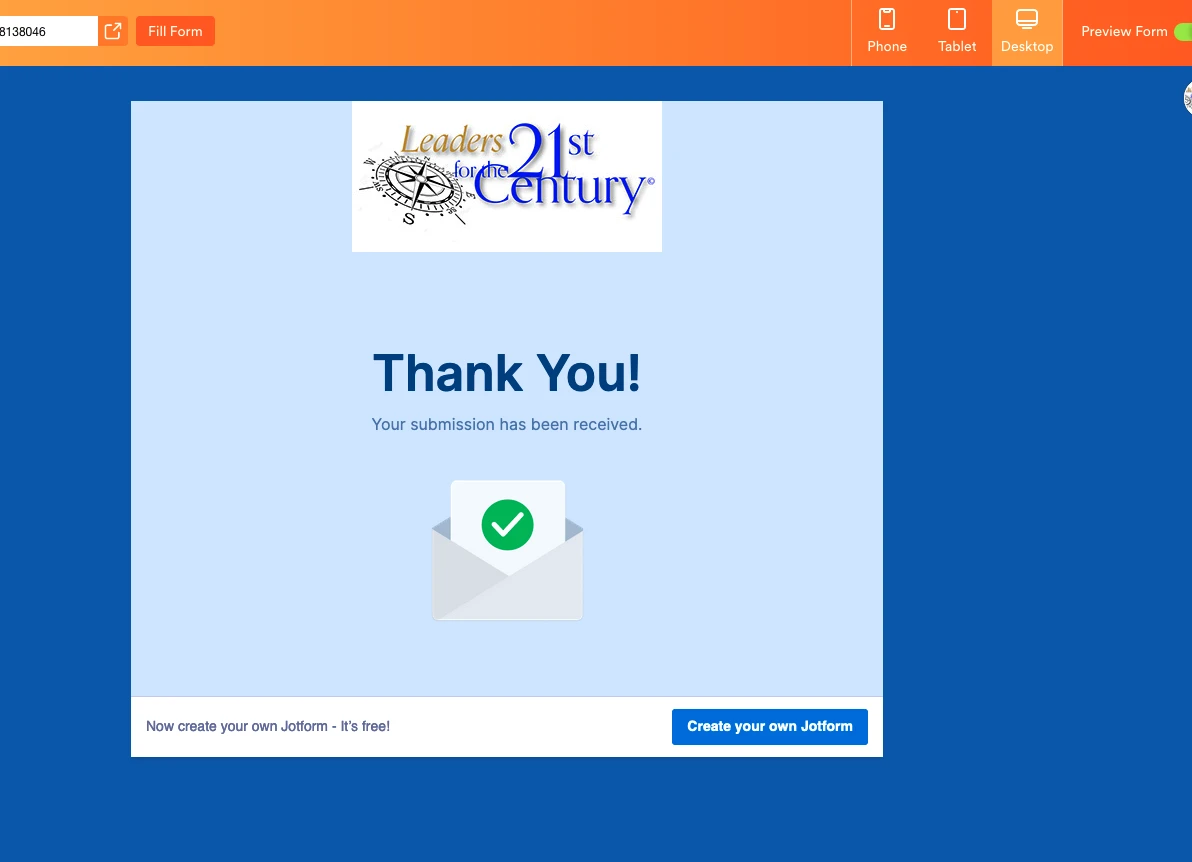

-
Jefferson JotForm SupportReplied on April 18, 2024 at 5:01 PM
Hi Leadersforthe21st,
Thanks for reaching out to Jotform Support. I’m sorry you’re having trouble with this. For us to remove the Jotform branding from your form, here's how to do it:
- Click your Profile Avatar in the upper right corner of the screen and click Settings.
- In the Account Settings, scroll down and look for Jotform Branding. Uncheck the Checkbox named Show "Powered by Jotform" on my forms.

After that, we need to remove the Jotform branding at the bottom of your Autoresponder email. Here's how to do it:
- In Form Builder, click on the Settings tab in the orange navigation bar at the top of the page.
- Click on the Emails tab on the left side of the page.
- Click the Pencil Icon on the right side of the Emails window.
- In the Autoresponder window, go to the Email tab.
- Scroll down and remove the Jotform branding at the bottom.
- Click the Save button.

Here's the sample output where the Jotform Branding is not showing on your form.

We also have a guide about How to Remove Jotform Branding that you can check out.
Reach out again if there’s anything else we can help you with.
- Click your Profile Avatar in the upper right corner of the screen and click Settings.
- Mobile Forms
- My Forms
- Templates
- Integrations
- INTEGRATIONS
- See 100+ integrations
- FEATURED INTEGRATIONS
PayPal
Slack
Google Sheets
Mailchimp
Zoom
Dropbox
Google Calendar
Hubspot
Salesforce
- See more Integrations
- Products
- PRODUCTS
Form Builder
Jotform Enterprise
Jotform Apps
Store Builder
Jotform Tables
Jotform Inbox
Jotform Mobile App
Jotform Approvals
Report Builder
Smart PDF Forms
PDF Editor
Jotform Sign
Jotform for Salesforce Discover Now
- Support
- GET HELP
- Contact Support
- Help Center
- FAQ
- Dedicated Support
Get a dedicated support team with Jotform Enterprise.
Contact SalesDedicated Enterprise supportApply to Jotform Enterprise for a dedicated support team.
Apply Now - Professional ServicesExplore
- Enterprise
- Pricing



























































